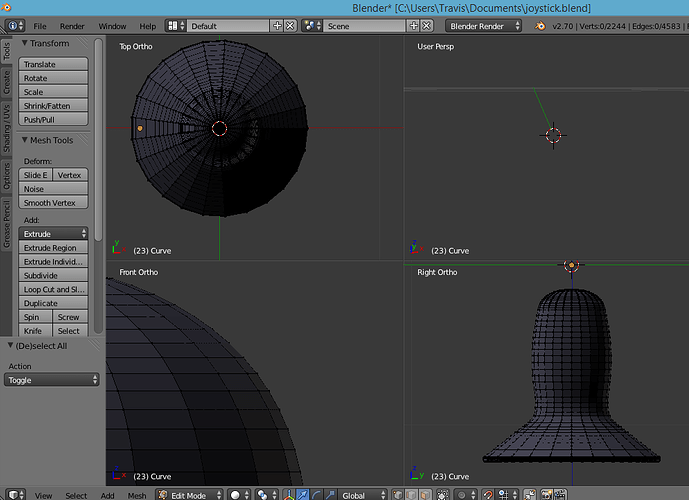I’ve had Blender for a few days now and I am having a big problem with a 3d model (wheelchair joystick) of mine disappearing. As you can see my model shows up in top, front, and right Ortho view but not in user perspective view. The model should be visible just below the cursor. One little scroll with my mouse wheel and its visible, but only from a very far distance. When opening any of the views the model is visible even when zoomed in, but not when I rotate my view. My point is, I want to be able to view my 3D model up close so I can work on the fine details. Keep in mind that I’m a beginner when it comes to this program. Some help would be greatly appreciated.
Please always supply a link to your .blend file
Not sure if this is what’s causing the User Persp view problem, but the shading of the model makes it look like it’s inside out at the moment. In edit mode, select all (A), make normals consistent (Ctrl+N). And flip normals is Ctrl+Shift+N.
You can temporarily scale it up, that would help the disappearing-when-you-zoom issue. But to get a very close view of small models, you should use a high Lens value for your viewport. Bring up the properties panel (with mouse cursor over viewport, press N), find View: Lens, and change that value to something like 90-100. Clip value just below that is also related to this problem but I don’t know exactly how that one works.
Another helpful shortcut is to use Numpad . (period) to center the view on your selection.