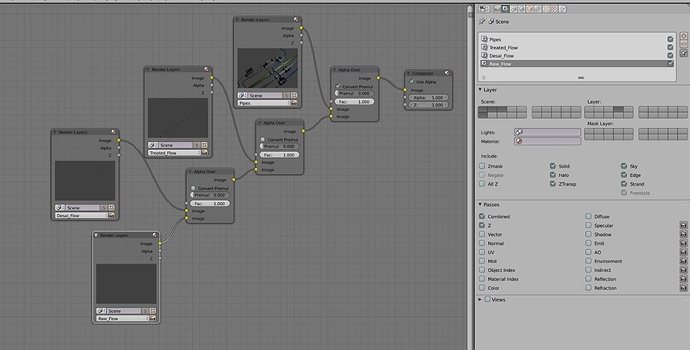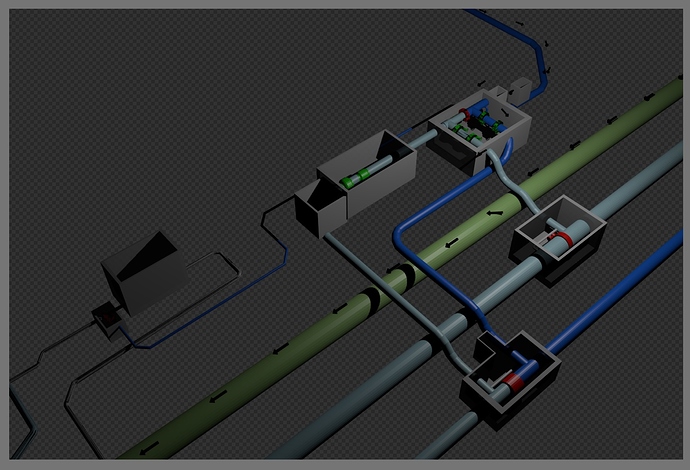My objects are not rendering in the final render layers but the shadows of the objects are.
PIF2.blend (3.67 MB)
I can see the objects in the render layer but they are not being passed to the final composite.
Any tips appreciated.
The Raw Flow render layer is blank because you are rendering a layer that is not in your scene.
The Raw Flow rendered scene gets overlayed on top of the Desal_Flow render layer that gets overlayed on top of the Treated Flow render layer that gets overlayed on top of the Pipes render layer. Because none of the scenes have a transparent layer you are ending up with the same resuslt as the Raw Pipes render which is blank. In the alpha over node the bottom input is overlayed on top of the top input
If you are using alpha over you need to be rendering your scene with a transparent background. In the Render / Shading settings set the Alpha to Transparent. If you want a solid background just add it in the compositor as a last step
Result
You are a life saver. Thanks so much!
Fantastic description, Richard!
When I look at that diagram of the “noodle” in post #1, I noticed that the Alpha outputs are not connected to anything, and that the Fac(tor) inputs … which ordinarily receive Alpha as their input … do not have anything connected to them.
- If you use Alpha Over and simply leave “Fac” at its default value of 1.0, you will only get data from one of the two layers, which is regarded as “completely opaque” while the other is “completely transparent.”
- “Fac” is available as a constant-input so that you can set its value, if you wish, to some value other than 1.0 or 0.0. (Now, both inputs appear “ghostly” throughout the image, as an identical Factor is applied to every pixel. The density of one will be “Fac” while the density of the other will be “1.0 - Fac.”)
- “Fac” is most commonly paired to “Alpha,” sometimes with an adjustment-node in between, so that the degree of Alpha-Over varies pixel-by-pixel within the frame; in other words, “through a mask.”
“Viewer” nodes are a great lifesaver because you can attach them to just about any output-node and 'see" what’s being produced there. You can also put a viewer’s output onto the compositor screen backdrop.