I created this piece just for fun and to experiment with shapes, I rendered passes in Zbrush and used photoshop for compositing. passes used included below. feel free to ask if you have any questions ![]()
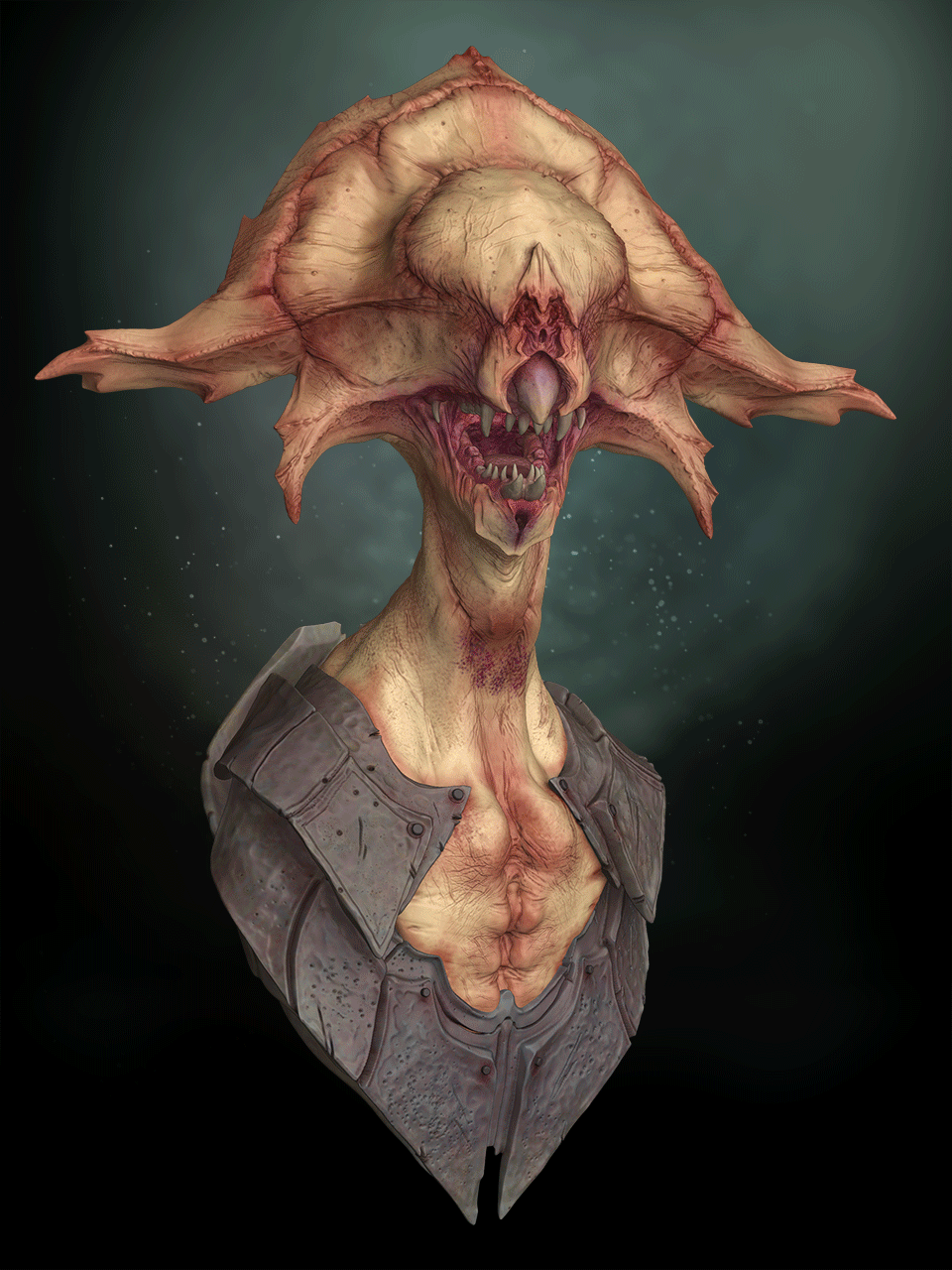
I created this piece just for fun and to experiment with shapes, I rendered passes in Zbrush and used photoshop for compositing. passes used included below. feel free to ask if you have any questions ![]()
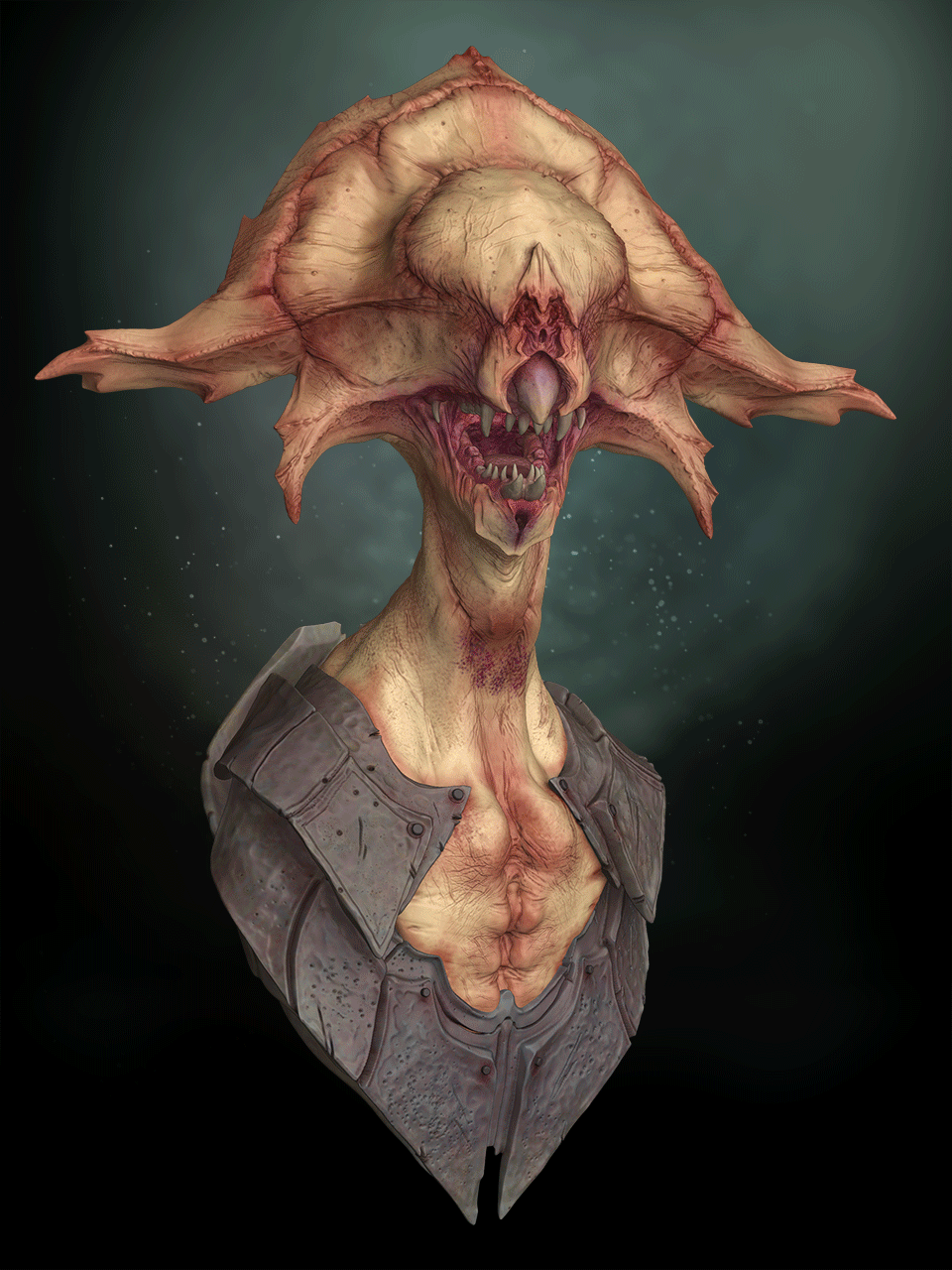
If I saw that thing walking down the sidewalk towards me, I’d pick a different street in a hurry! 
Excellent work! I’m curious if most of those passes you used are matcaps that contributed to the final look. I think I can identify a few of those passes, such as ID, ambient occlusion, depth, normal, and albedo, but I don’t recognize the rest.
 I won’t hug him either
I won’t hug him either
Thanks, I did use all of them but some in very subtle, the one you stated are correct the rest default in Zbrush…I downloaded the golden one from Zbrush central, it’s called (Petrol). Black ones are outline thin and outline (default Zbrush matcaps). matcap pearl for cavity and some metallic gray/black ones for high spec
Are those passes not possible with Blender?
most of these passes possible in Blender but I would do physical rendering in Blender to get some SSS and local reflections…for this piece I wanted an illustration look so Zbrush matcaps and viewport quality is sufficient
So i guess that is something the Blender Devs could work on. Love the style and artwork buddy!
I think Blender is great as it is so far. I love EEVEE as a real-time renderer and used it many times. the reason I didn’t use it this time is that I didn’t want to UV the model to export the polypaint
I featured you on BlenderNation, have a great weekend!
Great! Thanks 