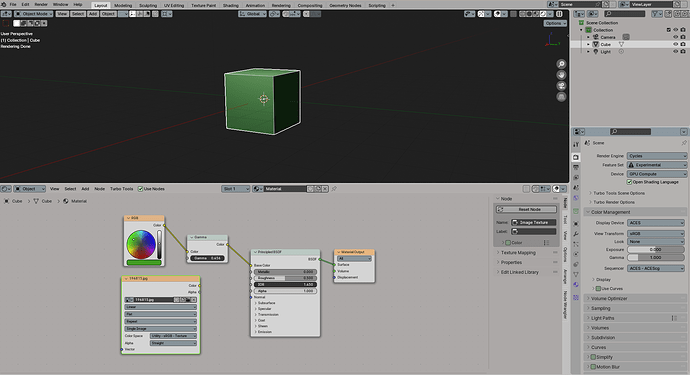Thank you for this its very helpfull
Thank you for your kindness and support.
Hey I do have a problem with the setup tbh, If I open a file in vanilla blender with AGX it looks like this. When i replace the OCIO file with your pack i got on gumroad the same file in AGX looks like this.
Any solution for me?
Hello. You have to verify the setup. If you’re using agx, verify if you’re using any Look. The setup should be like this:
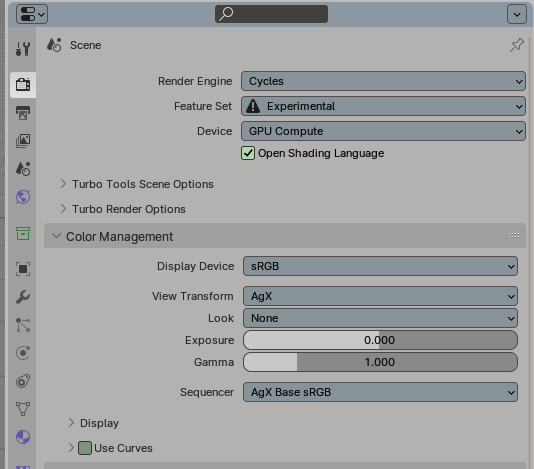
If you’re using aces, the same thing:
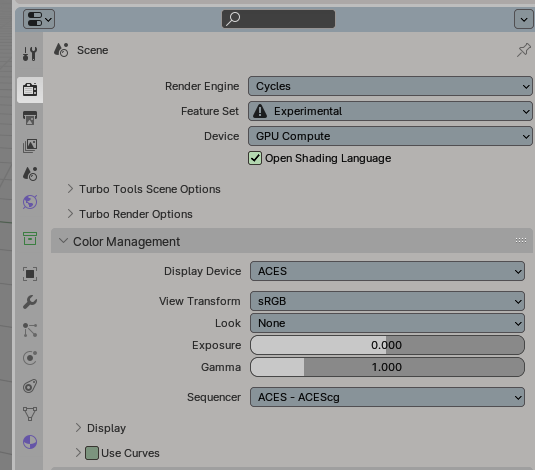
In case of Aces, you also have to verify the colorspace of the textures. If you are converting a scene, probably you have to tweak the colorspace of the textures. An Albedo texture should use “Utility -Srgb - Texture” or “Output-Srgb” . A linear Texture should use “Utility-Linear-Texture” or “RAW”. For the Blender RGB colors, It’s necessary to use a gamma node set to 0.456 to match the color correctly, as you can see in the following image:
With this, you should have the correct colors. Of course, if you’re using any Looks or have a node setup in the Compositor, you’ll get a different color result. Then, you also have to verify if there is any setup in the compositor.