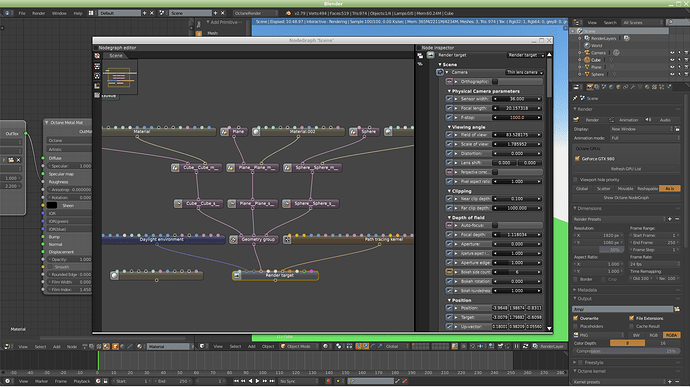The next version of the Octane plugin for Blender has been released here:
Not just supporting Blender 2.79b and Octane server 3.08, but a bunch more updates and fixes. ![]()
NEW FEATURES SINCE LAST RELEASE
-
Upgrade to 3.08 stable
-
Upgrade to blender 2.79b
-
Support "Shift + Left Mouse” to select material directly
** Firstly, use “Right Mouse” to select target object
** Then, use "Shift + Left Mouse” to select target material -
Support motion blur for reshapable objects
-
Use the same options as Octane Standalone for motion blur setting
-
Introduce enum properties to replace raw int sockets for octane enum pins
** Much more understandable and user-friendly
** Toon Light
** BRDF Model
** Metallic IOR Mode
** Noise Type
** Projection Mode
** Rotation Mode
** Interpolation Type -
Support external vdb sequence(“Data – Volume properties”)
** Similar to Lightwave implementation, we leverage special string tag(“$F$”) to identify frame parts in vdb path
** Use “$F$” to label the frame parts in vdb file path - E.g. “fog_$F$.vdb” => “fog_0.vdb”, “fog_1.vdb” … “fog_10.vdb” … “fog_100.vdb”
** Use “$[1-9]F”to deal with the leading zeros in file path - E.g. “fog_$4F$.vdb” => “fog_0000.vdb”, “fog_0001.vdb” … “fog_0010.vdb” … “fog_0100.vdb” -
Support new layout in texture node menu
** In default, the texture nodes are distributed in three categories: proceduals, tools, textures
** Use new layout in default
** Able to change new/old layout(“User Preference” – “Add-ons” – “OctaneRender Engine” – “Preferences” – “Texture Node Menu Layout”) -
Support “Octane Layout” for textures as it is in 3.08 StandAlone
-
Support compilation optimization for objects/shaders that are invisible in current render layer
-
Support external openvdb import(“Data”-“Volume properties”-“Used as Octane VDB”/”OpenVDB File”)
-
Support to toggle octane node graph(“Render - Render - Show Octane NodeGraph”)
-
Support octane network preference setting(“Render - Octane server – Network preference”)
-
Support to choose HDR bit depth type in image texture node
-
Added emmision texture menu in texture node graph(for emission pin in volume medium)
-
Set OpenVDB as default value in smoke cache format
FIXES SINCE LAST RELEASE
- Fixed linux render hanging
- Fixed crash in scene without cameras
- Fixed render layer mode bug
- Fixed octane camera visibility
- Reverted cycle render layer hiding
- Fix environment texture uplate failure after rename
- Fix missing marker menu
- Fix infinite plane issue
- Fix warnings about write_customdata error