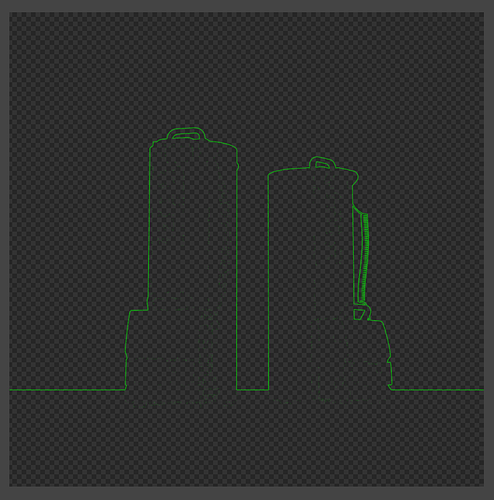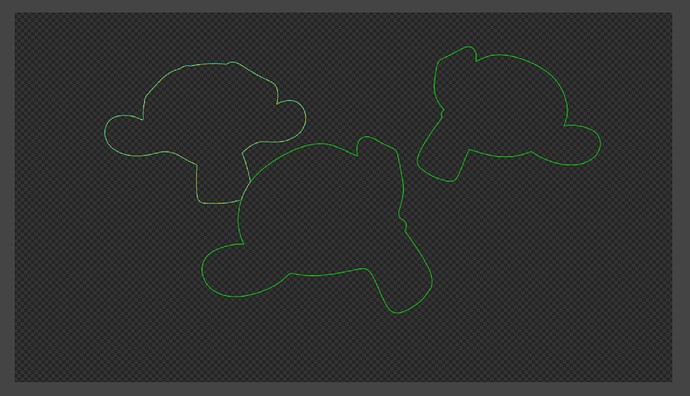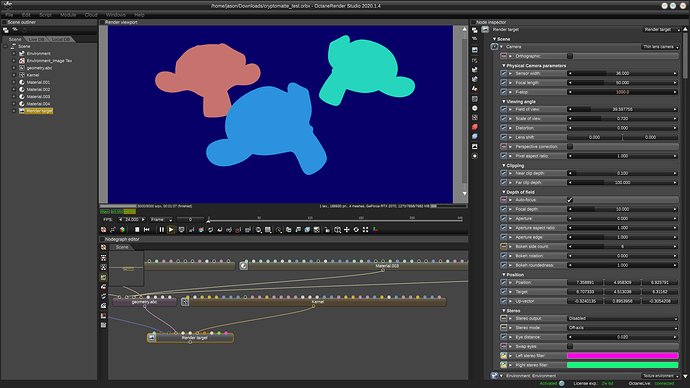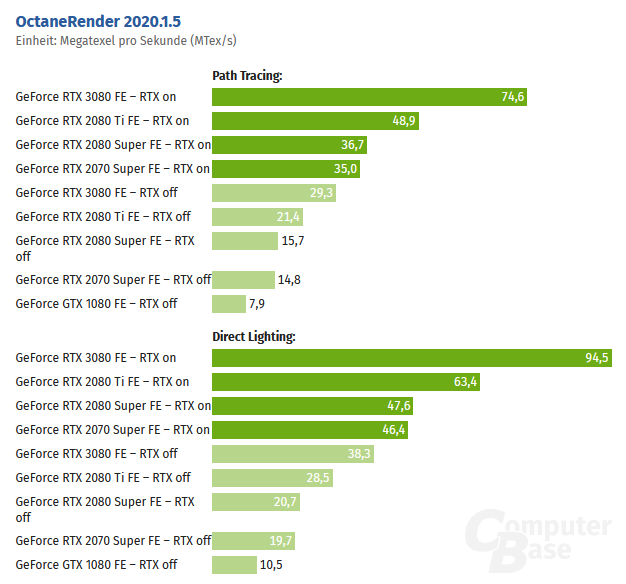It worked! Thanks! 
is there a manual or tutorail how to use cryptomatte in blender with octane?
i need black-white mask for photoshop retouch.
If I enable cryptomatte in view layer properties and activate the different options, the result looks always like a broken pixel outline?
some tipps?
Yeah, that looks like a bug for sure. I exported your file as an orbx and brought it into standalone and it worked there.
owo, that looks fine!
i have found a solution. OCTANE OUTPUT with Multi EXR worked for me. Now my photoshop plugin exr.io can handle the cryptomatte masks!
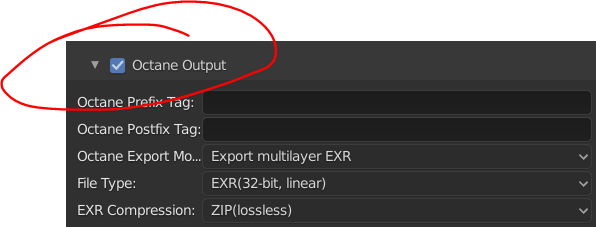
Where did you take these results?
german computer website:
With the release of these new nvidia graphic cards I’m considering whether to buy a second GPU (another RTX 2080 super) and link it to the one I already have or buy a new RTX 3080. The Octane bench scores for the two options are quite similar: a single RTX 3080 is 564 OB and two RTX 2080 Super is 544 OB. But with two 2080 super connected trough a nvlink bridge I would have 16Gb of VRAM instead of 10Gb of a single RTX 3080. Moreover, right now I can buy a used RTX 2080 super for less than half the price of a new RTX 3080. My concern is not much a performance matter but a quality matter: would I miss some new feature or some new technology (especially in Octane render, I don’t care about gaming) not buying a 3000 series card? What do you think? What are your advice?
It’s really going to come down to what is more important to you, more speed or more vram. NVlink does have a slight slow down in speed when used. Are you running out of vram with the 2080 regularly and is it fast enough for your projects?
I’m working on a 11 minutes short movie and the scenes are quite complex (there is a character with blendshapes and cloth simulations; there are volume lights, openVDB simulations, hundreds of objects and textures…). Since when I compressed all textures to DDS format I’m not running out of memory anymore, I still have 1 Gb free… but the thing is that I’ll need to add two other characters and I would like not to be concerned about memory running out anymore. Still, this is a 11 minutes 24 fps, 2k short movie, so when everything will be ready I’ll have something like 15’840 images to render at 2048x858 resolution and of course, speed will be crucial then. But, looking at the benchmarks 2x 2080s and 1x 3080 have more or less the same speed.
We are happy to share our second experimental build of Octane 2020.2 As with all experimental software please do not use this for production purposes.
This release includes a number of bug fixes and improvements including many of those that have been reported by you in 2020.2 XB1. There are still some outstanding issues that could not make it to this release but we are making good progress and they should be coming in the next one. Thank you all for your support.
Should you find any issues with this release please report using this thread so we can make sure we provide you with the best feedback.
Make sure to use a NVIDIA Studio driver with version at least 451 on Windows or 450 on Linux to use this version. No driver updates are required for macOS 10.13 (CUDA).
This version supports the new NVIDIA Ampere architecture on Windows and Linux. Kepler cards with compute model 3.0 are just supported on macOS.
Changes since OctaneRender 2020.2 XB1:
Bugfixes:
- Fixed medium entry/exit for nested dielectrics.
- Fixed null material conversion where if specular material is connected to multiple destination pins.
- Fixed some cases where hair BSDF was not evaluated correctly.
- Fixed a bug vertex displacement mixer was not working if a connected input has multiple destination
- Fixed gizmos using wrong camera FOV when using universal camera.
- Fixed gizmos which would not work with geometric primitives.
- Fixed some cases where transitions between mediums were not evaluated correctly.
- Fixed invalid memory access when using the code grant for authentication.
- Fixed toon rendering black in some random spots on toon material.
- Fixed a crash when expanding some scripted graph nodes.
- Fixed refraction and transmission filter info passes using albedo instead of transmission.
- Fixed absorption calculation for hair BSDF taking into account nested dielectrics.
- Fixed info kernel when evaluating multilayered material where different layers of share the same normal map.
- Fixed volume ramp evaluation.
- Fixed camera motion blur not always working for the first rendered frame.
- Fixed crash upon startup on macOS.
LUA API:
-
Added
octane.render.hardwareRayTracingEnabledfunction which checks whether hardware ray tracing is currently enabled for all devices with support for it. -
Updated
octane.render.setDevicesActivitywith new optional argumentenableHardwareRayTracingwhich specifies whether hardware ray tracing must be enabled for all devices with support for it. -
Added LUA GUI components for OCIO drop-down controls with the following ids:
octane.gui.PROPS_GUI_OCIO_COLOR_SPACE_COMBO_BOXoctane.gui.PROPS_GUI_OCIO_LOOK_COMBO_BOX- o
ctane.gui.PROPS_GUI_OCIO_VIEW_COMBO_BOX
Other changes:
- RTX is now enabled by default.
- Always apply saturation settings regardless of the output color space.
- Added toggle to all kernel nodes except for info to simulate the old behaviour by disabling nested dielectrics.
- Improved command line usage information output
- Performance optimizations for Volta (CM. 7.0) hardware which result in ~30% extra OB score.
is there a releasedate for the new PCM kernel -> faster caustics?
Hi. I is these the same version for the FREE TIER plugin? Or this is a paid version? I know I said it before, but Otoy web is a bit confusing in terms of versions, plugins, paid, demo, etc.
No, this is a standalone version of Octane available only to studio or enterprise subscribers.
Thank you for answering . Do you know if there is any support material where I could read the difference between the free tier and the standalone version? Thank you.
Hi, Blender FreeTier is on 2020.1.5
You can read the change log at https://render.otoy.com/forum/viewforum.php?f=24
between .1.5 and .2.
Cheers, mib
The denoiser is broken with the lastest octane version and ampere GPU.
Are there any plans to add search functionality for the live db?
Does Octane Blender shares the same workflow of others DCC? I mean, if I learn Blender version can I translate to C4D, Houdini, etc?