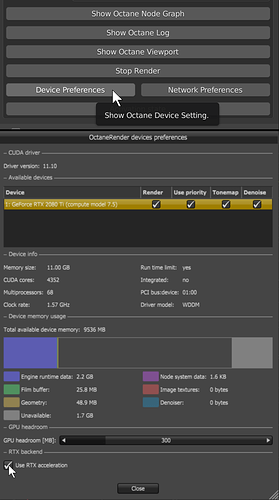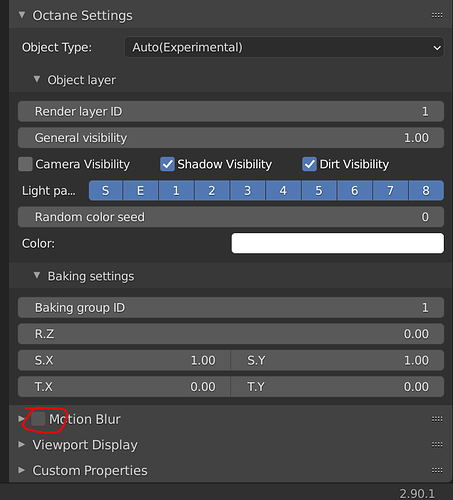Denoiser and upsampling for Ampere GPU allready fixed in this version?
It should be? All single GPU releases on Blender are free tier.
You’d think so, but if you go to the direct download page of the free tier, it’s still the 2020-11-08 version. And the forum release page mentions “The download links provided on this page are for Enterprise License Holders.”
So this is probably the multi-GPU version, and apparently subscribers get earlier access to Octane Blender updates. 
Maybe it’s a strategy to attract subscribers. I wouldn’t blame them.
Didn’t try it myself. Just installed 22 version a few days ago and the was nothing of interest in this update - 22.2 - to upgrade.
On another note, I’ve been testing some of my scenes from a few months back on a new 2070 Super laptop and the results are VERY disappointing. Even with RTX acceleration enabled the render speeds are more or less the same as a 3.5 year old laptop with a 1050 
That sucks. Do you mean Octane speed disappoints, or rendering speeds in general, including Cycles with OptiX?
Just Octane so far. Haven’t tested Cycles or Arnold yet. There really should be significant boosts over an old 1050. Doesn’t really make sense.
![]()
The only causes I can think of are driver issues or Blender / renderer preferences. Did you open the Octane preferences pane and adjusted the settings?
No, the upsampling is fixed in 2020.2 but the plugin hasn’t been updated to that version yet. Not sure about the denoiser. I haven’t had any issues with it on the current version.
It could be an issue with your power settings. If your laptop is set to conserve power it could mean that there is less cooling for the GPU which would cause the GPU to throttle down. Or it could be that the power setting are automatically throttling the GPU so it uses less power.
Thanks, I have Octane device settings maxed. Nvidia driver rekease only a few days old. Blender set to Cuda.
The laptop is setup for max performance and is always plugged in. Settings also tweaked in an overclocker.
I’ll probably set the scenes up again from scratch. They were saved on an older 2.83 version so something may be throttling it?
I’m goung to run some tests in Arnold GPU as well, just to see if it’s the GPU or Octane.
Let us know how it turns out, always good information to know.
Will do. I set up a brand new scene today with similar assets and shaders and results were much better. I’ll keep testing. 
maybe, anybode can help me…
how can i activate octane motion blur to over 500 objects without selecting each object individually
activate motion blur to a collection … unfortunately does not exist.
I’ve got no experience regarding moblur in Octane, but you can always ask your question at the Octane Discord as well:
just select them
press alt and check this box
thx, this works for me!
I’m wondering: if you’ve got the Octane Studio subscription, would you not be able to use the recently released Blender 2.91 version? The download page says “The download links provided on this page are for Enterprise License Holders.”
I would consider an Octane Studio license if it would give me early access to the Octane Blender updates, but as I’m a small-scale freelancer, Enterprise would be too costly for me.
![]() Edit: after some conversation at the Octane Discord server I learned that Octane (including X for macOS) is also available for Octane Studio subscribers.
Edit: after some conversation at the Octane Discord server I learned that Octane (including X for macOS) is also available for Octane Studio subscribers.
Hey Metin, did you GoB grom Zbrush? Did you get this to work directly with the ‘col’ node that comes across from ZB, or did you have to bring a texture in?
This col node just stores the vertex colour data and works as a direct plugin with Cycles, straight from ZB.
Hi Dan,
I didn’t use a texture, and to be honest I don’t know what’s the cause or solution. It just didn’t work first, then it did.  Some fuzzy logic going on there.
Some fuzzy logic going on there.