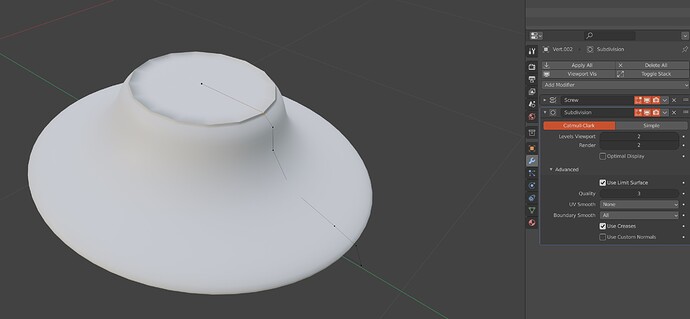Hello,
Lately I am having extreme difficulty doing Lathe spins of Edges (splines) with Screw Modifier. I get these odd straight zones and really odd shadows. They also happen intermittently, skipping layers. Here is a for-instance. On the photo, you can see one of those issues popping up. Usually there are 3 or more. This one was lucky, but no matter what tricks I try, I cannot get rid of them, including with SubDivision.
What is causing this?
I use the latest Alphas, so perhaps they are having an issue with the Screw modifer, I am guessing.
Also, I ‘usually’ start with a new Mesh Vert (dot). Last night I attempted using different routes to create Splines to get around this issue.
Such a bummer… ![]() It seems like its broke.
It seems like its broke.