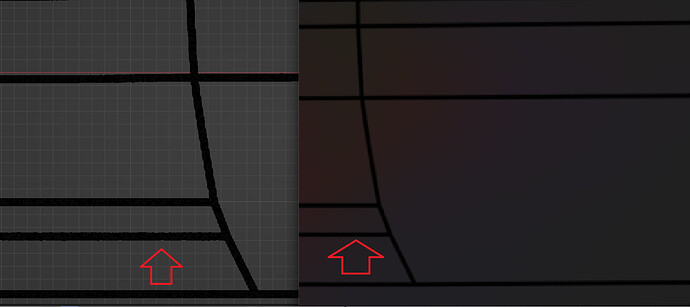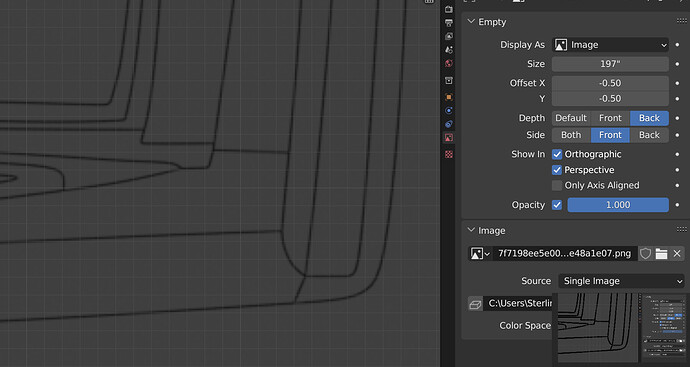Hello, I’ve recently run into a very weird issue when importing a png with a transparent background into Blender. For some reason the transparency is causing weird “fuzziness” in the image, which oddly enough is also tied to the opacity slider. Checking the opacity box and leaving it at 1.0 causes the image to dim and removes the weird artifacts.
I’m fine with modelling on a blueprint that isn’t transparent, but this issue is a bit frustrating as I’ve worked with such images before and haven’t come across this in the past. Attached below is a side-by-side screenshot of the image opened in the default windows viewer and the file imported as a reference image into Blender.
Any idea what’s going on here? Reinstalling Blender hasn’t helped unfortunately.
Due to upload limits on new users I’ll have to upload the other 2 images seperately.
Rear of image in Blender:
I believe the way that .png encodes transparancy can cause these issues. the antialiasing is typically embedded into the alpha channel and the color itself is solid. Can you share the .png you are working from?
1 Like
This isn’t the one in the pictures above, but it’s similar and also causing issues. I followed a tutorial for car blueprints so this is a render I made myself which is why maybe the alpha channel is messed up? I’ve followed the tutorial in the past and it worked completely fine so I’m unsure what’s going on. (tutorial in question: https://www.youtube.com/watch?v=PSqiswfVb5k)
So, when the opacity checkbox is disabled, it uses a basic alpha threshold test. So anything below alpha = .5 is fully opaque, thus your thick black lines.
Not sure of the darkening you are experiencing with opacity = 1, I am unable to replicate that, but it does seem like the opacity checkbox should get you closer to what you are looking for:
2 Likes
Guess I’ll make do with the less visible lines or just ditch the transparency. Thanks for the help! I swear that in earlier blender versions this wasn’t an issue so I wonder what changed…
1 Like
Your lines are particularly thin, with the filtering, they have no solid pixels after the alpha has been applied. Try it with some other files that worked historically and see if you have the same issues.