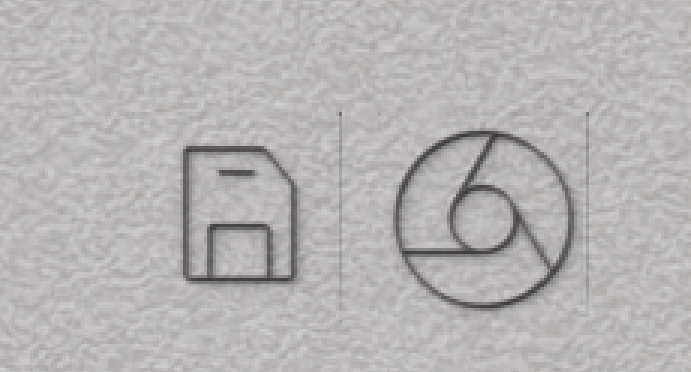I’m trying to compose two renders from blender.
One pass is a plain background and another one is a chrome (example) icon, while the grey background is set to shadow catcher.
My issue is that there’s always a 1 pixel wide grey line on the right border of the render region. the same happens with other icons/assets too. The icons are actual meshes and not some downloaded PNGs with alpha.
How can I get rid of this line?
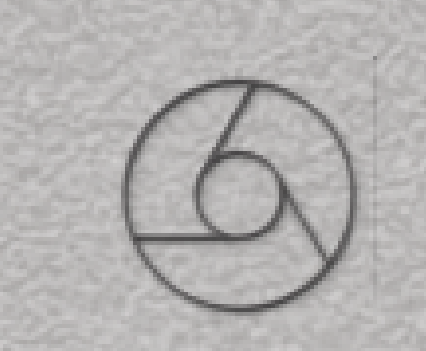
Considering they are all meshes, I think the line is a shadow (if the icons are on top of a square plane which is on top of the huge plane).
Tutorial on getting rid of shadows:
I can’t give any other advise without a viewport screenshot.
I need to do some other tests, but it seems that this line disappears when I disable OptiX denoising.
So, the issue is solved.
P.S. OpenImage denoiser also works fine.