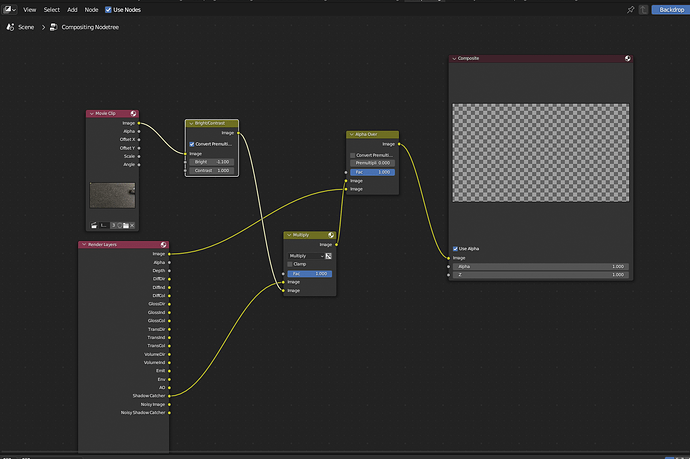Hi all. Let me caveat this by saying I’ve got 3 problems and I was slightly at a loss for which category to put this in, so if the mod-gods are watching and this needs relocating, many apologies.
OK, let me explain, I’ll give as much detail as possible.
Back story: My client has found a way, to create a set of zircon RPG dice that glow in the centre (using a very complex tritium-injection method in the glass moulding process). Many have tried to do this and failed! He’s currently waiting for a safety certificate to begin production; in the meantime, he’s asked me to create a few mockups, so he can start audience building.
After getting the dice to look ‘right’, I took some footage of a standard work surface using an iPHONE 12 pro, and began the tracking process. I ended up with a negligible error margin of 0.19, so yeah, a good track.
Back to layout view… I put the dice in and a shadow catcher (set to catch emissions and reflections too)
Problem one… A single frame render… I notice the ‘perspective’ and scaling of the main subjects, as well as the film background (via compositor) look totally different in the render than the camera view in viewport. This has me at a loss as the camera view responds to all changes like focal length and sensor size. Why would they be different?
So, I went for a basic solution… I scaled the dice up (they now look too big in the viewport but render at an acceptable scale, relative to the background video).
I run a viewport render (see below) to test the full track… Looks good
Yes! The dice are proportionally wrong, but like I said, they look about right in the render.
So, I thought I’d try a low sample render (below)
As you can see a whole host of problems are now evident.
1/ The whole scene just doesn’t match the viewport perspective, scale and cropping
2/ I’ve totally lost my track and the subjects are sliding all over the place
3/ (Rendering related), I’m getting a weird ‘glow dither’ around some anti-aliased areas, the reflections are also dithering and it just looks plain wrong.
Without going on and on, and boring you to death… If there’s anything obvious I’ probably missing or haven’t given due attention to, please let me know… I’m scratching my head with this one.
I have a feeling that there’s a large disparity between sensor size and focal length in project, but I approached it organically so it looked right in viewport - *Note I have tried with correct sensor and focal attributes, but the problem remains…
Hoping this is a simple fix.
Here’s my compositor settings, just in case they shed any light on the ‘dithering’