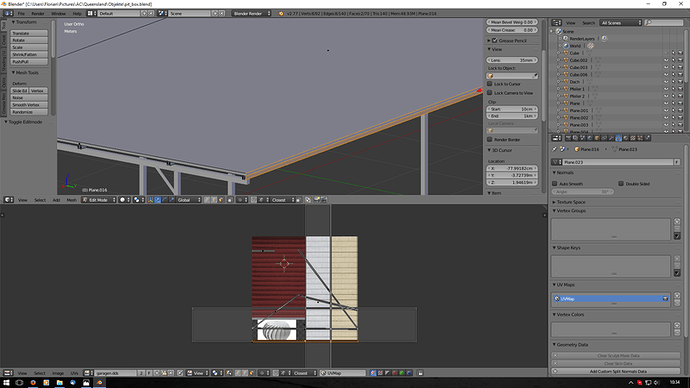Hello,
i’m sure there is an option for it but I can’t find it.
Usually when I unwrap an object (for example the default cube), only the selected faces are shown in the UVMap (I unwrap with “U” without selecting seams, works perfect with the default cube and every other project).
Now I got a project with several objects. Okay, I select one of them, select a face, press U -> Unwrap, but now my UV editor shows every face (even though the majority of the faces are not selected).
Default cube:
Only selected faces are shown
My project; all faces are shown even though they are unselected