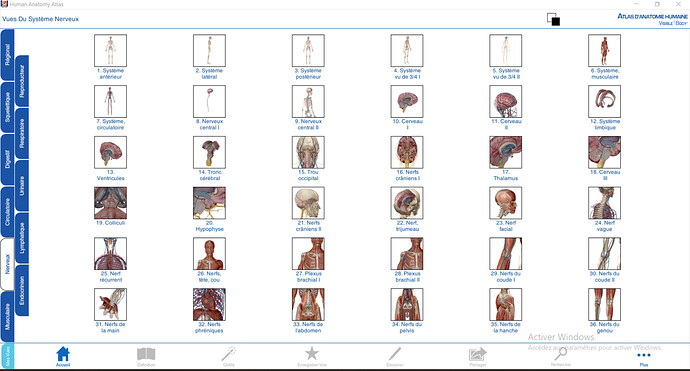You are welcome.
Having looked through your file I must say that the amount of work you have put into it is inspiring, unfortunately I think you are reaching the limit of what blender can handle at the moment.
I look forward to updates and wish you the best.
Edit:
I have done a few more experiments with the scene version and have found that in certain situations it uses less memory but in others the scenes pile up ram use.
When I save the file with a certain scene loaded and open Blender with that file it only allocates ram to that scene.
The problem is that the more scenes I view the ram use adds up, as if Blender keeps some of the scene data of the previously viewed scenes in ram like a cache memory. This does not happen with all the combinations I view.
So maybe the idea of using scenes is not that good, unless there is a way to force Blender to liberate the ram when you change scenes, I do not code and have limited technical knowledge so I can not really help with that.
The definite killer is the bonus scene, that as you say will call all the data, viewed on its own I can use it, but if I view other scenes first (or after) the memory use rockets and will freeze blender.
It is however a great scene to play with as you can peal off layers in a certain part of the body as if you are performing an operation!
Here is a list of the memory use when I open the file with each a specific scene without viewing other scenes. I have no idea if it is of any use but just in case.
1 Skeletal system 2,9 gigas
2 Muscular insertions 9,6 gigas
3 Arthrology 1,2 gigas
4 Muscular system 1,4 gigas (not 5,6 as I said in the other post I must have loaded other scenes before checking the ram)
5 Cardiovascular system 1,4 gigas
6 Nervous system Sense organs 1,4 gigas
7 Visceral Systems 2,1 gigas
8 Regions of human body 1,1 gigas
9 General 1,2 gigas
10 Bonus collection 13,4 gigas