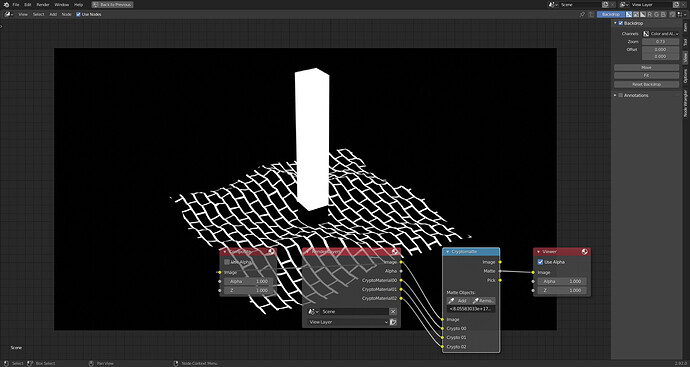Bruno
December 4, 2020, 2:24pm
1
Hi. I am trying to output a render of 3 meshes with crypttomates.
I tried both via compositor and also saving it from the render window in Open EXR multi layer.
Did you experience this?
crypttoscenetest.blend (891.2 KB)
Pi-gor
December 7, 2020, 1:42am
2
You need Exr-IO to open it in PS:
PS exr reader can not open multilayer images (or anything coming from exr except the first color layer)
thanks
2 Likes
Bruno
December 7, 2020, 8:51am
3
Thank you. I believe I have the plugin. Maybe I need to check if the plugin is working. Before doing the EXR scene I checked that plugin
rombout
March 19, 2021, 10:18pm
4
Thanks man! Wish theyre was an OSX version for this one as well. Looks much better than my current one
1 Like
You need to use Cryptomatte node inside Blender compositor, them you can export what you want one by one. It’s better to set Pass Index numbers to each object and export them to a single EXR Multilayer using ID mask node (check anti-aliasing).
hypernate
December 6, 2023, 12:41pm
6
Yes, you need this plugin but please make sure to transform the colors afterwards.https://help.maxon.net/r3d/cinema/en-us/Content/html/Compositing+with+ACES.html