Can I open a project created in Blender version 4.1 using the old version of Blender?
Opening is OK, but there may be some errors
Yes, but as said, it almost certainly will have errors (nodes for sure won’t work), and if you save it, those errors will be permanent. Even if you open the file in 4.1, you’ll still have errors if you save it in an older version. Proceed with caution
The 4.1 version has broken backward compatibility. Most likely it wont work.
You can only open files from blender 4 or 4.1 with 3.6, earlier versions will not open them. You can use 3.6 to open them resave and then open in earlier versions.
Thank you for the information.
After I tried it in practice, I found that there were pieces of data that might be lost if we opened the project in a previous version.
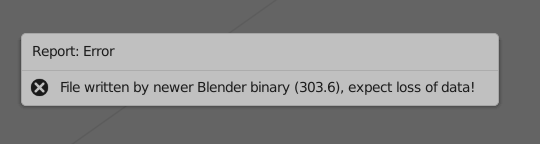
It will always give that warning just in case, new features from 4.0 will obviously not be there in earlier versions - light linking, agx, fractal voronoi, new geometry nodes etc.
But you should not loose any data that is compatible with both versions.
The the big problem for comparability is that the way mesh data is handled internally. Versions earlier that 3.6 simply do not understand the new mesh data so will either give just a default cube or possibly crash when opening.
Luckily 3.6 can read 4.0 meshes and will save them in the old format.