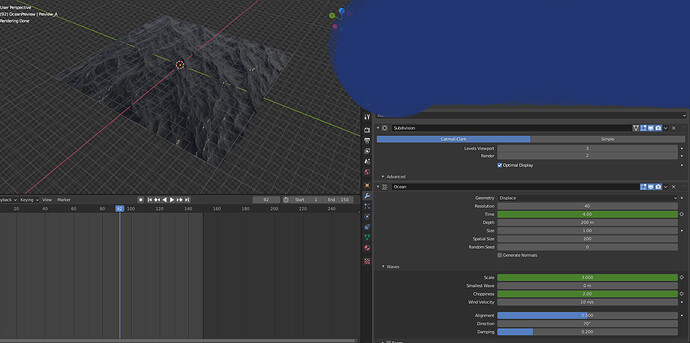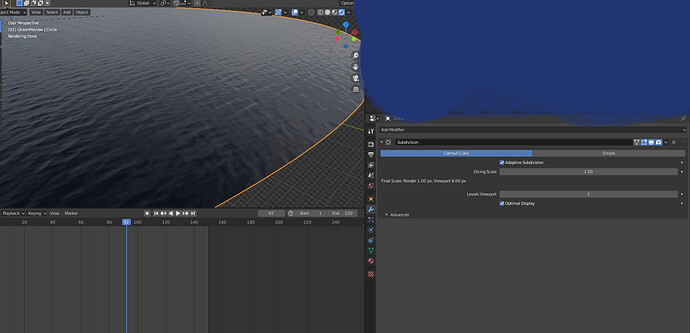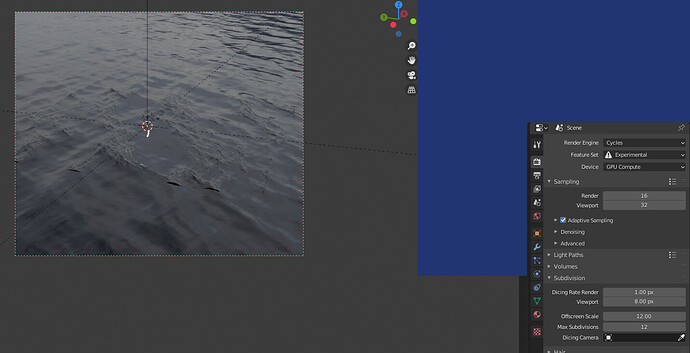Hi. I am doing a large scale ocean. I need to show some real scale models and the surface needs to fit the camera, therefore the mesh needs to be big.
I am following the method of this youtube user: https://www.youtube.com/watch?v=u9S6whOjNXk&t=17s
Basically, he applies an ocean modifier to “small” patch with 40 resolution. Then he bakes it and applies to a big surface using a vector displacement node.
This is the small patch I am using to bake:
This is how the large scale plane looks:
I can not match the quality of the patch in the large scale. If I increase the level viewport in the adaptive subdivision my scene crash (memory of my gpu). The gpu I am using has 8GB so I though it would be enough…but apparently not.
I am trying to find a workaround to make this work. It helps a lot to increase the offscreen scale settings.
Here you can see the overlapping high res patch and the baked displacement into the large mesh.
You can appreciate the large scale surfaces has far fewer details than the baked mesh.
I understand I am running out of memory and that might be the issue.
Maybe If I could crank the “level viewport” might work…but it crashes. It confuses me that its call level viewport…and there is not setting for “render” . I will re read the manual.
Scene
testscene.blend (3.3 MB)
Thank you