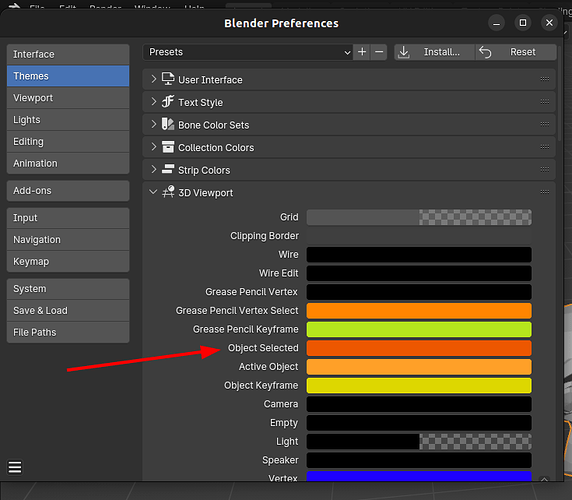is there away to make selection outline and wire mode less visually intense , more transparent? I know I can uncheck outline but I want it to be just a bit less bright. is it possible?
Right where any google search would point to…
I am sure you will find the wire mode yourself…
I also changed the vertex brightness and colors of edges and faces…
And some other things - lowering color intensity…
You can also change the thickness of all lines in the Interface tab, and in the 3D viewport section in the image above scroll down to change the vertex size edge width etc…
Hover over a value and press the Backspace button to reset it to the default value.
It helps to make your own Theme (Presets in the image) - and make a backup on a USB stick (with all the addons). Then you can reinstall it easily if you ever need to do a major reinstall.
Glad to help. I have weird vision - 2 kinds of color blindness and too much light sensitivity.
So I like to play around with the interface theme… ![]()
I do a lot of setting color saturation and / or value to below .8 so I do not strain my eyes.
Have fun…