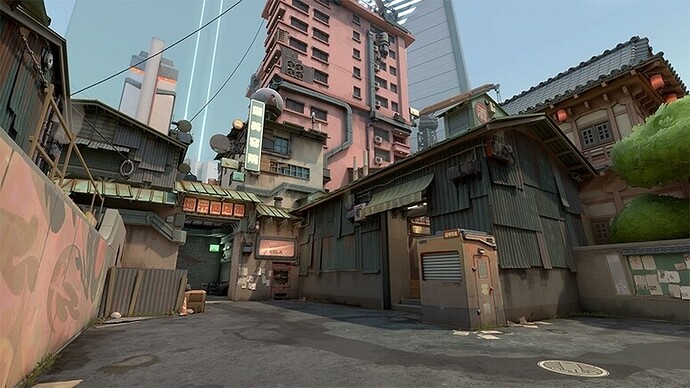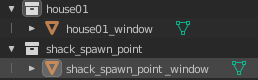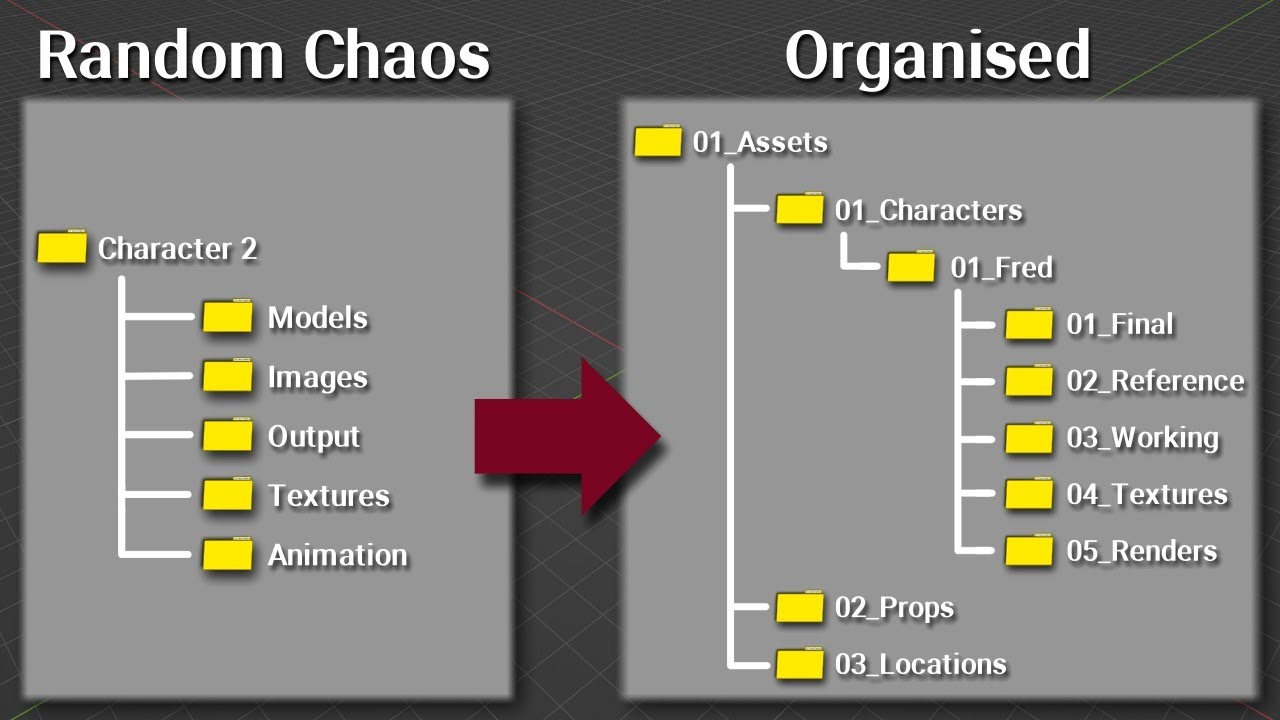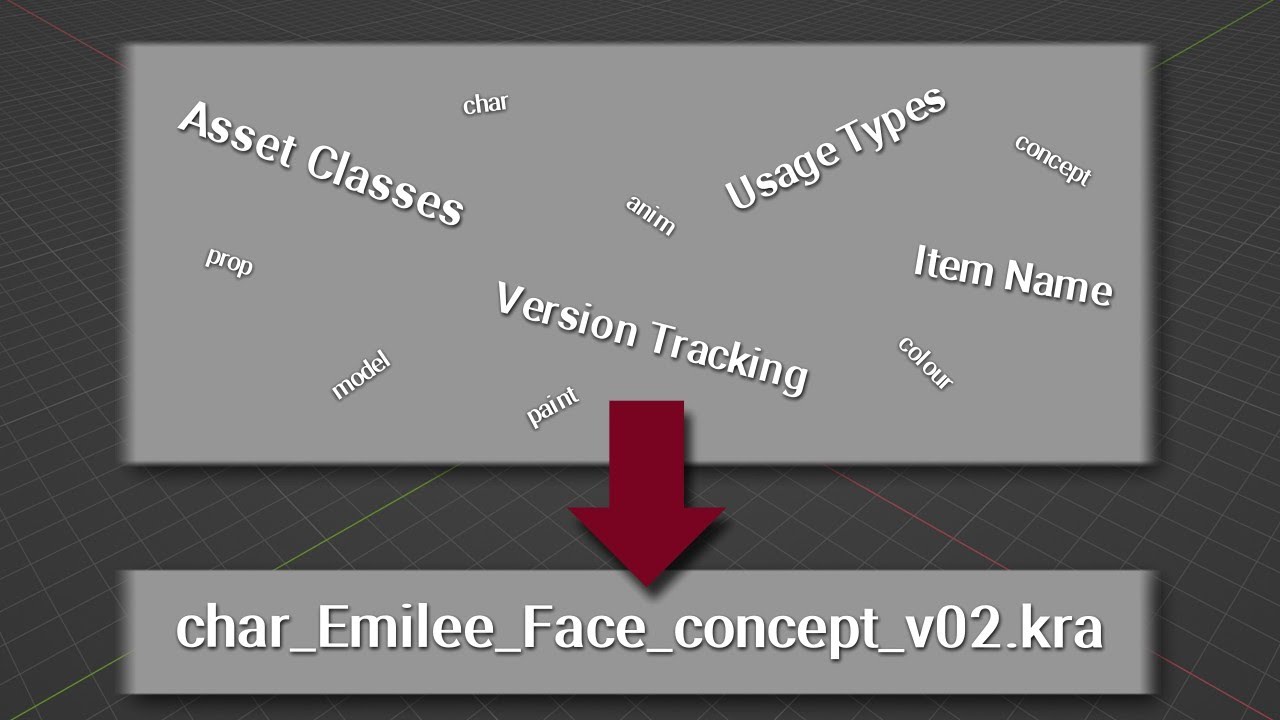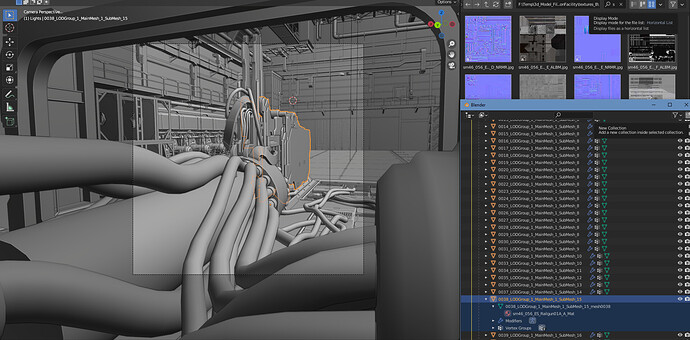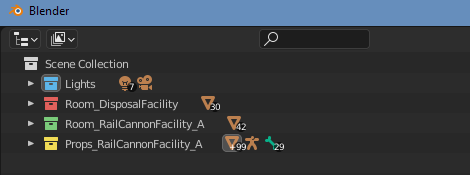Hello folks. ![]() I hope again for your best practice and experiences. I hope this post is not too long for you for a relatively simple problem.
I hope again for your best practice and experiences. I hope this post is not too long for you for a relatively simple problem.
I’m currently working on a game project. Now I just want to create the map assets. I wonder how, in your experience, such a Blender project can best be organized. Especially with regard to the naming convention and the file organization.
My thoughts so far:
Such a map includes various assets. For example, the map - let’s call it “downtown” - consists of streets, several building fronts, cars, etc. Some of them should be designed in such a way that they are reputable, i.e. should be able to be put together in a modular way.
I would like to assemble the entire layout of the map in Blender, so that the map can already be presented and explored in Blender.
I am now wondering how the file structure (folders such as “export”, “textures” and the *.blend files themselves) could/should be composed and also how these blender files should be composed and named in terms of content (i.e. object names and collection names).
For me, it’s about not losing the overview and always being able to maintain a certain workflow with regard to the entire tool pipeline (Blender → Substance painter → Unity). It should always be clear what exports are called, where they can be found and how, for example, materials are named according to the correct pattern.
The design doesn’t dictate that all objects should be put together like a pure kit, as seen in RPG. Rather, almost every corner of the map should appear to be unique. So in the sense of “the map was designed as a whole”. As an example, like the maps from games like “Counter-Strike”, “Valorant”, “Overwatch 2”.
So far I imagine a folder structure like this:
Folders and Files
<projectname>
/modelling
/maps
/downtown
/downtown.blend
/downtown.spp (on substance for all or mutliple per object?)
/textures (exports from substance, like diffuse, normal, roughness, ...)
/exports (contains fbx files for import in substance and unity)
Blenderfile
<downtown.blend>
downtown_shack_01 (collection; may can be exportet to "downtown_shack_01.fbx")
walls
roof
air_conditioning
downtown_floors (collection; may can be exportet to "downtown_floors.fbx")
base
stairs_to_shack_01
With large levels, this seems very confusing to me and the naming convention described above can become very long. But I was concerned with exporting a collection as an FBX at any time and being able to load it into substance and later into unity. But that also leads me back to the question of whether one or more files are the right ones here. ![]()
I would be really happy if you could tell me your experiences and maybe even examples ![]()