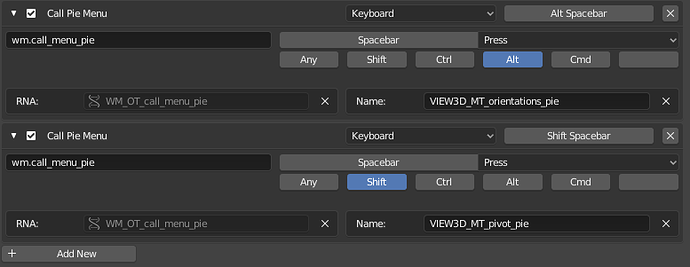Maybe i miss something but some one can help? What hotkey now in 2.8 for menu which in 2.79 was been Orientation menu ALT +Space?
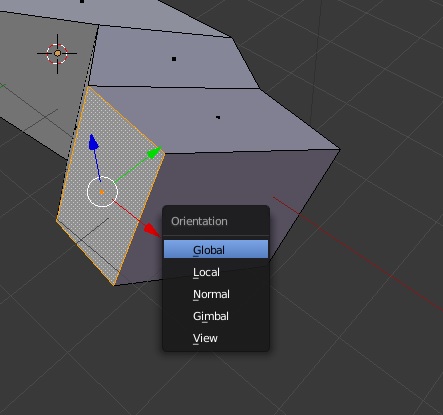
Now it’s just a single keystroke: Comma (,)
Oh, thank you.
In blender 2.79 by CTRL + ALT + SPACE we can add custom orientation of selected component and it also appear in this menu - in 2.8 it is possible?
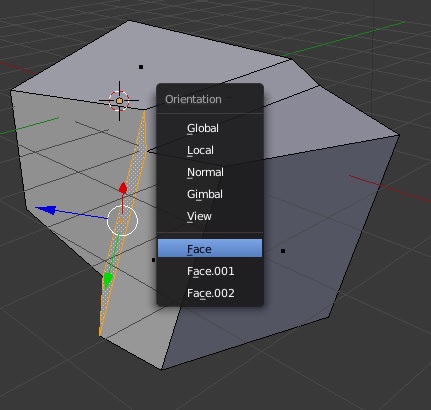
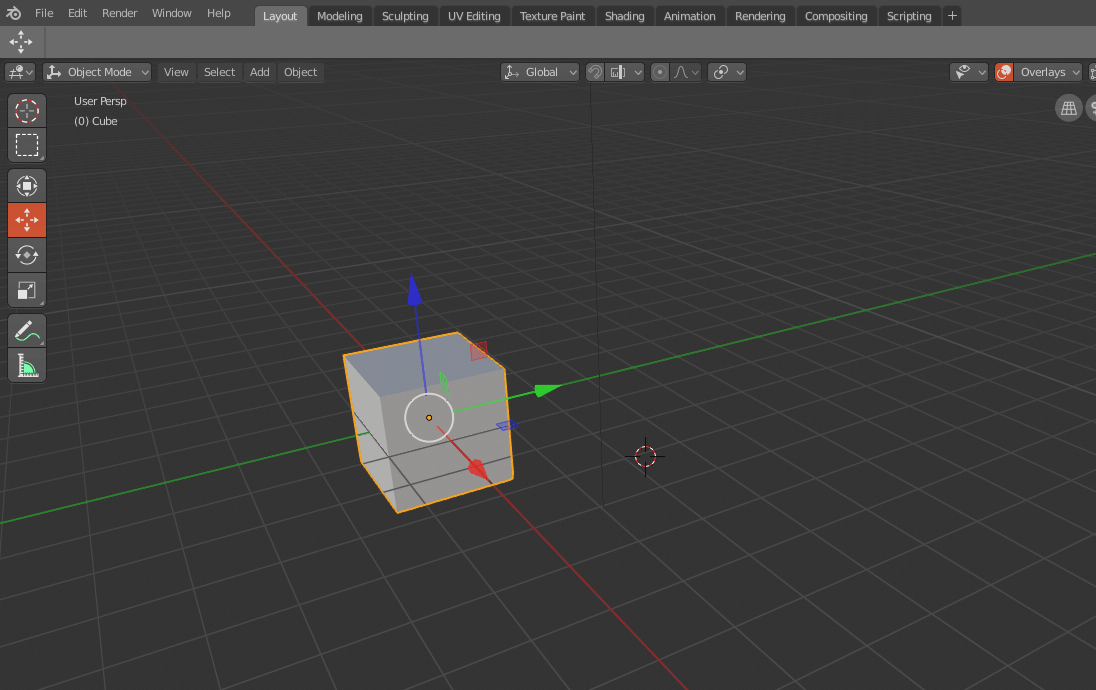
Probably not exactly the answer you were expecting, but ![]()
I don’t know if there’s a default hotkey for it, but in the orientations dropdown menu in the 3d view header, there’s a + button now that let’s you add custom orientations, which can then be deleted by hitting an X next to each of them.
i trying use 2,8 without pampering from 2.7 ![]() part of answer from ThinkingPolygons but where it is in 2.8 keymap?
part of answer from ThinkingPolygons but where it is in 2.8 keymap?
and part of answering from Chanfiroly - i found these + and X but what is hotkey for it?
I can find the splashscreen
but not the quick menu
how do I get this quickmenu ounce you get the spash screen ?
also with the comma It does not give me the NEw transform
so where is it ?
is this a new change or has been there for a while
I know another way to get custom transform
with top bar select orientation with cursor then select face and use cursor mode.
thanks
happy bl
You might be quicker adding the create and delete custom transform orientation to a Quick Favourites menu
@bnzs @RickyBlender
I was Also so frustrated about this, but waiting for the “freezing” around interface development.
Using the 2.7x shortcuts, ALT+Space is not assign to orientation’s standard menu…
So… if it’s not… Do it yourself. Blender is so modular. ![]()
Go to your Keybinding settings and add new in 3D View / 3D View(Global) then configure it like this:
ps: I’ve Also added a pivot shortcut with Shift + Space
for lazy guys. Copy paste:
wm.call_menu_pie
VIEW3D_MT_orientations_pie
VIEW3D_MT_pivot_pie
and don’t forget to subscribe to my non existing channel
And currently in 2.82:
call: wm.call_panel
name: VIEW3D_PT_transform_orientations
Thx to Simon 50keda
Do you happen to know the panel name for the Transform Pivot Point panel too?
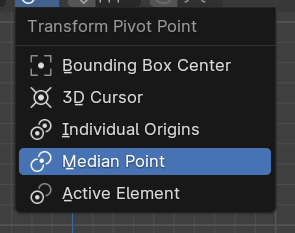
I can’t find it after scrolling through all available call_panel options prefixed with VIEW3D_PT_
Any lead will be much appreciated!
By default, “.” shortcut corresponds to a pie menu.
It is a VIEW3D_MT_pivot_pie option for wm.call_menu_pie
It is not exactly same as dropdown list, because there is a supplementary item Only Locations.
If you want a dropdown list instead, you have to use a wm.context_menu_enum to display tool_settings.transform_pivot_point
Yes I’m specifically looking for the dropdown menu (for perfectionistic reasons haha), yet all I could find was the pie menu. So thank you! Exactly what I’m looking for