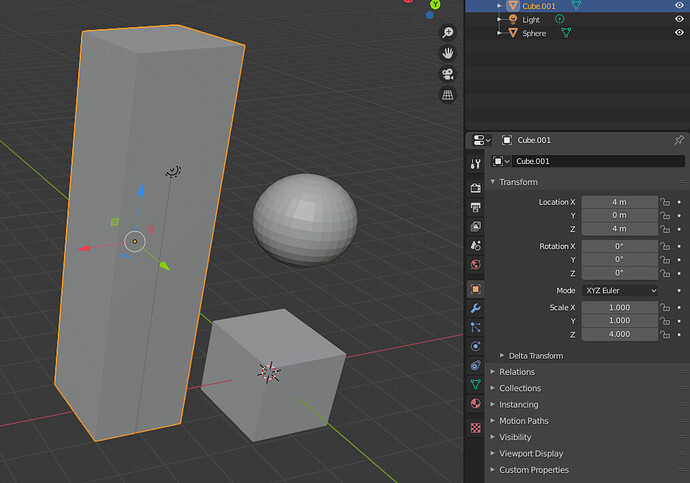This is such a noob question, it’s embarrassing because I have a fir amount of exp in other tools.
When adding an object, I would expect the location of that object tr register as half it’s height from the ground plane (in this example.
I expect that because I thought the origin point of the object was what was being measured. In the example image, I have a scaled cube that is 4 units tall. To get it to sit on the ground plane, I would expect to move the x position to 2, not 4. This isn’t making sense to me.
Coming from Lightwave where it operated this way.