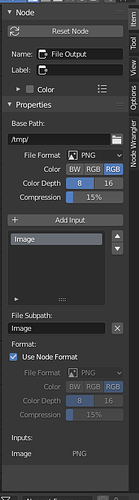I rendered out my first blender animation. Yay! https://vimeo.com/387963574
But I have quite a bit of work to do on materials and I’d like to do compositing right in blender. I’m having a heck of a time figuring things out because I can’t find the Simple answers to why something isn’t as I expected. How to use CryptoMatte? Sure, no problem. That was easy. How to save a file from the ? That one is Much more difficult to find. Everyone is so focused on how to do a task, even in beginner compositing, they never show you how to actually Save. Most I’ve seen are showing one image, they just tell you to click the save button. But that doesn’t work for an animation obviously.
So not sure if it’s correct, but I ended up adding a File Output node. And that Does save the rendered image. Only, I can’t figure out how to change the name. It looks like in 2.79 you have a path, and a filename. But in 2.8 it seems you only have a path. So I can’t figure out how to actually define the filename. I tried {path}\filename###.png and was expecting that to save “filename0227.png” for frame 227. But instead I got “path\filname###\Image0227.png”
Well that’s embarrassing.
So it Really seems like I just plain can’t find where to define the image file name.
When I rendered the animation, I saved it in {path}\GlyphTest and it saved GlyphTest0100.png for my first image. That’s pretty much what I expected.
Anyone have an idea of what the heck I’m doing wrong? I really don’t want to have to rename every image sequence after rendering.