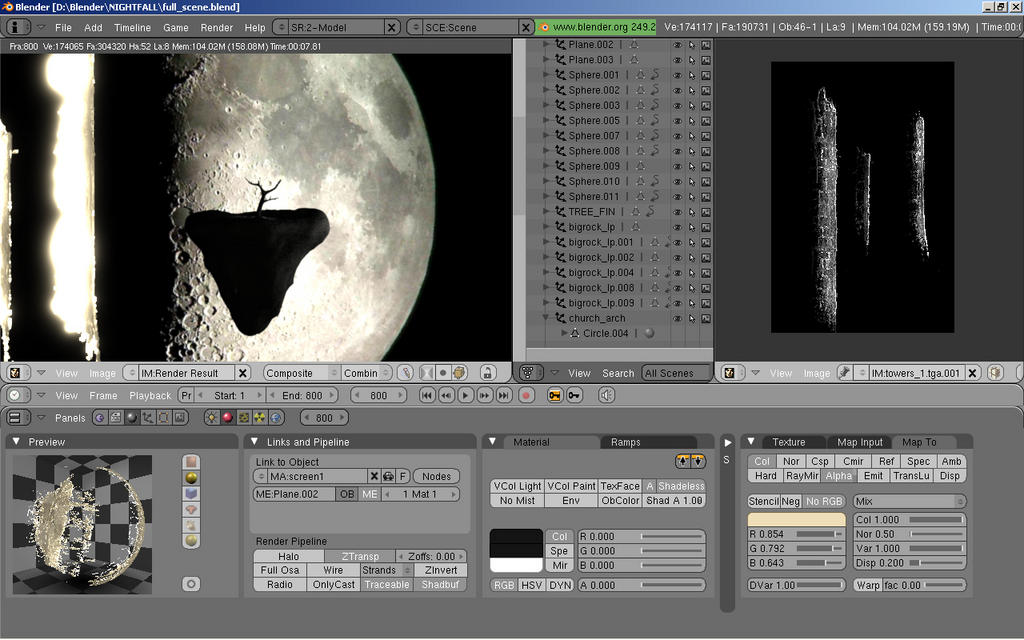Greetings!
Since I’m getting into this trouble discouragingly often, I’m looking for some help here.
Well, I’m setting up a shadeless black plane with a .tga 32 bit texture with an alpha channel which simply repeats the image in main channels, as it’s black exactly where I want it transparent.
As you may see on the attached images, when it’s set normally, it’s okay (almost).
But when I set ‘No RGB’ option with a certain colour chosen, I’m getting some sort of an overbright pixels on the edges of the image. The glare is a result of compositing, so it may be ignored. Actually those edge pixels are big and squared.
I used to get something similar with alpha texture reflected in the mirror surface - i.e. my tree leaves those looked well enough on their on, got bright yellow spots on the edges in reflections:
http://img30.imageshack.us/img30/7495/wtfk.jpg
Nothing like this happened in any games, for instance, so I doubt it’s really a videocard problem. Anyway, I’m using Geforce 7400, a mobile one.
Any advice, please?