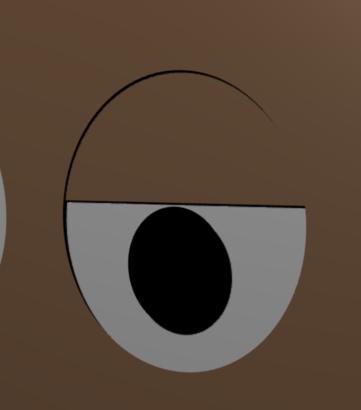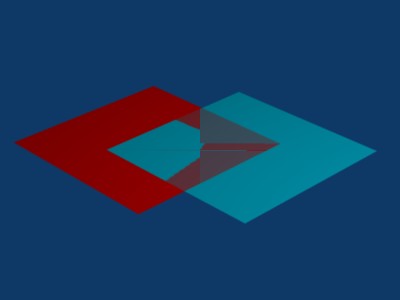Jaynesh
(Jaynesh)
1
Hello
If two objects are overlapping it gives a weird effect where they overlap. Is it possible to dominate one of the objects?
I am currenty working on a cut out style character. Here is the layout of the face.
The face
The eyelids (im planing to animate the eye lids)
The eye
To avoid the weird overlapping effect I have to move the face and eyelids slightly forward in the y-axis. However this results in small gaps.
How can I dominate an object over the other?
Attachments
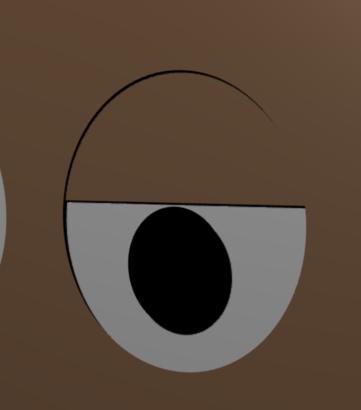
For the object you want to be in front, select ZTransp and add some Zoffset.

Richard
Jaynesh
(Jaynesh)
3
This doesn’t seem to be working for me 
Two overlapping planes
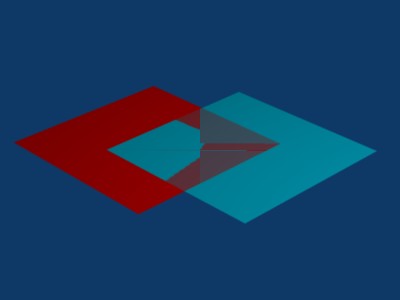
With ZTransp on and Zoffs=0.1 for the blue plane (as the previous image)

This needs ZTransparency so if you have ray transparency on in the render panel it won’t work.
Richard
Jaynesh
(Jaynesh)
5
I disabled ray tracing and it working now
Thanks 
Jaynesh
(Jaynesh)
6
I disabled ray tracing and it’s working now
Thanks