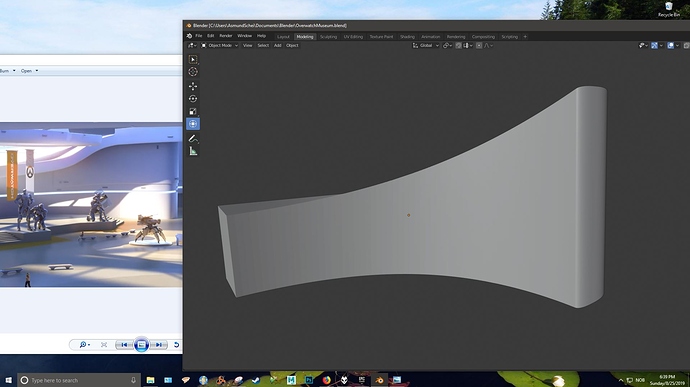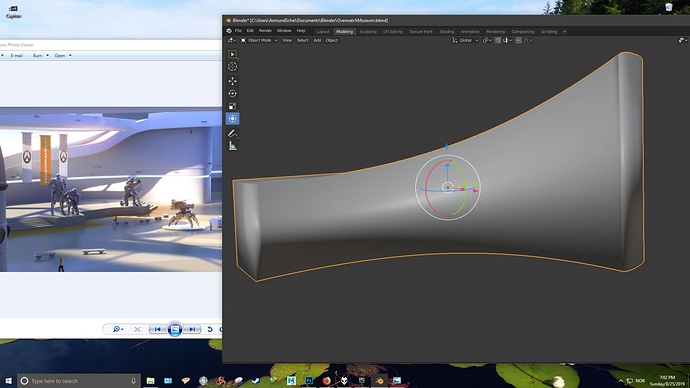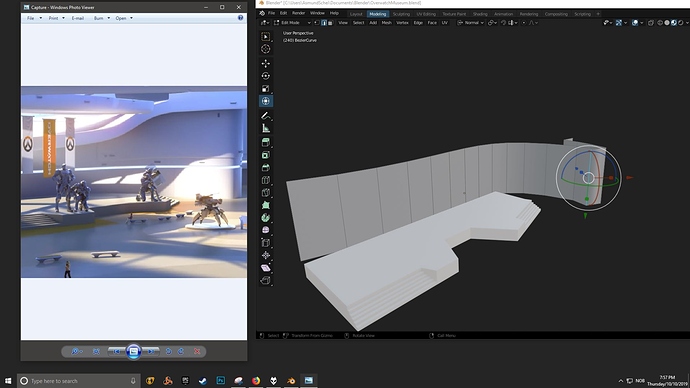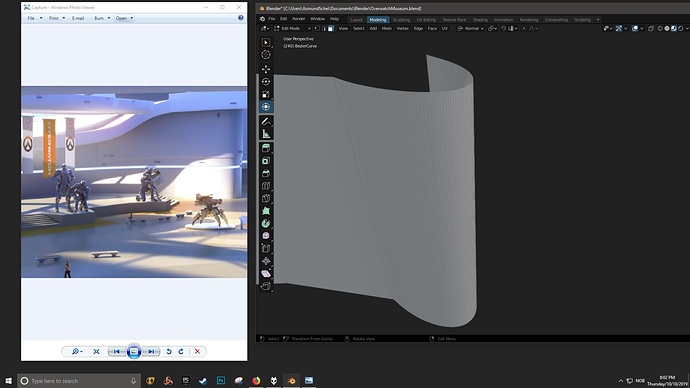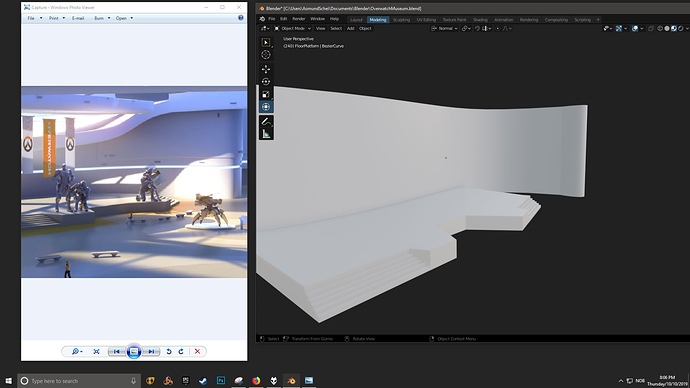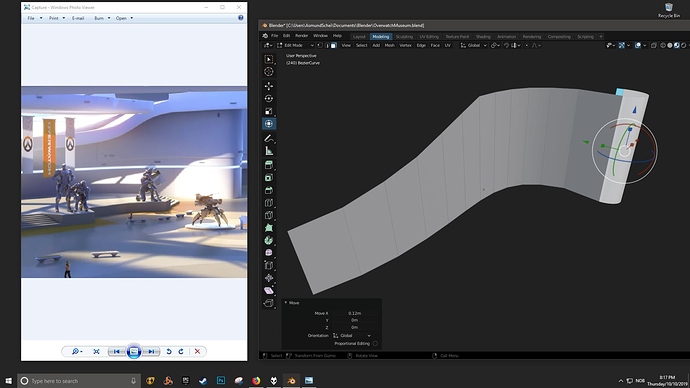Im going to try to model the Overwatch museum as seen in this trailer https://www.youtube.com/watch?v=FqnKB22pOC0 , using Blender 2.8 for the production as the shading is way better than in Maya. Blizzard uses Redshift for all their cinematic trailers, by the way ![]() So Im wondering how you would model this wall facade:
So Im wondering how you would model this wall facade:
You can also start with a curve. (with extrusion) and then convert curve to mesh.
There are several ways but I would start with a curve (or greasepencil in this case).
Greasepencil has the benefit that you can distribute the points equally over the line. With curves, that distribution is often not that nice.
Yes, this is normal. This is how smooth shading works:
Go to the mesh data tab and turn on auto-smooth. That will shade some of the faces as smooth according to the angle you set for it.
Thanks, that fixed it