A new update will be coming soon to the terrain output node:
A new update will be coming soon to the terrain output node:
Stress testing Terrain Output Node with a 4096x4096 resolution mesh, the mesh is updated with every node and every 200 cycles in the simulation engine.
Added some new nodes terrace filter and reaction-diffusion (not yet in official release).
https://twitter.com/ValeraBarashkov/status/1386350547092099077?s=20
Really nice, I like the detail. So, does the erosion automatically add some noise or does this already happen in the terrace filter (I am assuming the spherical gradient is symmetrical).
Thanks!  The hydraulic erosion by itself will create random noise, but there is also a setting to randomize the flow of water and other factors. The terrace filter can also have texture as input to randomize the terrace height.
The hydraulic erosion by itself will create random noise, but there is also a setting to randomize the flow of water and other factors. The terrace filter can also have texture as input to randomize the terrace height.
Working on the next update!
By locking the XY axis in the sculpt brush settings I can sculpt the terrain and feed the result right back into the erosion node tree. This will be in the 1.1.0 release. You can do this now, but you will need to click “Refresh Geometry” each time in the Grid Input Node to update the height map.
Note: Previous node setups will have different behavior with this new release due to many changes that had to take place. This should not happen again in future releases.**
This release includes new example files due to above note:
Iceland.blend includes a procedural grass shader, procedural cloud shader and geometry nodes generated cloud object:
reef.blend includes procedural terrain material and advanced water shader:
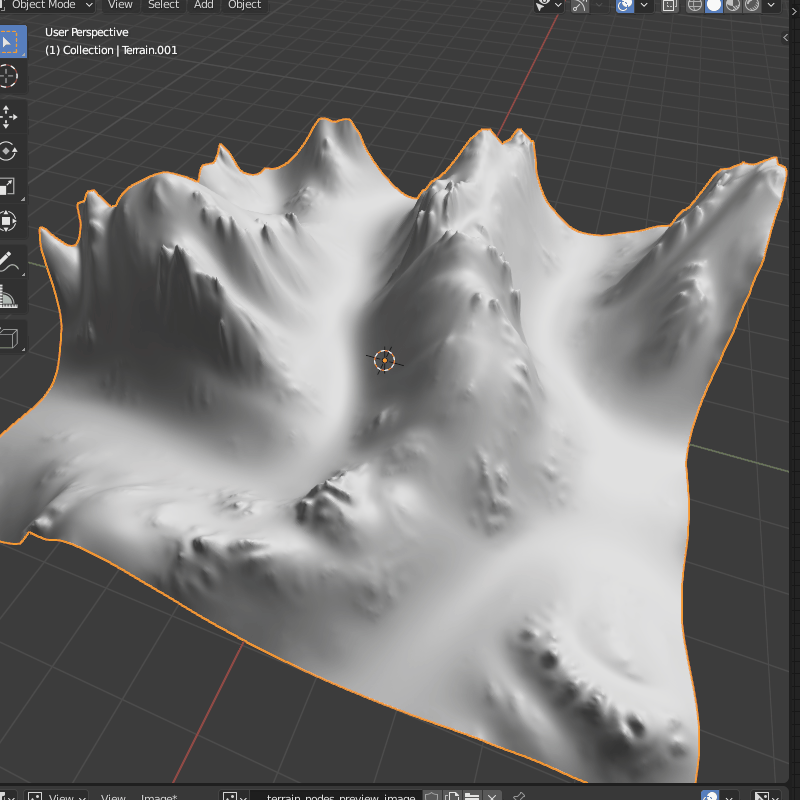
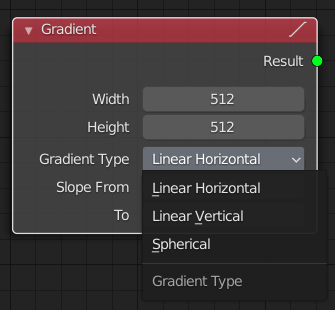
![]()
![]()
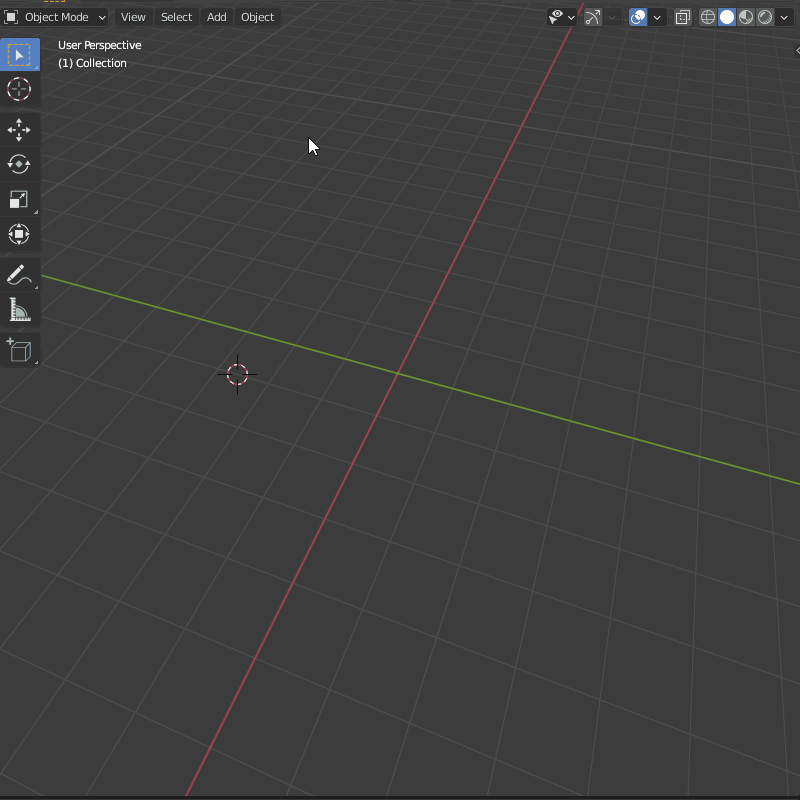
Any thoughts on adding a tool to add erosion types to blocked out rock models for different cliff types and large rocks for generating texture on it I use houdini a lot and this is something i always thought would be interesting but i just don’t have the knowledge to build a tool. as well as taking a statue or a a wall and adding erosion to it would make my game work flow and others a hell of a lot faster.
Is it also possible to generate different masks for different erosion layers for texturing ?
Hmm, on first question that would a completely different tool. I would think Houdini probably has a workflow for that or maybe one could be found online.
As for second question, yes you can export generated layers as images for texturing!
I think for a new tool that would be pretty cool, and honestly amazes me how you achieve a better erosion then houdini.
better erosion then houdini
Thanks!! ![]()
Hello very awesome addon ! i dont know how you calculate the rain/water erosion but if its possible it would be nice if we could output splines for those erosions so we can use them as creek/river guides.
Hey, thanks!!
The way the addon works is by simulating water flow, so there is not a way that I know of to get a spline from that unfortunately!
Added links, as well as a free version!
Get Free/Demo Version Here (erosion limited to 512x512 resolution)
Hi Val,
do you use Quixel Mixer/Bridge?
I’m just getting started with Quixel Bridge plugin for Blender.
How can I apply Mixer textures to Terrain Nodes terrains?
Thanks! 
Hey,
I haven’t used those for terrains yet, but it shouldn’t be too hard to just export generated height maps into Mixer and apply them to terrain. Terrain Nodes has the Output Image node, which will save the height maps as images. Then in Mixer I would assume you can just import them for your terrain.
Hope this helps! 
re: Quixel Bridge to Blender Plugin & textures…all FREE! ![]()
![]()
After installing plugin (it does it by itsself), I just pick a texture (material?),
download, and then export to Blender…pretty seamless.
Using your Iceland blend, I deleted the green material, disabled composite render to
prevent the clouds layer from rendering, added AO, & used Blender Guru’s Protlighting Skies (lite).
Initially it took 23 min to render, but with the changes, now just 2 min.
Here’s the result with just 50 samples…
Oh, I see now, forgot they support Blender! Looks really good by the way, awesome contrast with the sky! Do you have another render angle?
Later…just changed changed Cycles Render Devices (Edit> Preferences> System> Cycles Render Devices), I set Blender to use the GPU & CPU, and now rendered same scene, 50 samples,
= 1m 6 sec!
This will allow me to do animations in a reasonable time. 

I’ll see if I can get it even lower.
Here’s a different perspective…
BTW, when I tried to re-render using the same Cycles settings, Blender gave
an “Out of Memory” error. Not sure if it’s a problem with VRAM (4GB) or
System RAM (8GB). This is a new computer (ASUS TUF TUF516PE-AB73), and haven’t had time to add more ram yet, but
will.
I found this good article on the problem: https://artisticrender.com/memory-optimization-for-rendering-in-blender/ (note: for display gpu embedded in motherboard, not dedicated addon gpu).
So after returning to just GPU rendering, it took 2 min 40 sec. Not too bad, but difficult for animation.
Here is how I had it set for the best render time (1 min 6 sec), but then ran out of memory…