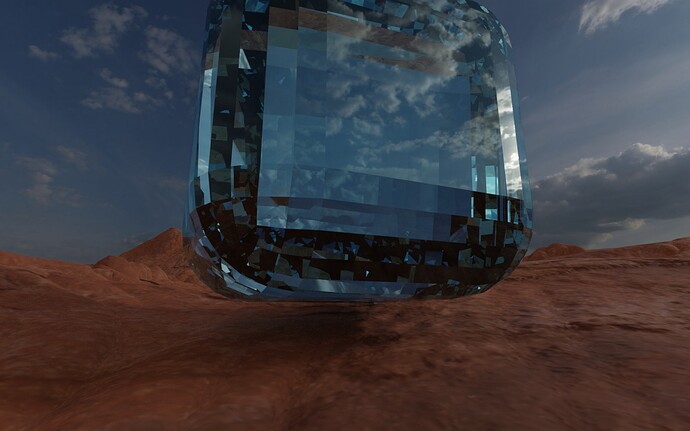In the right down side Blender status you have a list of data, including RAM and VRAM consumption.
3050ti should be faster in Optix than in CUDA.
I’ve run into that problem lately if I have a viewport in render mode.
@Bullit re: Optix… I’ll try it asap. ![]()
@UnCommonGrafx me, too. I don’t have the viewport in render mode when rendering…also close my browser…I usually have 20 or more open at a time.
Am not having out of memory problems now after using a different texture…it’s 8K, but doesn’t
use as much VRAM.
Later…
It’s rendering a animation right now, no problem, with 27 instances of Chrome open.
Optix = 1m 9 s!
OPTIX + GPU = 28s!! =O
THANKS! ![]()
![]()
![]()
That moment when you use Optix for the first time!
If you still have out of GPU ram issue, switch viewport to wireframe only, or render from command line (google Blender rendering using command line).
Yes, like night & day. 

I don’t know anything about Optix, but am researching it, and found this good thread.
I hope to try a build that has better settings to render even faster.
BTW, after setting samples to 20, & 20 sec max,
it renders very clean in ~15 sec/frame…2X faster. 

Would love to see the final animation!
That was not my question. I am wondering if it is possible convert to the node setup to actual mesh data.
Each node can output mesh data (Output Terrain node) and images (Output Images node).
Hope this explains a bit better https://youtu.be/TvIzNA-8VU8
Simple but satisfying.
BTW, also considering the Quixel Helper Addon, & Bystedts Blender Baker addon to
use with Terrain Nodes. Trying to get the workflow still.
Satisfying indeed! Nice!!
Thanks. I was surprised how quickly it renders now…no out of memory problems. ![]()
But not meshes, e.g. obj’s, right?
Quixel Bridge was working earlier, but I must have done something to break the connection, as it’s not working now. I’m trying to set it up over again & will use Quixel Helper Addon with Bridge, Blender & Terrain Nodes. ![]()
![]()
Success! ![]()
![]()
I re-installed Blender 2.93, Quixel Bridge, and Quixel Helper addon.
Here is a screenshot of the material applied from Quixel Bridge to the TNs terrain, before using QXH.
And after QXH, changing the XYZ scale to 0.7 0.7 1.0 , & hitting the Add UV Mapping button:
And rendered in 11.8 sec (1600x900)
Well, Blender has it’s on exporter, but if people find it useful to export directly from the node tree I should be able to add that…
Yeah, Quixel does that sometimes! It stops working if it needs to be updated.
I was able to just export the terrain from Blender as .obj…then import, texture with
Quixel & Quixel Helper addon…only 15 s/frame. I thought it would take longer.
Not sure which is best, but at least I know it’s possible. ![]()
![]()
BTW, when I first tried it, i.e. exporting as obj, I got a sphere & arc mesh around it (?)
hmm, I have no idea why lol
Hi,
I am interested in this addon, as I just can’t stand the horrible worldmachine UI anymore, but I just do not understand the design of the addon. It makes little sense.
The procedural textures do not have any coordinate transform input They just have hardcoded scale value but that is about it. There is no way to transform the base noises, which means there is literally no way to actually art direct the terrain. Only way there is to do that is just changing the seed value and hoping that one of the random seeds will magically look like a terrain you are after.
This is just unusable in production scenario, where you often have certain idea of the shape of the terrain you desire.
I would kind of understand if there was no prior example of how these things should be done, but there are both shading nodes as well as geometry nodes in Blender for a while. So procedural textures having a “Vector” input for transformation is a standard. I just don’t understand why this addon doesn’t follow that standard.
I also can’t figure out how to make the node tree changes update automatically, instead of having to click a “Start” button every time.
Hey, thanks for the interest in Terrain Nodes.
Procedural Textures development has fallen behind, the vector input is something that needs to be added. However, given the recent development of Geometry Nodes, that is the most powerful way to create terrains for use with Terrain Nodes. The paid version includes a Geometry Nodes based terrain generator which can be imported into Terrain Nodes using the Grid Import node. That being said, vector input for the textures is on the to do list.
As far as instant feedback. This is something that I am working on for version 2. The initial development focused on the erosion part, because there are so many other options to generate base terrains inside Blender. The other reason why is because texture nodes become very slow above 512x512 resolution. I did not want the user to constantly switch between resolutions. I am hoping to have a viable solution in version 2.
Terrain Nodes is only officially a year old, lots of work to be done.
Checkout Node Scapes, they have the same workflow as Terrain Nodes and they have automatic updates. (I am not affiliated with them)
If you have any other input let me know, I need to know what people want from the add-on or what troubles their workflow.
Thanks,
Val