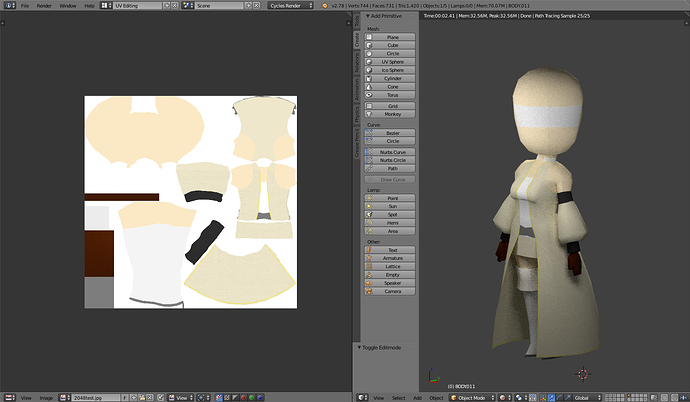Hi Guys, so I am attempting to paint textures for my low poly character but im finding this very difficult to do, i am using 2048 x 2048 resolution but am finding i still need to use 1 - 4 pixle size brushes to get in some detail and struggling my ass off, do i just need more practice? do you guys paint on a larger canvas then resize and export to a smaller resolution?
there are so many variables… show me an example, where are you at?
i think the problem is lack of basic knowledge, so do some research on how to texture.
also, i think the UV map might be a factor. if you send me the model ill try and set it up for you best way possible.
if you do deside to do that, also give me a description or a quick 2D paint-over showing how u’d like to texture and ill do a video for you.
I wont argue with you there, my knowledge on texturing is very bad. I have googled for texture tutorials but all i find are tutes on procedural nodes, or actual canvas painting…
Attachments
CHIBI.blend (1.29 MB)
This is where Im at, mostly just base colours, Im playing around with my options, This is unfortunately the best i can do at the moment, Today my task was to draw in seams on the coat but alas no joy
Attachments
the setup seems fine. just a few things id like to point out.
1, have the character in rested pose when texturing. its better to avoid distortion.
2, go through your UV islands and scale them to where you want details, such as the eyes. scale up the islands where you want more details, and scale down the areas with less detail. then select everything in the UV image editor and do CTRL+P. that will reposition the UVs to fit the texture space.
3, research. dont look for blender tutorials, look for any texturing tutorials. the same rules apply anywhere.
2k texture size is enough, i tested with a 1k texture and the resolution was fine. just optimize where you spend your pixles  by scaling stuff up and down in the UV editor.
by scaling stuff up and down in the UV editor.
if you need ill make a video on it. let me know.
The fact you’re going for something low poly might work in your favour. But don’t expect substance painter levels of sophistication. The more you’re willing to do by hand the more you’ll likely get out of it.
When I create textures I work at the target resolution. I’ve always found a difference between that and working higher and scaling down. Usually there’s a bit of editing, like colour correction, sharpening or blending to be done afterwards. So for me it’s easier to just do it once.
If you’re going to paint, then yes you do need some practice. It’s no different than more traditional art. You still need a little knowledge of light and the use of colours. And how to use them to suggest form.
But as I mentioned, the style I think you’re going for doesn’t require photorealism. So start with base colours and build up a palette based on those. Higher values for highlights and obviously lower variations for shadow. Avoid using pure black or white. Especially for a game engine. It doesn’t shade well. Although you could get away with it in small areas that you know would never see light. But generally just lower values based on the palette you choose.
If you look at this video , he’s using variations on a single colour, for highlights and shadow.
There’s some good info on these pages regarding textures. Although some of them are fairly specific you could still apply the principles used.
I’ve done quite a bit of low poly work where I used blender’s texture paint for most of the textures. The only place I involved an image editor was for operations it simply can’t cover. Like filters, transform operations and copy pasting elements. Example:

That’s around 1,589 polys, with a 1024x1024 for the character and 256x256 for the holster. Diffuse only.
What way are the seams causing you grief?
@Finalbarrage Thanks for the island hint, made life so much easier, I found a tutorial on texture painting was 2 hours long but very insightful.
@Macser This is the first time i have painted anything in forever, I’m pretty ok at mesh modeling but that’s about it, started with a 4k texture and going to re scale it, i find it easier this way. shot for the vids 
Im afraid of painting in Blender because i get this weird splattered paint effect …
not to mention i just tried it and it doesn’t work …
What didn’t work? 
Check the jitter option. Make sure it’s at zero. You’ll find that under “stroke” in the toolshelf. Underneath “spacing”.
Will check the jitter option.
The texture paint function didn’t work l, I created a new image, saved it, changed the image texture node to the new image, went to texture paint mode and I click away but nothing happens…
Ok. So you have a material with your texture image plugged into a shader node and then to a material output.
Are there any messages about missing textures on the toolshelf? Does the image show up in the “Slot” tab?
got it working now. there were a few settings i needed to change
Brush blend type and remove texture
awesome Thanks !