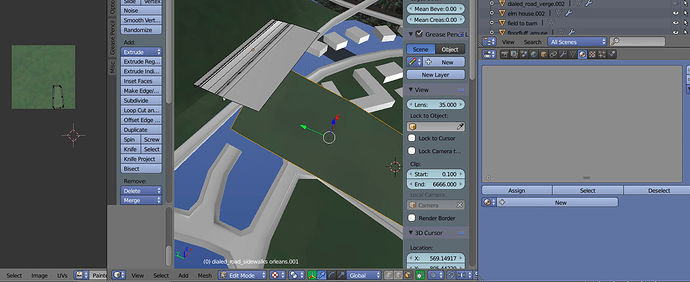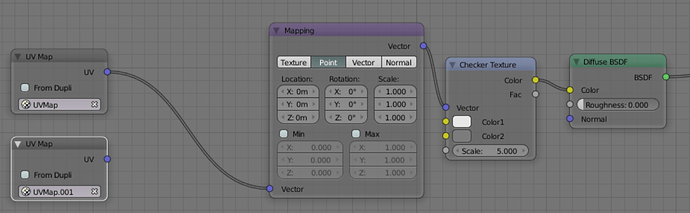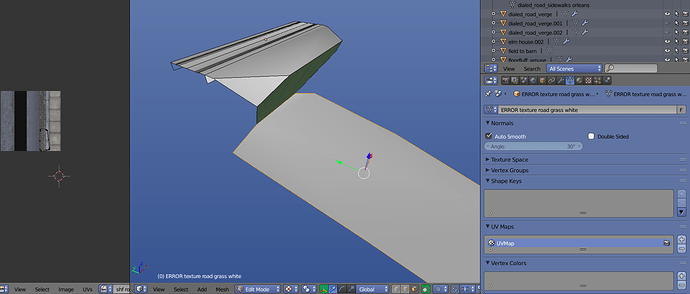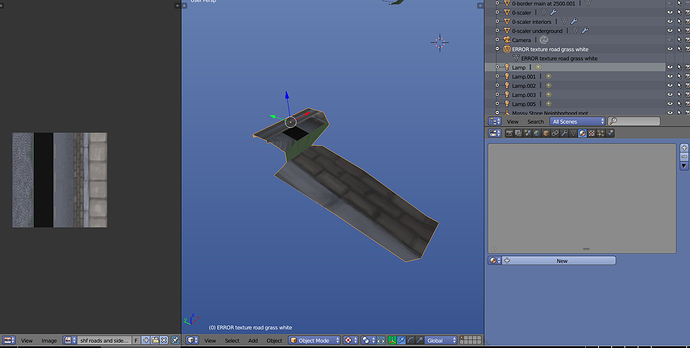Hello! I have included two images showing the problem I’m having with my road model.
No matter what I do, the road section suddenly appears white/grey, even though it has a texture, and even after removing the material that was attached to it. the grass part of the model still shows its normal texture, but the road won’t show its road texture. it’s driving me nuts. does anybody know how I can make the road show the texture again?
![blender%20error%20roadb|690x282])
here is the second image, which shows the grass section works normally:
Hi Eric,
without the Blend file this is just a guess . . . is the UV map for the road section valid, and if yes, is there only 1 UV map ?, if there is more than 1 then the road material needs to be assigned the correct one ( also check you haven’t deleted a UV map that it required ):
.
Dj
hey, thanks for the reply. I’ve never used the node editor, so I will look into that. I also just discovered that if I move the grass plane to use the road texture, it goes white as well:
Hey, assuming your material image is actually called ‘texture road grass white’ then it looks like a connection between the geometry and the data associated with the texture map has gone awol. You probably will need to verify the integrity of the materials in the node editor to figure out the issue. Yet more things to learn 
Dj
hey, thanks. at the bottom where it says (0) ERROR texture road grass white, that’s just something I named the model that was showing the issue. I went into the node editor, saw nothing in the node editor at all, then was confused and continued modelling. Then suddenly I realized the textures had come back! I’m racking my brain trying to figure out what I’ve done to “fix” it. I created some new views, one of the node editor, for example, but that’s all I can think of. i’ll learn about the node editor and this to see if I can figure out how to prevent it again because until I do, this isn’t really “solved” since it could randomly occur again at any time!
Indeed, it could just be a glitch . . . Also if your textures are being accessed across a network that can cause temporary blips.
in my case the textures are just on my main drive in my unity project folder. thanks for the help, and I’ll see if it happens again in any predictable way.