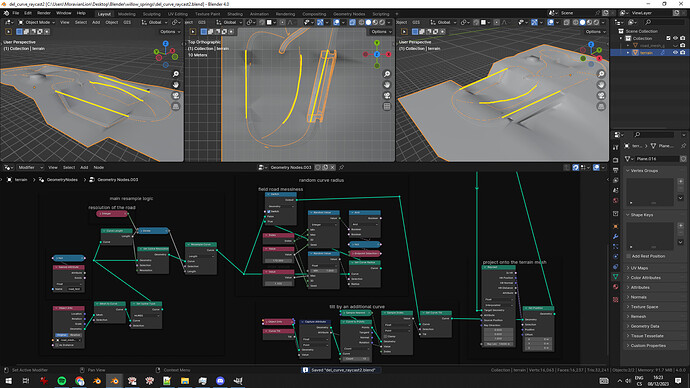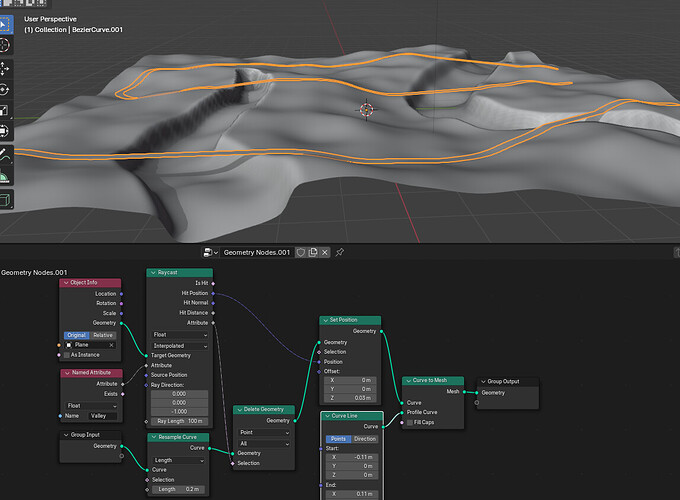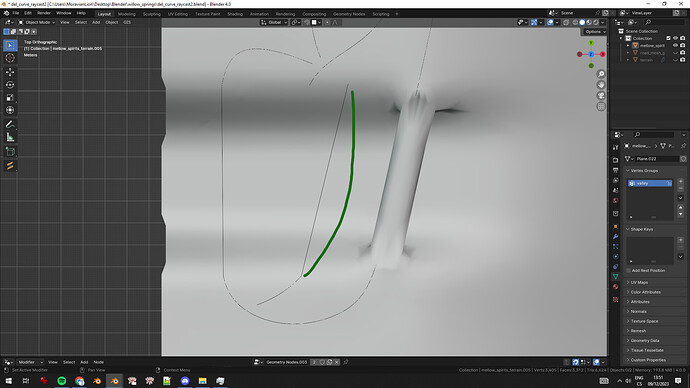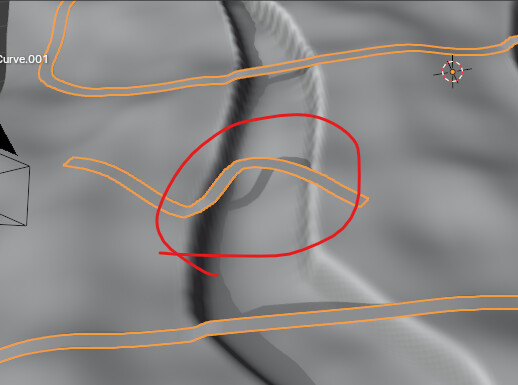Hi!
I’m working on a geometry node tree that is suppose to raycast mesh onto a terrain, converting the mesh into a curve in the process.
So far, I was unable to figure out the way to cancel raycasting in selected parts, so it would create this leap in mid air, creating guiding for bridges or tunnels through the mesh. Without sacrificing other functionalities needed for later usage, that is.
I narrowed down my overly complicated original to this most crucial part dealing only with mesh conversion into curve, it’s resampling, external tilt handler and, finally, raycast on terrain. All mentioned here is required for later use. None of that can be taken out and has to be present.
I used vertex group called “road_test” on the mesh as selection for parts that should hoover in the air.
If anyone would be able to help me out or come with a suitable alternative or a link where people dealt with similar problem already, I’d appreciate it. I’m getting a tunnel vision already, so a new perspective might be insightful.
To recap:
- raycast mesh converted to curve onto terrain
- disable raycast on selected places (“road_test” vertex group)
- make smooth transition between these points
- keep resampling and other stuff as shown
del_curve_raycast2.blend (4.6 MB)
Hey there…
What do you suppose the Attribute input/output on the Ray-cast node is there for?
Good luck!
1 Like
I suppose it can solve different problems than the one I’m facing, as already described. Feel free to demonstrate me the opposite.
Unlucky for you that you can’t put these pieces of the puzzle together…
If I wanted to elevate a piece of flat curve, I wouldn’t be asking for help. I’m trying to bridge the gap that is not always symmetrical, nor is always in the same elevated position as for the rest of such similar locations and gaps. Manual adjustments like in your video, where you keep changing elevation yourself won’t help with variety of angles and positions on a complex and changing terrain mesh.
To understand the problem, you’d have to open the file first and try it there without creating such sharp ramps around that elevated curve like ones in your video.
And yet you’re manually setting the Vertex group road_test though aren’t you? If you actually took the time and effort to understand what is being offered to you then we would not be having this idiotic discussion. I’ve given you your answer, solved your issue. Now stop expecting everyone to do your thinking for you…
… you won’t always be this lucky.
1 Like
you’re manually setting the Vertex group road_test
Yes, as an example of how it might look like, minus the vertex group part. I thought this was clear to anyone reading this.
we would not be having this idiotic discussion
Ever since your first reply on this thread, you’re being confusing and not straightforward, wasting everyone’s time by making this longer than needed. Then you give a poor visual example making me think you’re doing something else. That’s what I call idiotic.
solved your issue
Not quite. Your solution stretches curvature instead of just elevating it.
Again, last time I’m asking you to please do your thinking for yourself. I’ve given you all the pieces of the puzzle.
Put them together!
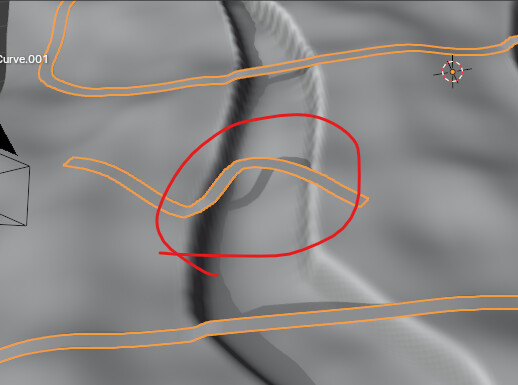
2 Likes