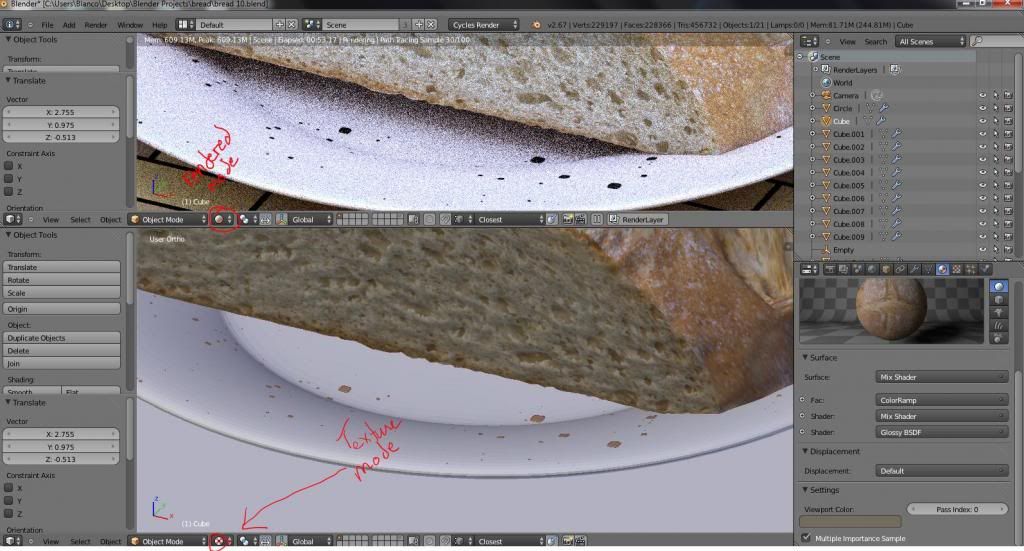Solved: I had to unwrap the crumb. As a beginner I guess I subconsciously thought for something so small, it didn’t have to be unwrapped.
I finished a tutorial here http://www.blenderguru.com/videos/how-to-create-realistic-bread/. He doesn’t explain how to make crumbs in the tutorial, though. I downloaded the finished blend file from the tutorial and noticed he used the particle system to make the crumbs. As a beginner, I have only used the particle system a few times before so I don’t know what I’m doing. I made a “group” of crumbs with the same material as the loaf. But when I render the image, the crumbs come out black. They also initially appeared on the bottom of the plate. I had to move all the plate’s edge loops on the z axis to get the crumbs on top. But I can’t figure out why my crumbs are not coming out the same color as the loaf (light brown). Can someone tell me what to do to fix this?
Here is what I am talking about:

This is a link to my blend file. When I attempted to pack the images with the file it became too big. But here it is anyway:
http://www.pasteall.org/blend/22045