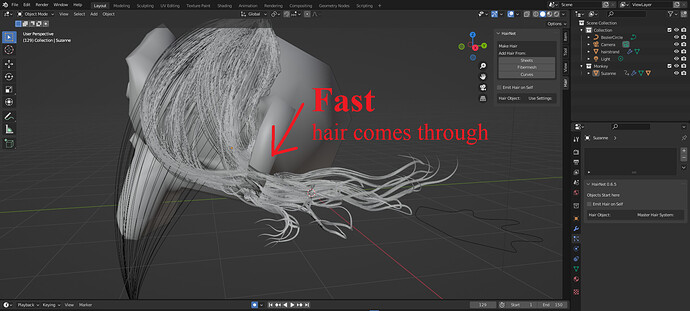Hello
I am using blender 3.2.1
I have a small animation of a suzanne’s head and a hair strand paranted to it.
The hair is particle hair. It was made this way: 1) making a curve circle and a path curve, in object data properties Geometry → object and selecting the curve circle. 2) converting result of previous step into a mesh 3) deleting some vertices 4) Fibermesh in HairNet. (this tutorial “Hair addon blender (HairNet) Part 2” https://youtu.be/ebM4JZKTITY)
My problem is: when suzanne’s head moves slowly (± 15 frames between each keyframe) hair works fine (hair does not come though head), but when the head moves faster (± 7 frames between each keyframe) hair starts to come throgh suzanne’s ear.
screenshots
Could you please tell me how to makr hair collide with suzanne?
I want the hair strand not to come through Suzanne’s ear while Suzanne’s head is moving fast.
I have ticked “hair dynamics” box. There tried setting a Collision Cillection in hair dynamics, but it did not change anything.
I have set a collision modifier to suzanne’s head in physics properties. In “soft body and cloth” section i played with Damping, Thickness Outer, Inner, but to no avail.
I am new to blender and I will be greatful for any help
Link to my file https://cloud.mail.ru/public/zQk3/AiZjPUZAQ