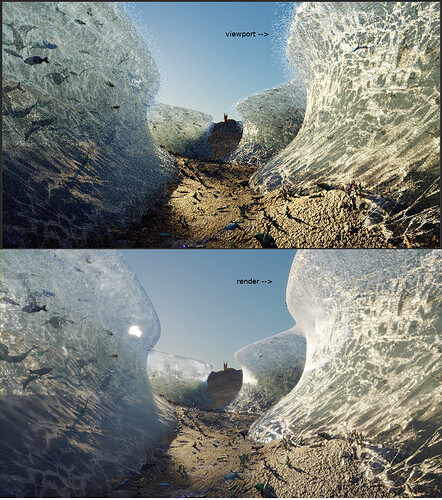Does anyone know why the particles look different on the preview than on the render?
I have used exactly the same settings for preview and render. On the preview the particles looks like emitted outwards source and on the render they look like they were emitted inwards source. Does particle physics works different with preview and render? Blender 3.0.0
Have you changed the particle’s visibility settings, either on the mesh or the material? I don’t think it’s the physics that are different in your scene, it looks like the particles are invisible to the camera, but still visible to transmission.
Nope. Haven’t change visibility settings at all. All visibility is on.
Then, the next thing I would look at is if you baked the simulation. And I don’t mean just play it in the viewport, you have to actually go in the particle settings and hit the bake button. If you just play it in the viewport, you will just get a temporary preview that might get reset at render time and all the particles might just be returning to their starting point.
That was it. It seem like physics cache visible in viewport was not passed to render. It is also strange that when i baked left and right source of particles independently effect was different than when i have baked all physics at once. Anyways it is solution. Thanks.