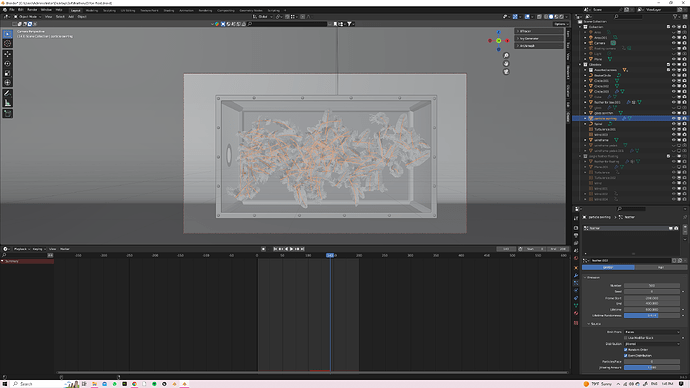I have a box, and inside it, I want the feathers to float and twirl. I also have a curve guide that I need them to follow, along with wind and turbulence to make them look like they’re realistically floating. However, I can’t find a solution to keep the same number of feathers without particles dying or being born. Does anyone have an idea on how to achieve this? Thank you!
I’m also attaching my screenshot atm.
First off, welcome to the community, @dragonlover ! I think we can probably help you out!
First, if you want to keep particles from being born during your animation, adjust your Frame End value. That is the last frame your particles will be born at. Right now, you have it set at 400. If you want them to all be born before the Start frame of your animation, set the Frame End value to 0.
Next, if you want your particles to stay alive the full length of your animation (not die before the end), make sure that their Lifetime value exceeds the length of your animation (currently 200 in your timeline) plus the amount of frames before your animation you started emitting (you start 200 frames before 0 in your timeline). So, their Lifetime needs to be longer than 400 - which you’ve done, but you have your Lifetime Randomness value rather high - that is going to make your particles live a random number of frames between 600 and 600 × (1 - .614) = 231.6 - which is shorter than the maximum lifetime you need. I recommend changing your Lifetime Randomness to 0.
See the manual page on particle Emission for reference: https://docs.blender.org/manual/en/latest/physics/particles/emitter/emission.html#emission
I hope that helps, and let us know if you have any questions!
1 Like