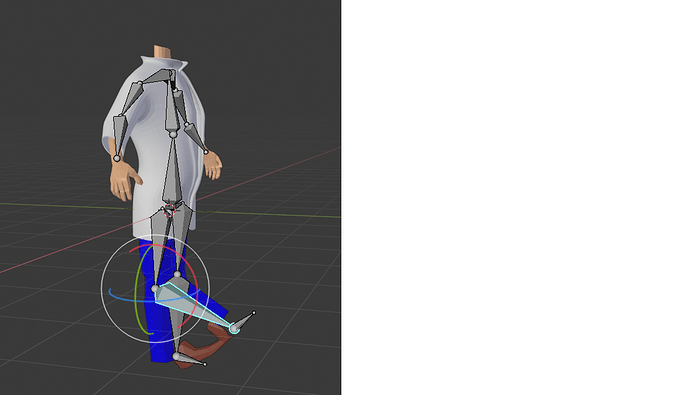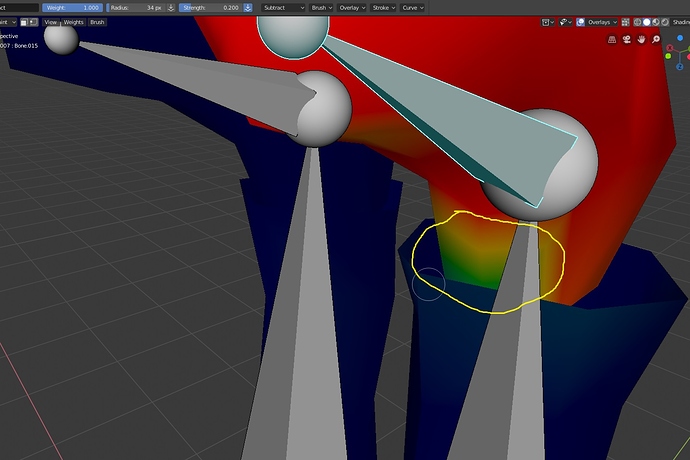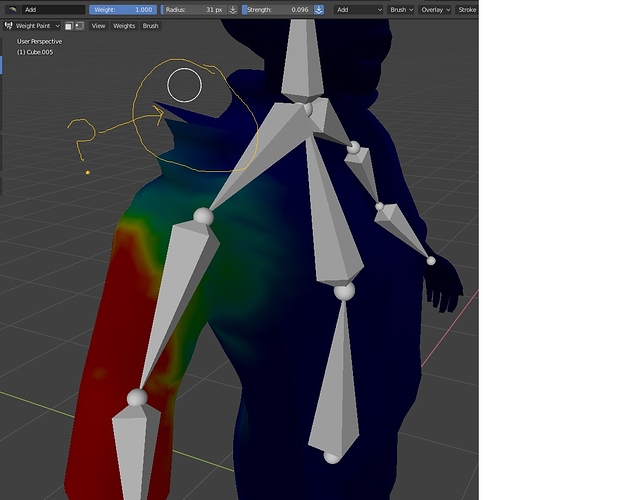his boot is becoming disconnected when i move/pose the leg and the leg on the other side is also being effected when it shouldn’t. Why is it behaving like this and how do i fix it?
I am a newbie at animation and rigging so please have mercy on me. I had to recreate my model from scratch becuase the original had to much geometry and I could not get it to parent. Also is it better to do a boolean union rather then Ctrl + J to join objects together into one mesh? is that one of the reasons the shoe is becoming disconnected becuase I did ctrl + j?
Search for weight painting tutorials to understand how this works.
is it just wieght painting or do i have to assign vertex groups to specific bones. even with weight painting the shoe should not becoming disconnected?
https://blender.stackexchange.com/questions/8227/some-vertices-dont-move-along-with-the-rig
I am trying the weight painting now to see if it fixes the problem but i am having a different
problem I can’t seem to get to all of the areas i need panted. ever run into this problem?
I dont see face selection masking im using 2.8
It’s the first button at the right side of the mode menu in weight paint mode on the 3d view header. It can’t be better explained than this.
Also I still don’t get it! parts of my mesh are still moving when then should not be according to the weight paint. these areas should not be moving at all so what am I dong wrong why are they still moving?
oops that answers my question i had a little bit of the weight painted on the wrong spot.
Do you know what is happening here? parts of the mesh are staring to deform when i weight paint close to it?
This could only happen, if the armature is not in rest pose. If it is in rest pose there’s no way sg like this could happen. Select all bones in pose mode and hit alt + g, alt + r, alt + s.
thank you. I have been hitting up and posting questions on this forum/board pretty hard since I am a newbie but I am slowly learning thanks to people like you. One day I will pay it foward and help teach other what I have learned.
Are there any free blender courses that go over all aspects of learning blender from start to finish?
Finish learning blender, lol yea right!!!
This is the hardest shit I ever had to learn!
how do i reset my pose , i wanna clear it out it only resets in rest position i wanna clear it in pose mode.
i found it, -pose, clear, transform
I still dont understand. things are only ok in rest mode but then i cant pose my character, then the minute i change to pose position then things get wacky. Even if they are not weight painted???
Things don’t do awry, if the weigt painting is done right, why don’t you just post a blend file?
here you go https://drive.google.com/file/d/1ytW1sE2_EkJC2-QP6nuxQ_yOY5pEllHq/view?usp=sharing
another problem i haveing is i will slect one bone in pose mode then click on my mesh and go into weight paint then when i click on another bone in pose mode then go back to weight painting it is the same bone i just worked in weight painting? what am i doing wrong?