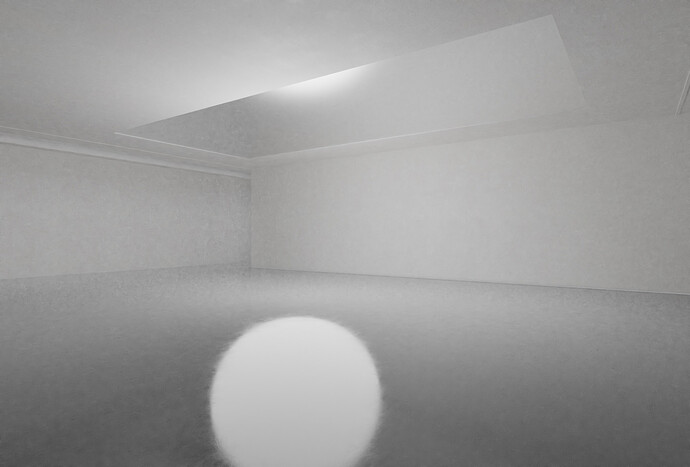Hi Blenderartists,
I am seriously struggeling for hours now with my PBR texturing and I hope you can help me:
I built a quick boxy interior which I need as an environment ro render some objects later. I have set an HDRI enviornment and put a PBR texture on the walls + floor which looks crisp and detailed in the preview. Once I render the scene, my textures are totally blurry and messed up - the problem is the worst in the more dark areas.
What did I do wrong???
- All scales are applied
- Normals are calculated
- Material seams are set, UV Unwrapping is done
- Normal Map Input set to Non-Colour
- I opened a new file and appended my objects, same render problems occured
Here’s the file which causes my headache:
https://www.dropbox.com/sh/lli5fbcu82xq3ta/AACz9eplHnJWQz9bphN72DD_a?dl=0
Thx for your help!!