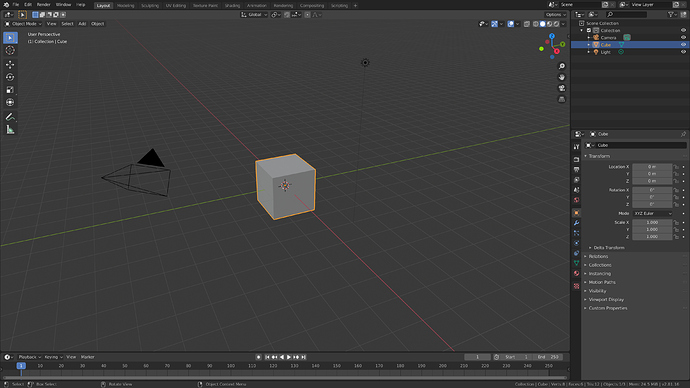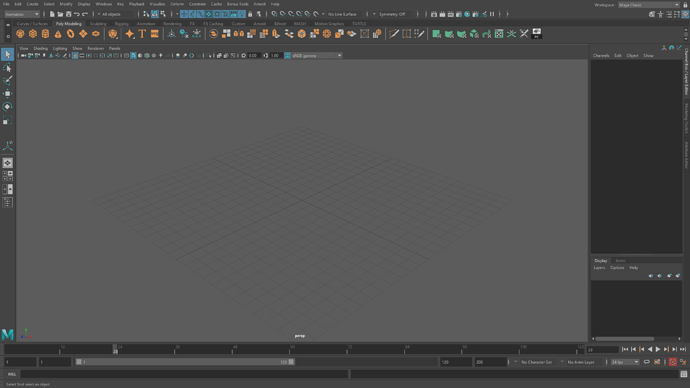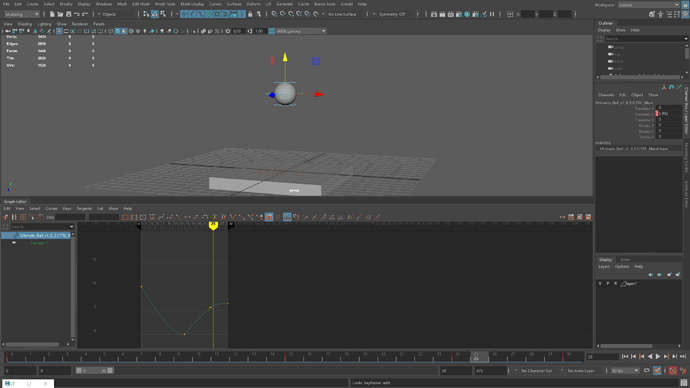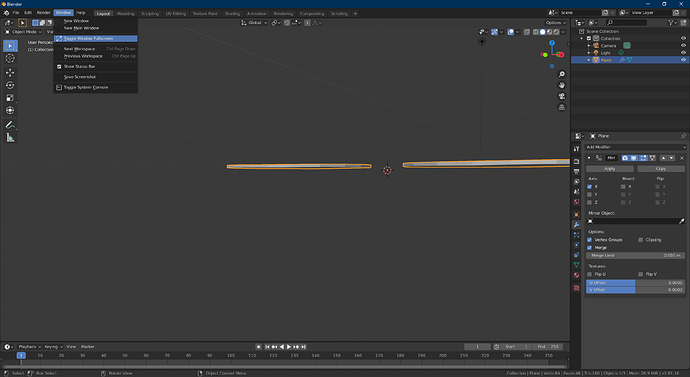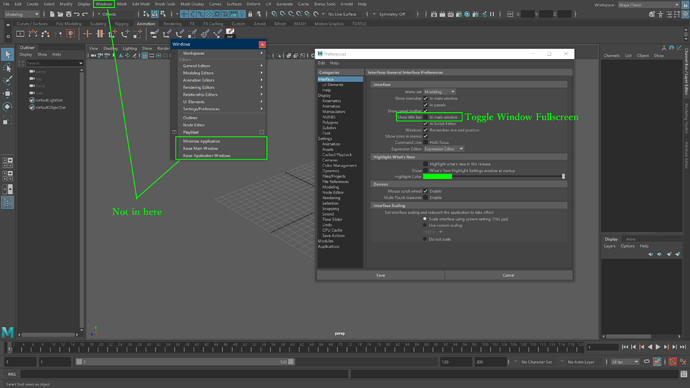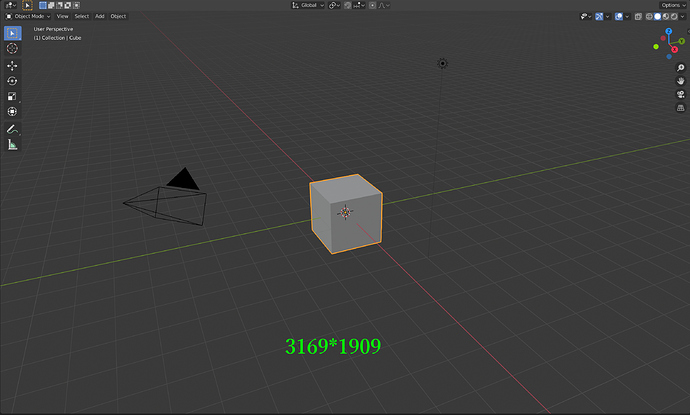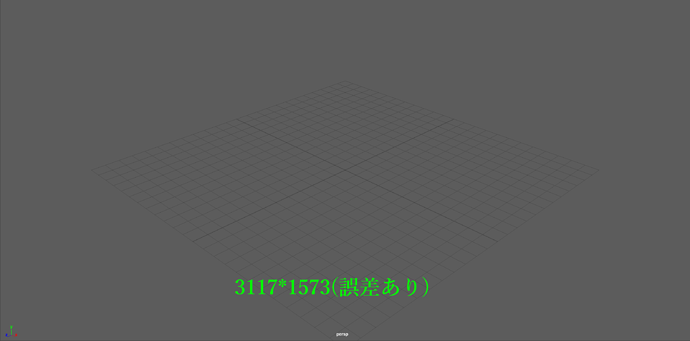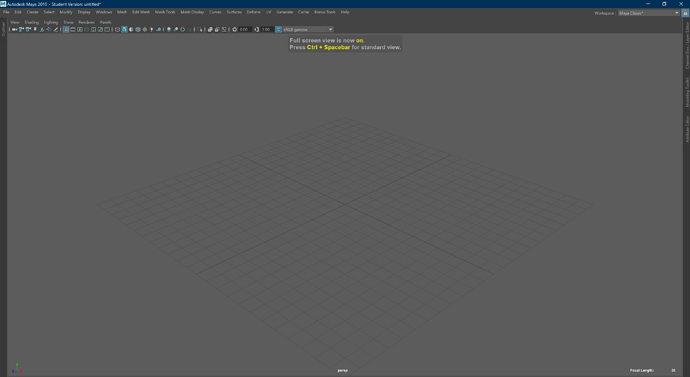I’m taking on a challenge.
It’s to bring some of the best parts of Blender into Maya.
To be more specific, I’m going to create or collect or share tools, shortcuts, and other useful aspects of Blender in Maya. I also compare Maya and Blender.
I’m usually a Maya user. (3 years.)
The first 3D software I used is also Maya 2016,
When Blender 2.8 hadn’t been released yet, I wasn’t particularly unhappy with Maya.
The more I mastered Blender 2.8, the more frustrated I became with it. Controls, shortcuts, features, and panels, etc.
Using Blender has broadened my horizons. I wish this was in maya more often than not.
I’m looking for a job as an animator. I don’t have any programming experience, but I’m willing to try to make Maya useful.
So I hope that other Maya users like me will read this article.
I’d also welcome those who want to join. If it’s interesting, please share it!
Sorry if I’ve posted it to the wrong address.
2 Likes
What I use to ask questions and post in Maya and Blender
- Visual studio code (think of a question. Gather your thoughts.)
- OBS studio(capture)
- Snipping tool(capture)
- Word(sometime)
- Microsoft Paint(annotation)
Visual studio code can be shut down without worrying about saving if you turn on Autosave. My favorite theme is Cobalt2.
OBS studio can make things clearer than images alone. It’s more data-intensive because it increases the resolution to make it easier to see.
Snipping tool…there is a new capture software in Win+W for Windows 10, but I like the snipping tool!
Just type snipping tool in Win+S and you can start it right away. (In my environment, I can start it with just s.)
You can use it right away with Alt+N.
Word is used when I’m tired of Visual studio code.
Microsoft Paint allows you to input shapes, lines, and text on images captured with the Snipping Tool.
It’s quick and light to start up. Instead, there are no layers, so you need to be creative.
The recommended color is bright green (R0, G255, B0).
My maya shortcut!
userHotkeys_custom2.mel (2.4 KB)
Use is at your own risk!
Schedule of data to be shared
What I create.
Maya Shortcuts (maya2019)
Word that summarizes the differences between Maya and Blender.
Tools(.py, .mel)
Other people’s stuff.
Shortcuts explained
The part I customized
-
TimeSlider is now the same shortcut as Blender.
Shift+Left, Shift+Right(start end)
Left, Right(1 frame before and after)
Up, Down(next key before key)
-
Clear Location(Alt+G), Clear Rotation(Alt+R) and Clear Scale(Alt+S) of Blender were implemented.
Alt+W, Clear Location
Alt+E, Clear Rotation
Alt+R, Clear Scale
-
Blender’s graph editor uses the G key and MMB to navigate.
SwitchConstrainedDragState with G (MMB asks if you can’t do that).
Maya and blender,4k monitor workspace size comparison.
By default, Maya’s workspace is narrower than the blender’s. To make it as wide as Blender, I use Ctrl+Space to increase it. To make it as wide as Blender, I use Ctrl+Space to make it bigger.
I don’t like that the Outliner and ChannelBox are far apart, so I customized it with the same layout as Blender.
This is my workspace.
custom2.json (29.3 KB)
But be warned.
I don’t like the close and minimize buttons on the Window, so I use Toggle Window Fullscreen.
You can find it in Maya, but it’s in preference in Maya. There is a menu called “window” that is the same, but it’s not there.
I asked the question and got the answer.
https://forums.autodesk.com/t5/maya-forum/how-to-full-screen-maya-window-toggle-window-in-maya/td-p/9617688 …
2 Likes
default size(edited not perfect)
not edited(download and check)
1 Like
It took me a while. Sorry.
You can make your workspace wider by Ctrl+Space to full screen view.