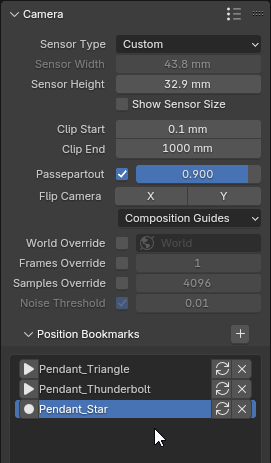Totally agree, I noticed when I imported some alembic files and didn’t know the camera was scaled down, I asumed it was 1… never asume again ![]()
If you don’t want to mess with scaling, what about a warning on the camera that notifies the user, or this is even more complicated?
That’s a good idea, I just wish Blender’s UI allowed for some coloring like yellow or red to highlight these kind of things. Adding another icon and text in an already cluttered panel is kinda suboptimal…
This is a dirty mockup:
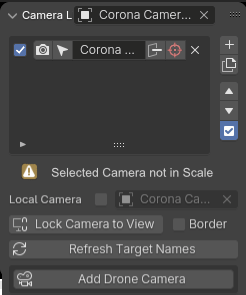
BTW, I just noticed (not because your addon) that applying scale doesn’t work with cameras, so no matter if we apply scale to the whole scene, the cameras will stay in their original scale regardless.
Yellow warning icon? I don’t see it in Blender’s default icon list.
EDIT: Made it an operator, for the current Scene camera.

I thought they were exposed in python since blender uses them in the info:
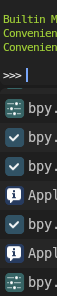
I like your operator idea anyway ![]()
I see. But changing focus distance would mean main object not being focused. Alternatively I could use Dolly Zoom to enlarge bokeh with focal length, while keeping main object in place, but it breaks foreground/background composition. I know what I do isn’t correct physical behavior, it’s more of artistical decision to exaggerate bokeh in situations where physically correct settings would feel too limiting for my compositions/looks ![]()
This would of course mean to move your camera closer, so Dolly Zoom is a helpful tool here indeed.
Check with f/0.3, it’s really not that much different from 0.2 with your camera a little closer to get a shorter focus distance ![]()
Hey chafouin, is there any chance you can improve the compatibility with the Lens Sim addon?
Currently when both addons are active, whenever you move the camera and undo, some Lens Sim properties seem to get reset by Photographer, causing the render view to become very dark. And the user have to disable and re-enable Lens Sim to correct it, which makes the addon nigh on unusable. ![]()
As features in Photographer had already become indispensable in my workflow, really hoping there’s someway I can make both of these play nice.
Pressing the Refresh Photographer Settings button "bpy.ops.photographer.applyphotographersettings()" in the camera properties seems to incur the same behaviour.
I think the only issue is that Lens Sim expects a F-Stop in Blender to be set to 50. Setting it on your Photographer camera should fix it.
![]()
You’re right, it is fixed!
Good, I’m asking the Lens Sim dev to add something to mark a camera as using Lens Sim, so I can avoid overriding the default settings its cameras require.
Hi,
just thought something similar.
To remove LensSim Cam settings to not to be recognised anymore by it’s own panel (and ready for Photographer), you need to remove the lenses parented to the LensSim cam in the outliner.
Maybe that helps too, to takle this.
But there is more.
If you had a Photographer cam with DOF and a bokeh image set and activate LensSim to convert the Photographer cam, it works, but the boke image interferes with the one in LensSim. You will see it in the render with the other one too, but not the the 3dviewport.
I asked him some questions about the addon and Photographer, but I guess it will take a while to get an answer,…there are many questions this way out there right now.
But for now I’ll try your DOF 50 trick and see if it works without problems together.
As long as you do not try to do the same things twice, like adding bokeh or optical vignetting on top of Lens Sim, it seems to work. The “problem” with Lens Sim is that everything related to focus distance and aperture happens physically in the lens shader, so you can’t use Blender settings anymore, thus you can’t use Photographer settings.
If I know that a Camera is using Lens Sim, I can decide which parameters to display and control with Photographer’s interface, but in the meantime, I didn’t find any blocker.
Hi,
I’ve a question about World Mixer and the auto loading of the HDRIs.
I’ve some EXR files that aren’t loaded.
These files are located here
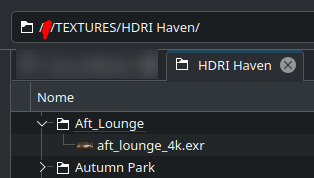
The “HDRI Haven” directory is located inside the directory I’ve set into the addon preferences

What is the reason I can’t see that “Aft_Lounge” directory (and its EXR file) like other ones?
My guess is that your EXR file is in the second subfolder structure.
… /TEXTURES/HDRI Haven/Aft_Lounge/ …
And I guess the folder gets only 1 layer deep of subfolders searched.
If you put the EXR into the HDRI Haven folder it should work.
Tried and it works like you wrote.
Thank you.
@chafouin should be too much slow adding a way to go deeper with subfolder levels?
Let’s say I was not smart enough to figure out a way to dynamically update subfolders enums to infinite levels. I might give it another try, it’s quite low on my list though ![]() This was designed before Blender’s Assets browser was a thing. I’m wondering if there would be a better way to manage textures with it now.
This was designed before Blender’s Assets browser was a thing. I’m wondering if there would be a better way to manage textures with it now.
Ok…I think it’s fine…
Obviously, if you find a better way for this, I think it could be really appreciated as personal asset library could be organized in a way indipendent by your addon…so I think it should be your addon that could adapt itself to the folder tree.
In any case, don’t worry…I can live with it at the moment…I can change the HDRI file manually…so it’s not a big problem.
Probably, I think it could be fine if you put this info (max one subfolder level) to the guide.
Or you could copy all exr files out of their folders into another folder, since the HDR folder and the exr filename are the same.
I do this by searching for : .exr files in the main folder and then mark and COPY the results into the final folder. Quick and easy.
In your case into another folder outside HDRI Haven folder and only copying, otherwise you wreck your poly haven asset library.
Anyways, I wouldn’t recommend copying all of them. Look the best ones up for daily work, sort them by what you need. Otherwise you open the Photographer browser and see so many of them that the right choice becomes very hard each time. (You can’t see the forest because of all the trees…![]()
And you can always add some to you sorted folder… ![]()
OR
when you don’t have any other HDR images in the TEXTURES folder you can give Photographer this path: … /TEXTURES/HDRI Haven/ and you should see all of your HDRI Haven exr files. In case you only use those from HDRI Haven!
Hi, I bought Photographer 5 on Gumroad. Could I suggest a feature to make “Position Bookmarks” rearrangeable?