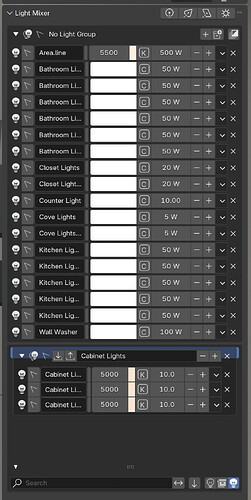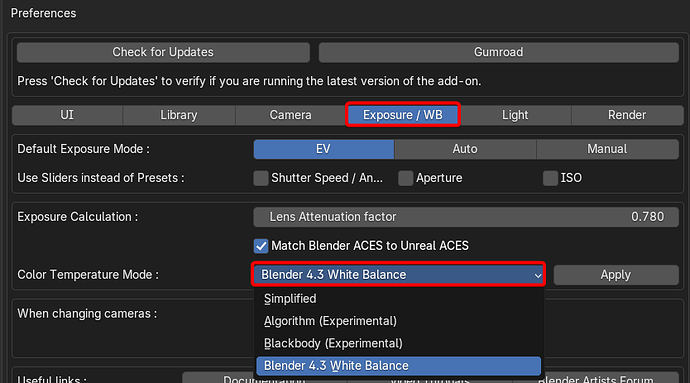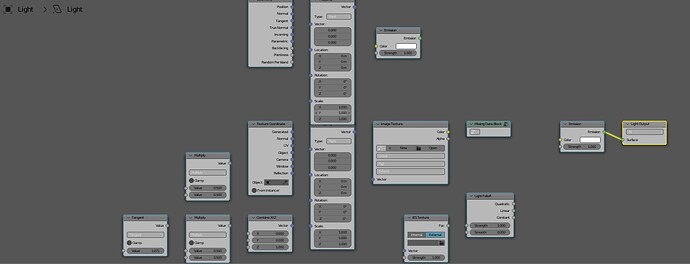Fair request, I’ll look into it.
I just finished my first project using Photographer and it was very helpful.
I have one request though, or maybe I am missing something?
I had just a few types of lights in my scene, and all similar ones were linked data, so I can edit one and have all change together. Photographer still shows them all separately, and while they edit together, I can see this list getting very long on some projects. Could there be a way to just show the separate light data blocks. In the case below, I would have just 8 rows.
Of course! It will most likely be added in the next, next version (5.4.9 is right around the corner)
Hello, what could be the issue here?
Blender Version: 4.3.2
Photographer Version: 5.4.5
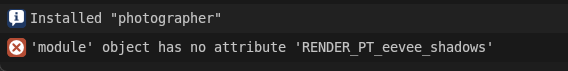
I am not able to turn on the Photographer add-on. I also tried clean installing it by removing the files manual from the add-on folder.
Please update to the latest version of Photographer, Blender 4.3 was supported from 5.4.7.
I’m using Photographer but I don’t want to use the Photographer panel change the DoF, so I turn it of in the addon settings, but when I close and then open Blender it’s enabled again. How do I fix this?
I’m not sure I understand, are you hiding the Depth of Field panel in the preferences, and it comes back on restart?
That is not how it’s supposed to work. Photographer preferences are saved when disabling the addon (or closing Blender) and imported when enabling the add-on (or opening Blender).
If it doesn’t work for @Tell, then it’s a bug. Disable the add-on to see in the Console where it saved the preferences:
Exported Photographer preferences to: C:\Users\chafouin\AppData\Roaming\Blender Foundation\Blender\4.3\scripts\presets\photographer\photographer_preferences.json
In that JSON file, the visibility of the panel will be saved, line 9:
"dof_panel_enable": true,
Enable the add-on again to see that it imported them:
Photographer preferences imported successfully.
Sorry,
but that was the way I solved it for me in the past, and I thought at this point of time, that this DOF option didn’t get saved.
Anyways, you cleared it up and I have to look now if it works for me the same way too now. I didn’t double check since.
Version 5.4.9 is out:
-
Adding Blender 4.3 White Balance support (not supported at Compositing yet).
You will find the option in the add-on preferences.
Note that once the White Balance Node gets added to Compositing by the Blender devs, there is a big chance it will become the new default color temperature mode. -
Adding Lens Sim basic compatibility.
You should be able to use Photographer’s interface to control some of Lens Sims parameters like Aperture and Focus Distance. Keep in mind that some tools won’t be supported (i.e. Focus Distance picker) because of the nature of Lens Sim and its raytraced lens elements. It will also be hard to keep up with Lens Sim development, so I would really appreciate if you could report any problem you encounter! -
Adding Focus Plane Edge Detection. You can control the Alpha of the Focus Plane Color to adjust its opacity and the Edge Detection amount separately.
Important: as it uses Ambient Occlusion from the viewport rendering, it may behave inaccurately based on these technical limitations.

Reminder that you can set your default Focus Plane shading in the Preferences.
-
Adding Reset Camera Scale warning if different from 1 @jcfnav
-
Fixed View Layer change not reflecting correctly when Camera is override the active View Layer @Tyler_Spicher
Is there any way to prevent Photographer from deleting other nodes in the compositor when using its postfx?
Are you sure this is happening?
Photographer does not delete any nodes, it only creates its Compositing group and inserts it at the end of the graph, before the Composite output.
In this regard, would it be possible to delete or hide nodes after disabling specific feature?
And second, what’s latest version supporting 3.3.x LTS (got few issues w/ 5.4.9)?
Deleting nodes: I don’t want to do that, it’s part of the design philosophy: if the artists wants to do his own changes to the compositing graph, he should be able to do so and Photographer won’t remove any his changes. Photographer will only drive specific parameters and mute disabled effects.
Hiding nodes: It’s not possible to hide graph nodes in Blender, is it?
I’d prefer to hear about your story and the issue you have, so I can better understand what’s bothering you and come up with suggestions.
Photographer 5 is supposed to be compatible with all 3.x version, I am testing it with 3.3.12. If something broke, that wasn’t intentional. Feel free to share more information about the error you encountered.
I noticed that I broke the White Balance for versions before 4.3 with 5.4.9 and will be releasing a hotfix today.
EDIT: 5.4.10 is out with the hotfix for White Balance.
I’ve downloaded the 5.4.10 but it seems that Blender still show that it’s a 5.4.9.
Is it just a typo into the addon or something went wrong with the update?
I meant nodes that “Photographer” creates. Would be quite useful when disabling specific feature (ie. Gobo), those nodes are gone.
BTW
Quick test using latest version (5.4.10, w/ B3D 3.3.21):
-
Aperture features in Camera prop. edit. are locked (greyed out), but work via N-Panel
-
Gobo light nodes are created w/o connections:
File "Z:\ORODJA\B3D\b330\3.3\scripts\addons_contrib\photographer\operators\light_material.py", line 579, in execute
ltc, aiv = get_light_tex_controls_groups(light)
File "Z:\ORODJA\B3D\b330\3.3\scripts\addons_contrib\photographer\operators\light_material.py", line 178, in get_light_tex_controls_groups
light_tex_controls_grp=[n for n in nodes if n.bl_idname=='ShaderNodeGroup' and n.node_tree.name==light_tex_controls_grp_name]
File "Z:\ORODJA\B3D\b330\3.3\scripts\addons_contrib\photographer\operators\light_material.py", line 178, in <listcomp>
light_tex_controls_grp=[n for n in nodes if n.bl_idname=='ShaderNodeGroup' and n.node_tree.name==light_tex_controls_grp_name]
AttributeError: 'NoneType' object has no attribute 'name'
Error: Python: Traceback (most recent call last):
File "Z:\ORODJA\B3D\b330\3.3\scripts\addons_contrib\photographer\operators\light_material.py", line 579, in execute
ltc, aiv = get_light_tex_controls_groups(light)
File "Z:\ORODJA\B3D\b330\3.3\scripts\addons_contrib\photographer\operators\light_material.py", line 178, in get_light_tex_controls_groups
light_tex_controls_grp=[n for n in nodes if n.bl_idname=='ShaderNodeGroup' and n.node_tree.name==light_tex_controls_grp_name]
File "Z:\ORODJA\B3D\b330\3.3\scripts\addons_contrib\photographer\operators\light_material.py", line 178, in <listcomp>
light_tex_controls_grp=[n for n in nodes if n.bl_idname=='ShaderNodeGroup' and n.node_tree.name==light_tex_controls_grp_name]
AttributeError: 'NoneType' object has no attribute 'name'
Location: Z:\ORODJA\B3D\b330\3.3\scripts\modules\bpy\ops.py:113
Traceback (most recent call last):
File "Z:\ORODJA\B3D\b330\3.3\scripts\addons_contrib\photographer\operators\light_material.py", line 34, in update_gobo
bpy.ops.lightmixer.light_textures_add(light = light_name)
File "Z:\ORODJA\B3D\b330\3.3\scripts\modules\bpy\ops.py", line 113, in __call__
ret = _op_call(self.idname_py(), None, kw)
RuntimeError: Error: Python: Traceback (most recent call last):
File "Z:\ORODJA\B3D\b330\3.3\scripts\addons_contrib\photographer\operators\light_material.py", line 579, in execute
ltc, aiv = get_light_tex_controls_groups(light)
File "Z:\ORODJA\B3D\b330\3.3\scripts\addons_contrib\photographer\operators\light_material.py", line 178, in get_light_tex_controls_groups
light_tex_controls_grp=[n for n in nodes if n.bl_idname=='ShaderNodeGroup' and n.node_tree.name==light_tex_controls_grp_name]
File "Z:\ORODJA\B3D\b330\3.3\scripts\addons_contrib\photographer\operators\light_material.py", line 178, in <listcomp>
light_tex_controls_grp=[n for n in nodes if n.bl_idname=='ShaderNodeGroup' and n.node_tree.name==light_tex_controls_grp_name]
AttributeError: 'NoneType' object has no attribute 'name'
Location: Z:\ORODJA\B3D\b330\3.3\scripts\modules\bpy\ops.py:113
File "Z:\ORODJA\B3D\b330\3.3\scripts\addons_contrib\photographer\operators\light_material.py", line 30, in update_gobo
- DOF, “AF-S” picker works, but w/ error:
Traceback (most recent call last):
File "Z:\ORODJA\B3D\b330\3.3\scripts\addons_contrib\photographer\operators\autofocus.py", line 638, in draw_callback_px
draw_object_name_under_mouse(self)
File "Z:\ORODJA\B3D\b330\3.3\scripts\addons_contrib\photographer\functions\ui.py", line 6, in draw_object_name_under_mouse
blf.size(fontid, 12)
TypeError: blf.size() takes exactly 3 arguments (2 given)
IDK, could just be me ~ PEBCAK ![]()
either way, there’s no rush ~
Thank you for everything and have great festive time!
@marcatore Thanks for reporting it, I was in a rush to fix it for Christmas and only updated the add-on version number, forgot about the extension manifest.
@burnin Thanks for the report, I’ll fix these right away ![]() I apologize for the trouble.
I apologize for the trouble.
About deleting nodes, I’d have to add it as an extra button, I don’t want it to be the default behavior as it could be destructive without noticing it. Maybe holding shift when clicking on the Disable button would delete nodes, with a confirmation pop-up.
Pushed a new version 5.4.11:
- Fixed add-on errors with Blender 3.3. @burnin
- Fixed ‘Check for Updates’ to work with versions using 2 digits.
Also put the correct version number this time @marcatore
Thank you for your help and patience.