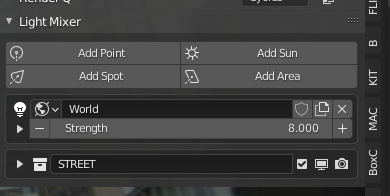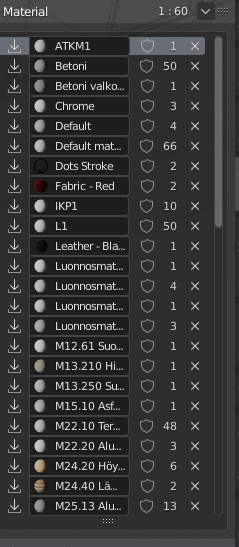Today I released updates for Photographer 3 and Photographer 4.
Version 3.7.2:
- Fixed Normalized by Color Luminance function
- Fixed possible add-on registration issues
Version 4.0.3:
- Fixed Normalized by Color Luminance function
Now, the bad news: Normalize by Color Luminance has been broken since the version 3.4, I apologize for not noticing it earlier. But I prefer to be transparent and not try to cover my mistake, the reason being that it could affect your scenes. But don’t panic! Here is what Normalize by Color Luminance actually does, and how to fix your scenes if needed.
Short answer:
- Opening old scenes with the new version won’t affect your renders. The light brightness will only update when changing light properties.
- If using Normalize by Color Luminance, saturated lights, especially in the reds and blue will be brighter.
- To maintain the same look you had with previous versions, disable Normalize By Color Luminance (use Alt+Click to affect all selected lights at once).
Long explanation:
Lumen, Candelas and Illuminance are Photometric units, as opposed to Power which is a Radiometric unit.
Radiometric units measure the intensity of a light in terms of pure energy, independently of its wavelength (read: independently of its color).
Photometric units on the other hand represent the intensity of a light in terms of its perceived brightness to the human eye. In fact, the human is not equally sensitive to all wavelengths of visible light, and photometry attempts to compensate for that loss of brightness by weighing the power of an emissive source using a luminous efficiency function: this is the black curve in the image below (to keep it simple, I am ignoring the green stocopic curve, and only considering photopic):
Essentially, what this curve tells you is that the human eye sees green colors (around 560 nm wavelength) brighter than red colors (650 nm) and blue colors (450 nm).
Now, you may understand why Blender decided to only offer Radiometric units to the artist. To be physically correct, you would need to know the wavelength of a light to calculate the proper Photometric intensity of a light. And unless you use a spectral renderer, light colors are defined by RGB values, and not wavelengths.
However, many render engines have decided to completely ignore the luminous efficiency function and still provide user-friendly photometric units, as these are well-documented and easily accessible on the internet. This is why I also decided to add Photometric units to Photographer.
So what about the Normalize by Color Luminance?
Inspired by LuxCore, Photographer gives you the possibility to “simulate” the luminous efficiency. Even if we don’t have wavelengths available, the CIE 1931 XYZ allows us to extract the relative luminance of a color (y) and this luminance turns out to be rather close to the luminous efficiency curve:
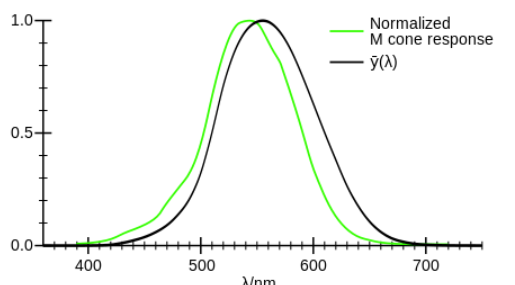 .
.
What LuxCore and Photographer do is to divide the light intensity by the color luminance, to compensate for the loss of perceived brightness of the red and blue colors.
Is it physically accurate? No, only spectral rendering would be accurate.
Is it worse to weigh the intensity by the Color Luminance than to ignore the luminous efficiency curve entirely? Not really, I believe this gets photometric units closer to what they should be.
Now that you know what it does, it is up to you to decide how to use it. You can disable Normalize by Color Luminance by default in Photographer 4 add-on preferences (keep in mind that default light settings only work for lights added through Lightmixer, or added as Physical Lights from the Add Menu, not Blender vanilla lights). This way you can decide if you want to match other render engines photometric units, at the cost of some relative accuracy.
Cheers,
Fabien
EDIT: E-mails to customers about this update will be sent tomorrow, in case some people wonder.

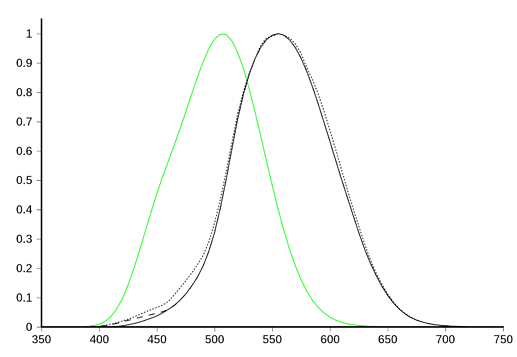
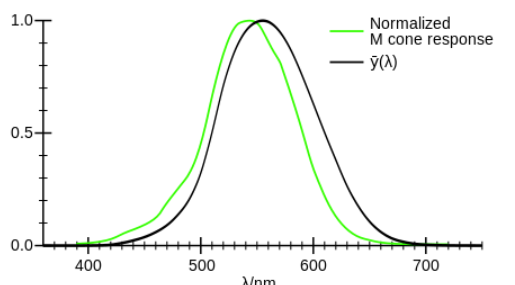 .
.