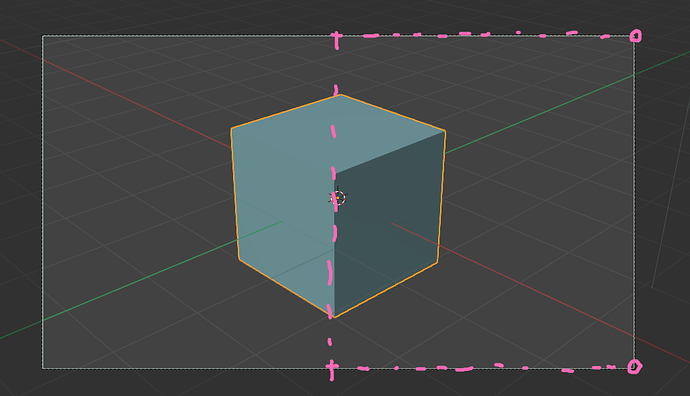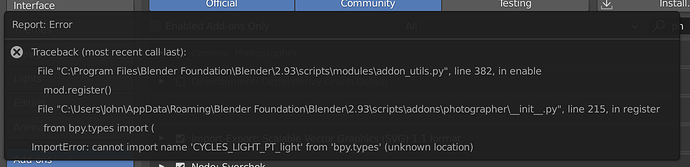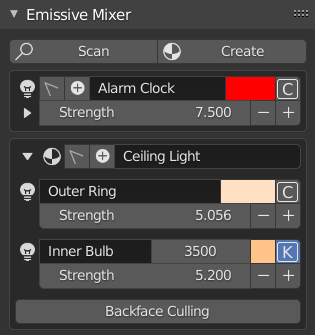Hello Fabien, I am not a Blender-user, but I have been told that this thread was the best place for me to share my feedback directly to you.
I followed the progression of this great addon, just out of curiosity due to the great initiative and execution. I watched a recent video on your YouTube channel, appears to be a live video replay, and noticed an incorrect information.
In regard to the lens vignetting, the explanation in the video is wrong:
In the video, it is “explained” that the lens vignetting is coming from the mattebox.
In reality, a common source of vignetting can be coming from when the rear mount of an optic (lens) is smaller than the sensor coverage. For instance (Google image result to illustrate) https://www.provideocoalition.com/wp-content/uploads/LargeFormatSensor_ARRI_MasterPrime_32mm_T1.3_Infinity.jpg
it can also come from the optical engineering of the optic itself, by design. A simplified view of a lens: https://www.photokonnexion.com/main/wp-content/uploads/2013/08/20130731_TheoreticalLensDiagram_005.jpg
The video also shows a mattebox-video footage from a friend, but the author of this footage is using a narrow FOV (lens) in a dark interior which made it use a small aperture which means a shallow depth of field which means that the mattebox will be a black blurred object in front of the lens.
If the mattebox is used with a wide lens, at day, you would see the mattebox, close to sharp (in focus), in the foreground. I have a footage of that as I shoot with a mattebox myself and I could show you privately if needed.
A mattebox never ever adds vignetting (should not*). If it does, that would mean the mattebox is wrongly used and the french-flags (or “barn doors”) are obstructing the framing. The mattebox helps for a few things:
• To avoid flaring coming from sources (when using barn doors or equivalent).
• To hold lens filters (ND filters are the most common ones for instance).
etc…
but should never be visible in the framing.
I hope this simplified explanation will be taken into consideration. Ideally, an edit of the video would be preferred, to avoid misleading information being spread-out.
Best.