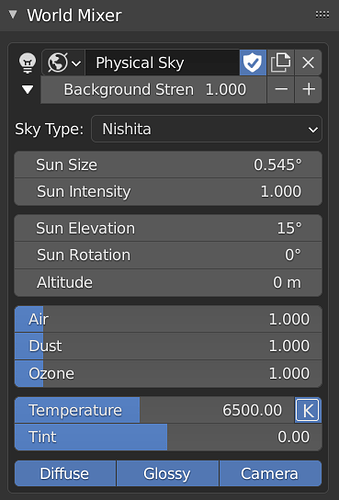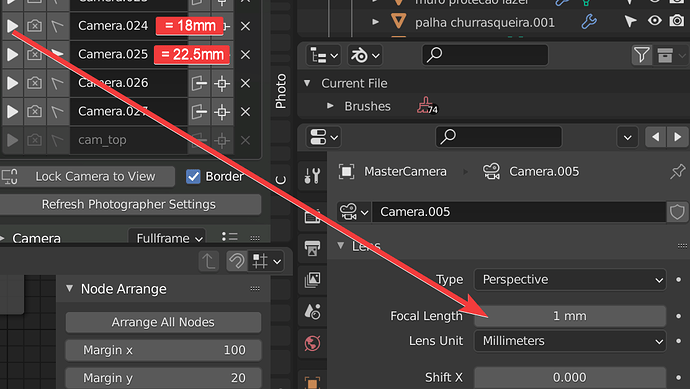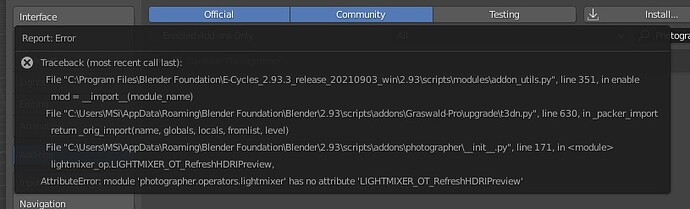Indeed, I’ll get that fixed.
I didn’t follow this too carefully sorry. Anyway, isn’t what you’re asking very similar to viewlayers?
Just a thought. I’m not sure if I’m correct here. I downloaded the 4.3.1 version to update my addon to the latest version. Just looked at the code:
"version": (4, 3, 1),
"blender": (2, 83, 0),
If I’m not mistaken Photographer addon starting version 4.3 doesn’t support Blender prior 2.93 so I think it should be reflected in “blender” version.
I think you are mistaken, I do run the latest photographer in 2.83 LTS without any problem.
The latest version of the add-on supports all prior versions from 2.83 to 2.93. I make sure that the add-on runs different code based on the blender version, when needed.
It is easily done with a simple condition:
if bpy.app.version >= (2,93,0):
# Run this part of the code for 2.93 and higher
else:
# Run this part of he code for version prior to 2.93
The only inconsistency that can happen is when Blender code changes for a same version. It occurred once during 2.93 development, where a Python API change broke the add-on.
I have no way to tell Blender to “run this for 2.93 builds that were released before this date, and this for 2.93 builds that were released after this date” , so I had to tell everyone to make sure to use the most recent experimental version of 2.93 when using the latest version of photographer.
Using Experimental builds can be dangerous ![]()
Yeah, my bad. Sorry. Thanks for the explanation.
Not quite the same, but yeah it is to solve the same “problem”. I would just like a way to change the scene around a bit in some cases while the queue is running, so I don’t have to render a few cameras then check when they are done, update the scene and start the queue for the next couple of cameras and so on. So this macro thing or added support for View Layers would be two solutions to the same “problem”. But using View Layers is a bit more cumbersome and slow, but as far as I can tell there is coming some improvements for View Layers in 3.0 that will make this type of workflow faster with using View Layers. I think the View Layer approach is better for scenes with a lots of small adjustments all over the place while the macro approach would be better for when you just need a couple of changes across a scene. But yeah, I agree, if View Layers gets the speedups in workflow I am hoping for in 3.0 and it is possible to add supported in a good way in the add-on, then two approches is probably overkill.
The feature then could just be to “bind” a viewlayer to a camera, with pro side like visibility flags
This is what I initially had in mind. But I’m not against adding macros as it can serve other purposes as well.
New version is 4.4.0 is available, with a lot of Render Queue improvements.
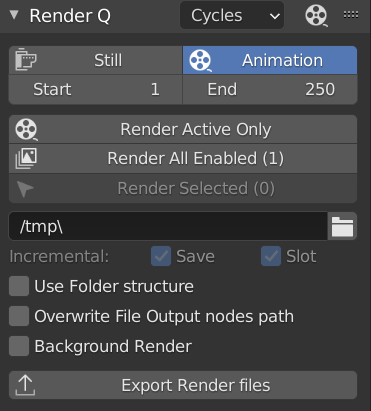
-
Render Queue now supports Animation renders. It will render your camera animations one after another.
-
Render Queue can now render in the Background as a separate process. It will open a terminal / console window so you can check the progress of your render. When the render finishes, it will automatically open the output folder.
The render can be done again outside of Blender by running the generated script file (.bat or .sh) -
Export Render Files allows you to export your scene so it can render animated Photographer properties on machines that do not have the addon installed, like render farms. Each camera will save its own blend file that you can add to your render farm manager, as well as a script file (.bat or .sh) that you can use for command line rendering on your machine.
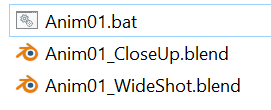
Note: Animated Photographer properties for Cameras and lights will be baked into Blender properties.
It is advised to not use the exported files as a work file, as some of the scene, cameras and light properties will have received a key every frame.
Exporting Render Files will save your scene before proceeding.
The Export can take some time when working on big scenes.
Known limitation: White Balance cannot be baked, you will require to install the add-on on the render machine to render its animation, or avoid animating it altogether. -
Added Frame range override per Camera.
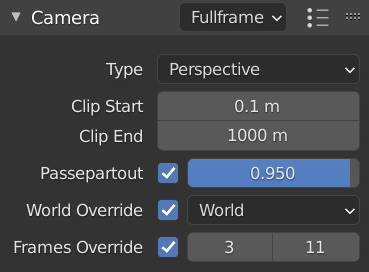
Similar to other per Camera settings, you can decide to render different portions of animation per camera. You can also render different single frame by using the same value for the Frame Start and Frame End. -
Added Sky Texture support in World Mixer.
-
Improved World Mixer HDRI preview and World override stability and UI.
-
Fixed incremental save when using Folder structure and no prefix in the name.
-
Fixed compatibility with recent Blender 3.0 builds.
-
Fixed minor bugs.
wow… great improvements… very useful …
thank you.
switch to camera setting wrong focal length values to mastercamera:
I am not able to reproduce the issue in 2.93. Can you share your scene just with the 2 cameras and the master camera?
I was suspecting a Scene Unit scale issue but it works fine for me.
4.4.1 Hotfix released after a couple of errors got reported.
- Export Render Files: Bake Animations is now optional (default is still True)
- Hotfix: MasterCamera Set key error
- Hotfix: World Mixer errors without Active Camera or HDRI library path
- Hotfix: Camera List icon issue with old builds
seem problem appear while setting ‘transition speed’ 1.0 or more… I’m using 4.0 in speed for instant switch, but 1.0 giving me problem too.
blender 3.0 alpha
-
I’m using switch camera no for animation, but for camera culling in geonodes, I need keep master camera always as current active camera, cause no option to get current active camera in geonodes.
-
using meters as scene units.
-
same error in 2.93.1 lts
Got it! I’m looking into it, I’ll send you a version in DM when I get a fix.
Hello there! Firstly, I really love this add-on, thanks a lot. I did clean installation for 4.4.1 but I am having the following error.
I’m sorry to hear you are having issues. It really looks like a file mismatch or a pycache issue that should have been prevented with a clean install.
Can you check that the lightmixer.py file inside photographer/operators folder has been properly updated with the new version from the zip file?
I do not know what I did but it seems to be working now!  I deleted the folder in addons few times, restarted blender and installed the addon again. One last thing, would it be a waste of space usage if you add camera location and rotation in the panel? I know it is just few clicks away to go to -Item- and change it there, but I feel like it would be much faster to have it somewhere under -Camera-
I deleted the folder in addons few times, restarted blender and installed the addon again. One last thing, would it be a waste of space usage if you add camera location and rotation in the panel? I know it is just few clicks away to go to -Item- and change it there, but I feel like it would be much faster to have it somewhere under -Camera-
I personally pin the Item panel, this way you can also access location and rotation for your selected lights 
Hello,
Would it be possible to add a “elevation” parameter for the HDRs?
Sometimes the lighting from a specific hdr is fine but it could be that the sun is too low or too high in the horizon, so having control over this parameter could allow us to have more artistic control on the illumination.
I can have a look, but there will obviously be a lot of visible stretching. I had tested adding a ground level but the results are always bad, and I ended up modeling a rough representation of the environment instead.
Yes, for that almost it shouldn’t be visible to the camera for the rotated one.
This might be a niche since I’m not sure how are others workflow, but in my case when doing archviz I render the image with transparent background and add a backplate in post, so seeing any stretching is not a issue.