Hi there, as always thanks a lot for the great work and support ^^
I was wondering if it was possible to have a Black and White view other than the false color one?
Bests!
Hi there, as always thanks a lot for the great work and support ^^
I was wondering if it was possible to have a Black and White view other than the false color one?
Bests!
Not really, you need to create a new OCIO config, which is outside the scope on an add-on unfortunately.
That’s a good request for Blender devs though, a luminance check LUT.
Thank you for the answer!
Hi,
I have been experimenting with the master camera animation and I found one issue, one bug and derivated two wishes ![]()
Bug:
After having Set Keys for the MasterCamera and you delete one of the cameras on the list, blender will crash.
Issue:
Sometimes the MasterCamera will do extra rotations between cameras resulting in a unwanted transition.
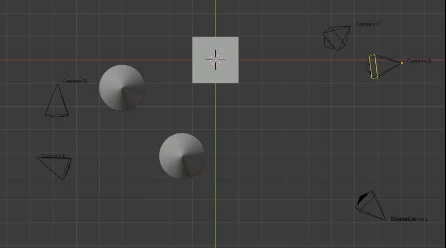
Wishes:
Would it be possible to “normalize” the camera morphing?. Let me explain, I have set the MasterCamera key in a uniform distribution, but if the cameras in the camera list are not distributed in distance between each other equally, the MasterCamera will have a variation in speed which is something that I would like to avoid.
Following the previous gif you can see that the cameras have different distance between each other and my keys looks like this:
If I re-adjust (move and/or rotate) any of the cameras in the list, I have to set again the Key for the MasterCamera, would be great if the addon would automatically do this.
Cheers,
Juan
The Master Camera needs a bit of love, I didn’t focus on it too much as it felt like a pretty niche feature.
I’m looking into fixing this ASAP. It’s a pretty weird one.
I need to look into using quaternion instead of Euler rotation.
If I understand correctly, you want a “transition time”, and not a “transition speed”. This is probably doable but may take some time, I need to write a completely different interpolation approach.
Technically, Set Key is not a key on a “Master Camera should be in Camera X” property, you are simply keying the Master Camera values on a certain frame. This is not a simple fix.
Thank you for the feedback!
I belong to that niche. ![]()
I can share a simple scene with you if needed.
Sorry for my ignorance here, but what if you compare the rotation of the previous camera against the next camera and find the “shortest” value?
I guess, would be just nice to not to worry about how far/close the cameras are, the MasterCamera will transition in a steady speed along all of them.
Thank you for creating this fantastic tool! ![]()
Quaternion rotations should handle that automatically, it is supposed to prefer the shortest path. Although I just tried it and that didn’t help, so now I might have to manually do it.
EDIT: Thankfully, mathutils provide a slerp function that works.
Version 4.4.2 is available:
@jcfnav I am still looking into these Master Camera crashes, it’s very weird as it won’t crash if your master camera has only 1 key, but will crash if it has 2. The Set Key operator has absolutely nothing to do with the Delete Camera operator, so I’m still digging. I had to release an update for the Background render fix, so at least you have the master camera rotation flip issue fixed as well.
This isn’t the Blender focus picker. You can’t select empty’s, cameras, lights, etc., what is it’s use case.
We chatted about using emty’s, light, cam’s as targets.
Thanks for the Full viewport Frame option. :-))
Indeed, it’s not Blender picker because that won’t fit in the UI. I temporarily relied on my raytraced selection which only works on meshes unfortunately.
I had to rush this update to fix an important bug and I forgot to cover the other type of objects. I’ll look into it.
I have been busy and didn’t update this thread, but Photographer still gets updated regularly to improve stability. You can always check for updates in the Preferences and read the changelog there to decide if updating is worthy for you, but 4.4.5 should now be the most stable version and I would recommend updating.
Version 4.4.3:
Version 4.4.4:
Version 4.4.5:
I am now working on 4.5 that will add many features requested by users, please be patient as there is a lot to do, but it’s gonna be a big version 
A small issue with the exposure picker, you can’t cancel the operation with esc or right clicking, it always apply the exposure, the white balance picker cancels the operation just fine.
You are correct, this happens when starting the picker from EV mode and not Manual mode. I’ll get that fixed. Thanks for taking the time to report the issue.
As in a grey card in the scene? Are there any physically accurate grey cards available anywhere?
Yes, 18% grey is the 4th swatch from the left at the bottom of a Macbeth chart.
Thanks!
Also, I have a idea for a feature. I saw this shown in the Adobe MAX livestream and I think it would be an awesome addition for quickly testing different focal length without changing the size of the subject in the frame. Maybe a check box to enable it?
Great suggestion, I’ll add it in the next version.
hello Fabien,
nice website by the way,
I wanted to ask if there is a possibility that when you create a new camera it does not see the viewport edge as a border, but rather leaves some space to it.
I have options that show me if it is the user/-camera but faster and clearer it would be in my opinion with some space to the edge.
Tia
Hi Tia!
In the Preferences > Camera panel, disable “Full viewport framing” 
(sorry for Tia!
my name is not Tia I meant tia thanks in advance!) 
I had tried that, then there is no camera-frame to see,
I want (or it would be nice)the camera not to take the whole viewport, some space to the edge would be nice, like in the picture below.
tia 