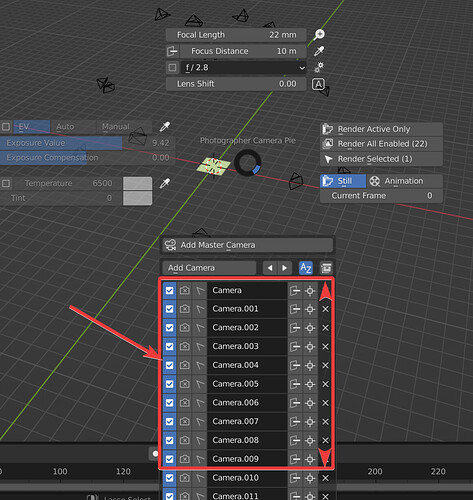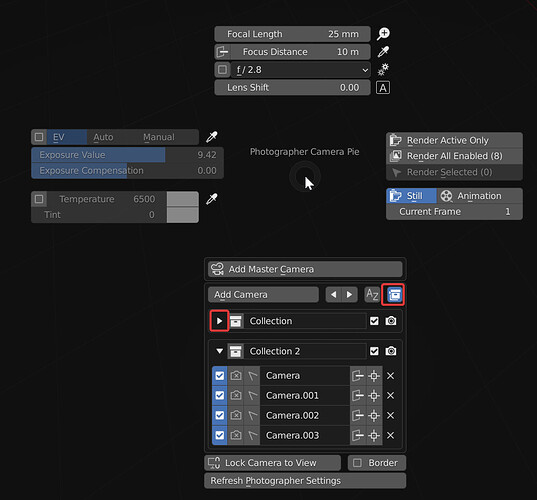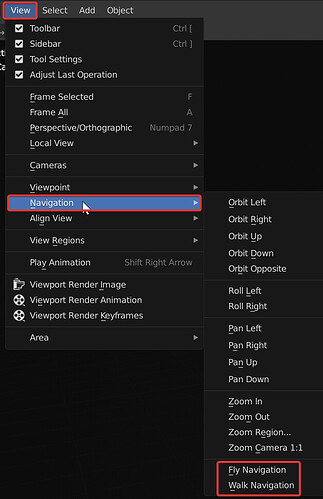Floating windows .py is WINDOWS only and uses windows .dll files.
If floating vanilla panels would be possible, we would have them already.
Not a fan of floating windows, I would prefer floating menus that are part of the 3D view.
It’s already possible by hijacking an interface temporarily.
the problem is mostly coming from blender devs (C++),
it’s more ideological than anything else… designers are in favor of the “non-overlap interface” concept. IMO users should have the choice, that’s why i created this floating window plugin at the first place
Amazing update, thank you.
Can you add a scroll area to camera list only? keeping top and bottom area always visible.
In love with the new dolly zoom man, such a great tool!
I’d love to see the ‘false color option’ which I use all the time, as well as the resolution presets and camera/lens presets, what do you think?
Also, is it possible to use the menu with a gesture? I see if I click the keys very fast the menu goes on and off so it should be possible? Mainly I’d love to have a gesture for the false color on top right.
After seeing the dolly zoom I thought it could be cool to have a POV as well? Where you click and rotate around locking x-y rotation?
Thanks a lot for the support ^^
It’s on my list already, just need to do a full rewrite of the Camera list, which has started already.
For now, I would suggest to group cameras using Collections, and sort the list by Collections that you can expand or close in the list.
It was tricky to decide on which properties should be accessible in the pie menu, the real estate is pretty limited and it might require another Pie to fit everything (taking away another hotkey ![]() ).
).
False Color can definitely be added in the Exposure left panel, I’d have to think about the others that require a lot more properties to be displayed (and also won’t play nice with pie menus, if not sliders).
I wanted to use Gestures (like left and right for previous and next cameras) but they are also limited for that reason: some properties are overlapping unless you change the Pie Menu Radius size in the Preferences. And overlapping properties breaks gestures.
I’ll see what I can do to improve it, but it’s a give and take situation.
Not sure I understand the x-y rotation lock, you would only end up with Z rotation to create Dutch angle shots? Or you want the camera to translate?
Have you tried this feature?
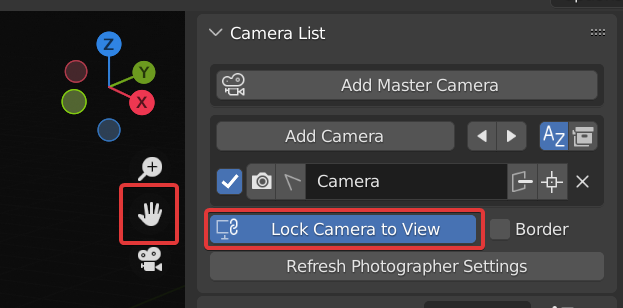
You also have the Walk or Fly features for First Person view controls:
I’m sorry I wrote POV while meaning POI, so keeping the distance from the subject but rotating around it. Like a classic drone shot.
Sounds cool for gestures, they are not super essential for this IMO, and if you can push in the false color as a button it would be already awesome for me!
Thanks a lot ^^
Ha, it makes more sense! ![]()
The dolly zoom is just amazing.
Yes!
I think there is no to much to change
Basically if Dolly zoom with visible Focal length parameter would work that would be simply awesome.
Just to avoid tweaking this value in the View tab
Hi @chafouin
Thanks for this add on is super usefull! Pie menu! goal!
Maybe this is a bit off topic, but as you worked with cameras and the add on does maybe its related.
Im working on a file, is quite heavy, but navigating with perspective is really smooth, even with the walk trough. But when I switch to camera its really difficult to navigate with the camera moving the camera it self, (I usually do this and works perfect) but know is almost imposible.
Cheers,
Pato
I just checked and even from any view outside camera view moving the camera is slow
I’ve never encountered that personally, is it possible that the viewport Clip End is much shorter than the camera one, thus optimizing away objects in the distance?
Hi @chafouin Thanks for your answer! really tricky,
Even with only the camera and everything turn off the camera lags on the move…super strange and anoying thing.
Ill keep trying
Cheers
If you are using the Rendered view, it could be DoF. Which shading mode are you using?
Any shade mode, is super weird, navigation is really really smooth, but then inside camera start to lag, DoF disbled from photographer seetings and its the same
Is the camera inside a mesh located !?
(Maybe uninstall - restart blender - install Photograper again.)
I have actually experienced the same, performance drops inside the camera campared to outside.
Also without any camera cylling features ofc.
But dont have any more info, Will need to investigate What causes this.
/CG
Do you have the same issue with the add-on disabled? I’d like to rule that one out at least.
If anyone can share a reproducible case, it would be handy, maybe Blender devs can have a look.
I had this issue with a cam inside a mesh before I used Photographer.
So it’s a blender thing, I guess.
Usually I open a second view window and close actual one. Then the navigation inside a mesh isn’t laggy anymore.
But as said I had this before Photograper addon, and thought that could be the cause for
patoaltaco !
@chafouin I can confirm that with photographer uninstalled issue remains the same.
@Nurb2Kea Inside our outside mesh more or less same performance.
I just did a test and In my case Its related to either Scatter 5 or Archipack. Ill try now installing separatly to see wich ones may casuse the issue.
I know for this is not the best but I’m compiling dayly builds
cheers!