I was just thinking today, would it make a difference performance wise if the optical vignette option was actually a mesh instead of a transparent texture? I’m also curious if the same would apply for bokeh shapes? One thing I am thinking is a few mesh bokeh shape options with some additional settings for edge brightness, core brightness, edge size, etc. I’m not sure if this is a possibility, but if they did improve rendering times it could be a nice option for people who don’t need bokeh with lens dirt in it or other texture artifacts.
For optical vignetting, yes it could make sense because the shapes are mostly geometric and sharp, but for the bokeh I do not really see the point as the purpose is mostly to add dirt, imperfections or even color artifacts.
That would be a lot of work to add parametric settings and such. I’m wondering if instead I could subdivide these meshes a lot and use geometry nodes to delete faces where alpha is completely black. This would create an automatic cutout and optimize the sampling.
@chafouin … one more feature request, if possible of course:
Add per camera start-end-step animation range for renderqueue.
Now I’m exporting multicamera batch file and changing batch file with -s 0 -e 100 -j 1 for example, but sometimes I need -j 2 or 4… but would be easer if we can store frame range config with blend file, per camera.
Thank you
It’s already there in the Camera panel, Frames override.
oh yes… sorry… then if you can add frame step too… thks
Version 4.8.0 is out:
- Added: Visualize Depth of Field limits with the Focus Plane
- Added: Hyperfocal distance information
- Fixed: Broken text if using special characters in Cameras, Worlds or View Layers names
- Fixed: Error with Master Camera matching
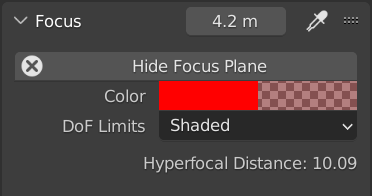
Can you try a clean install? https://sites.google.com/view/photographer-documentation/installation
This looks like a file mismatch. When upgrading, it is recommended to Remove the previous version, restart Blender, then Install in the new version to avoid file errors like these.
Awesome stuff! That worked =D Thank you!
Hi Fabien @chafouin what mean by the last release that has support for Agx color management?
Cheers,
Pato.
I was coming here to ask the same thing, haha.
Is it an option to tick or can it automatically detect if you have AgX installed?
Thanks for the “Better late than never” tutorial. Following your explanations (using Photographer 4.8.1), I get this error when I try to render all enabled:
“Already rendering, press ESC to cancel the current render.”
I’m not sure what I missed - tried in Blender 3.3.1 and 3.2.2.
@patoaltaco @vfxninjaeditor: I fixed color transform errors that would occur when using the AgX ocio config. You still have to install the ocio config separately. I would recommend Eary’s branch that includes a False color LUT, or the False Color button in Photographer’s UI won’t work.
@fram1963 Are you sure nothing is currently rendering? ![]() I will investigate, I thought I had fixed all issues with it in a previous version… You can work around it by typing this in the Python console for now:
I will investigate, I thought I had fixed all issues with it in a previous version… You can work around it by typing this in the Python console for now:
bpy.context.scene.renderqueue.is_rendering = False
And feel free to share a scene with the reproducible issue.
Hi. I found the problem. I didn’t notice that the cameras had the option “Stereoscopy” selected? I don’t know where that came from but turning it off solved the issue.
Sorry for the bother.
Hi Fabien @chafouin Thank you! which branch would you recomend, I did try the one from @troy_s on github
Cheers,
Pato.
This branch received a lot of updates and will hopefully be merged with Troy’s AgX at some point.
@chafouin Last one today ![]() do you know an ocio file that combines both Agx and Filmic for testing purposes?
do you know an ocio file that combines both Agx and Filmic for testing purposes?
So far I would neet to open to different iterations of blender on different locations to test
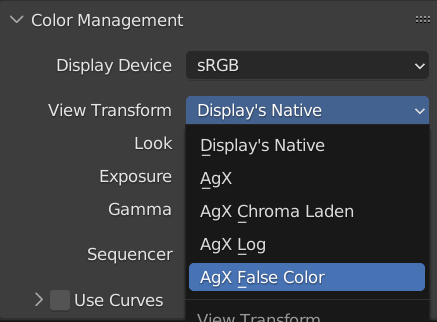
Chees!
Pato!
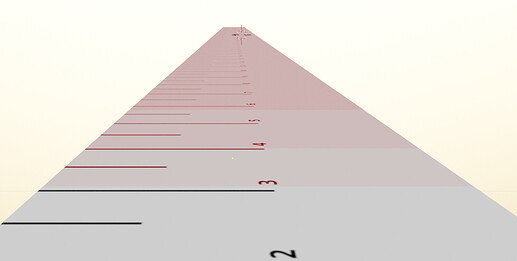

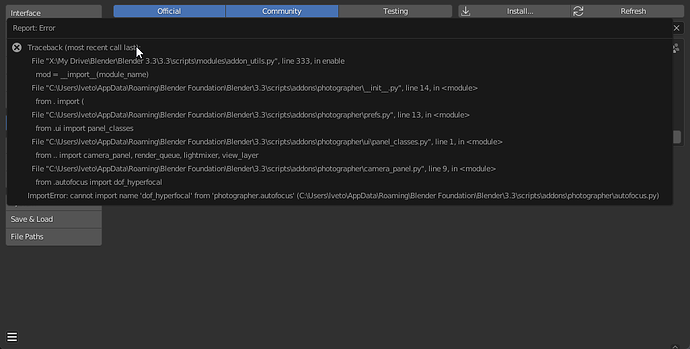
![Blender Default, ACES, AgX & TCAMv2 in 1 config [Update: PixelManager link is in the description]](https://blenderartists.org/uploads/default/original/4X/b/3/7/b37327359f6f891f39743d822c86c4f403f7d79d.jpeg)