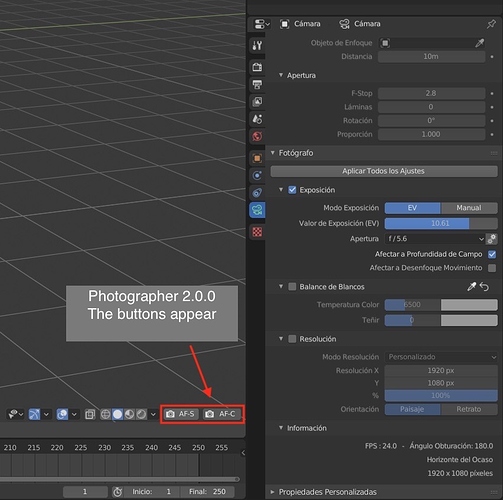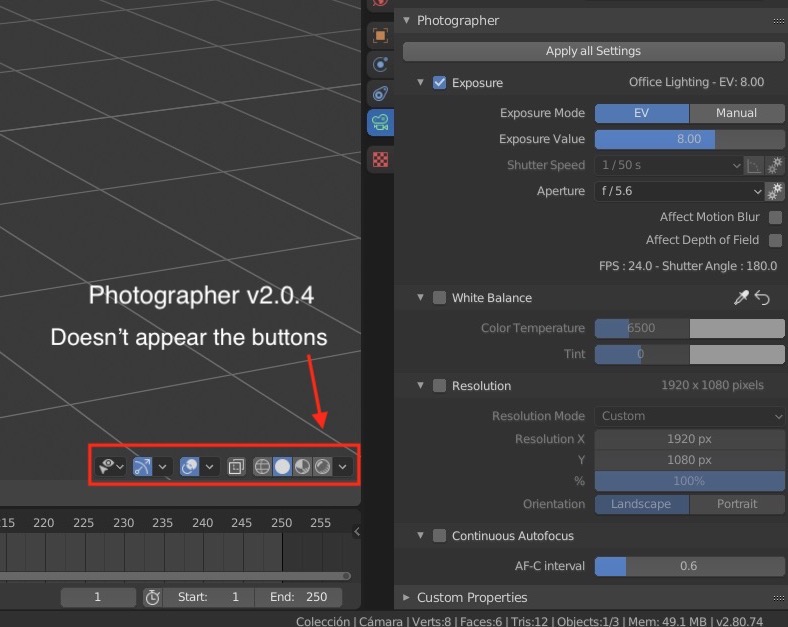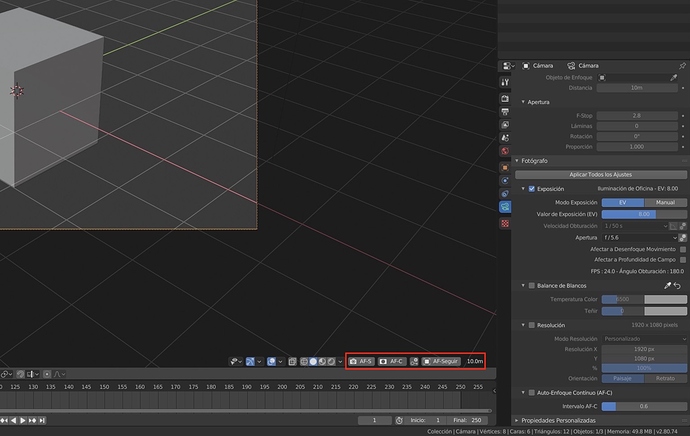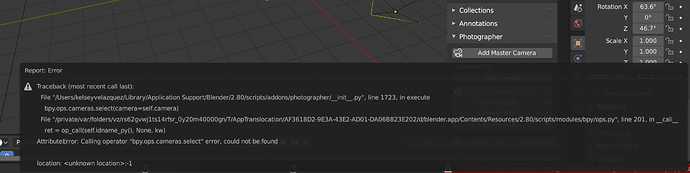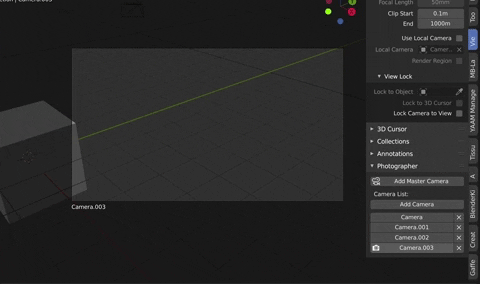Fantastic stuff. Thanks for making the cam interpolation happen so fast.
Welcome Eevee Realtime Prasentation Mode.]
Also congratulation for the article in DigitalProduction.
eevee results are getting closer to the queen of Realtime PostProcessing middlewares Yebis.
Also perfectly integrated in Substance in realtime and iray mode.
We use it in Unity.
When we would have finally the possibility to run fullscreen post glsl shaders in addon code it is easy to add further “cinematic” camera effects like realtime glares and flares.
see
and old but gold
https://www.siliconstudio.co.jp/en/rd/yebis-techdemo/
Better would be Clement Foucault would give us directly fullscreen quad access to to filter these diretly in a shader like UnityProcessing Stack V2.
However. The realtime Glare and Flare Filterings i have in place because implemented it several times in Virtools, Unreal and Unity.
So if anyone knows a method to access fullscreen quad from eevee to run some glsl passes i would assist.
In blender source its timewise too hard for me.
Here the realtime method for flares
from master Chapman himself.
Realtime glares as lines or star crosses are similar…
only slight modifications and strechings and rotations of multiple bloom blur passes…
Good camera lenses should avoid these effects but in realtime eevee it would be simply cool and adds lots of realism and cheeseiness.
However.
My actual thinking… Could be wrong.)
Right way would be Cycles Post Processing Nodes could access EEVEE framebuffer.
Fast in between solutions in EEVEE PostProcessing extension or in addon code like Photographer. Last two would need to run glsl shader passes on fullscreen quad from eevee.
Here the absolut original called RTHDRIBL from 2006 to 2008 think before it finally became Yebis. Made me finally fell in love with realtime cg.)
He did similar efforts like you by applying physical cam phenomena with love to realtime cg. But more the camera lens glitches.)
One last. By providing a github repro from photographer would easily allow community constribution through pull requests, would allow easy discussions with other devs for detail optimisations and new features and log your dev history for better incremental understanding of your work. Could work.)
Cheers.