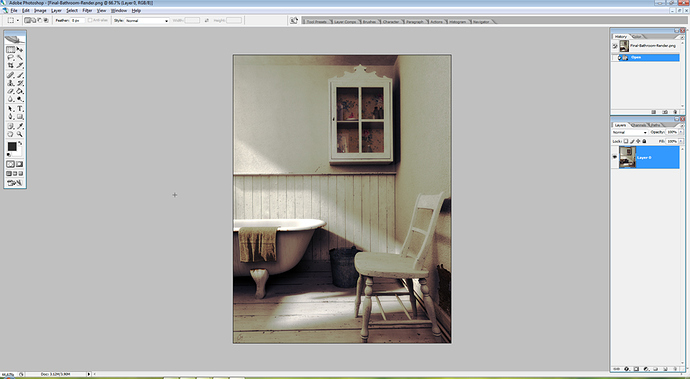Hi,
Last year most of us probably heard that Adobe had stopped their license server for their CS2 suite of programs, Photoshop, Illustrator etc.
After this announcement lots of blogs all over the internet stated with applause that Adobe were giving Photoshop CS2 away for free etc.
Then as the days went by, the balloons came down, the party plates we stuck in the trash. It became more apparent that, no, this was not the case, CS2 wasn’t free at all.
CS2 free download and serial was for previous owners. As these previous registered owners couldn’t re-register when they entered their old serial as Adobe had had a fault with their license server.
The new serial basically allowing you to install without any communication between you and Adobe – some people don’t have firewalls apparently 
There were loads of people reading the ULA and saying you could, then others saying it was a grey area and then others saying that you still could, but they seemed like they were chancing their arm.
So the other day I was looking on eBay for a copy of an older version of Photoshop, it’s easy to use a trial of CS6 and install a common amtlib.dll, (don’t worry, it’s mentioned a lot online) but I just don’t want to pirate it – I want to run a legitimate business, as I’m sure many others do. Photoshop CS6 is way too expensive, even if you are starting a business in my opinion, the renting of it is a lot too, especially when your just starting a business, forget it if your a hobbyist, unless your loaded.
So after a bit of research I found out that you can’t just buy a copy of Photoshop, you have to go through a lengthy license transfer:
see:
Otherwise, you may have a copy of the software, in a genuine box, with a genuine disc or 2 and a slightly ruffled manual. But the license is still registered with the last owner if they registered.
I don’t have much money, in fact my pocket has had a rather large hole in it for a very long time. So the best bet was to find a copy of Photoshop CS2 I thought.
Photoshop CS2 yes it’s old, but it’s very powerful, Most other software is still on catchup too. It Works on Win 7 and 8 (with running as admin and XP compatibility SP3 with the installer), It can even run in Linux with Wine and Winetricks. No more Gimps lack certain features, such as 16bit, CMYK, plus you can import modern .psd files, as long as they don’t have too many Adjustment layers that aren’t compatible, most are though.
So yep, after an initial introduction to how competitive eBay is when bidding and loosing the first time by being pipped at the post by over excited bidders. I ended up managing to obtain a copy for £55 inc shipping and import duty etc.)
While the auction was on, I inquired with the seller if they would be willing to do the Adobe license transfer as per the link above. They agreed and contacted Adobe.
A rep at Adobe told them that they couldn’t transfer the license as their server last year had suffered a fault and no longer and they supported CS2 or it’s updates so that it didn’t matter about the transfer at all. They also said it’s so old now and doesn’t work with new hardware (the later probably referring to new Macs).
Even the seller suggested to me (who was nice) that maybe I should just download it anyway as it appears free anyway to save me money.
But to be safe I went ahead and bought the copy. But the question is should I have bothered?
I don’t mind actually having a copy for so little, it’s still very cheap even compared to Photoshop Elements 13 and CS2 has so many more pro features that Elements doesn’t come near. Plus it’ll be nice to have on my desk 
So from what I gather from what the rep at Adobe said. They don’t have any details of who bought what for CS2, so that’s why they can’t transfer licenses. They don’t think it works on modern hardware, so not interested with what you do with it.
This looks to me like CS2 is free (Adobe just can’t say that), well at least nobody will ever know you didn’t purchase it, not Adobe anyway. They just don’t seem to care about it.
Crazy, but looks like it could actually be true.
What do you guys think?