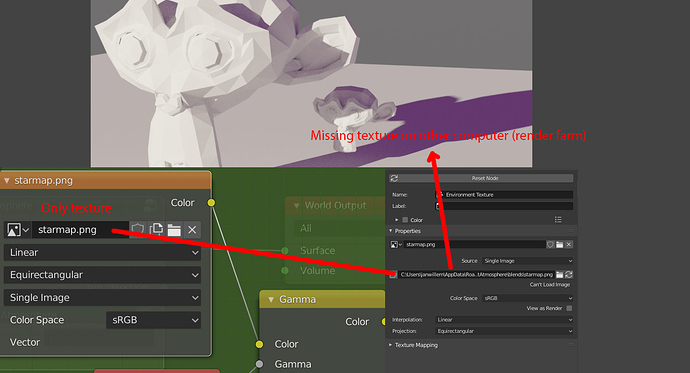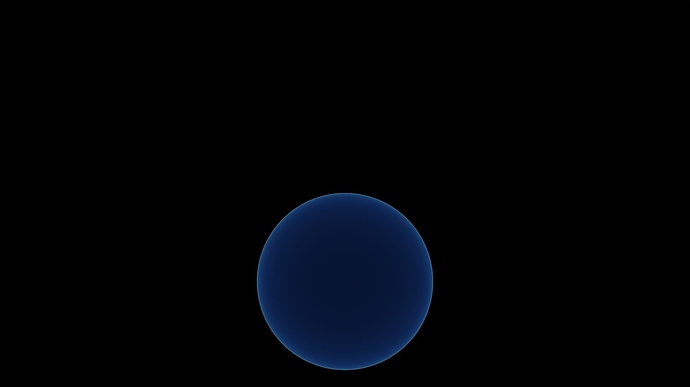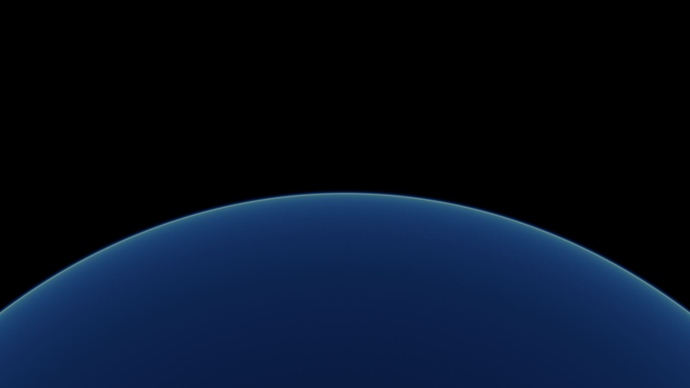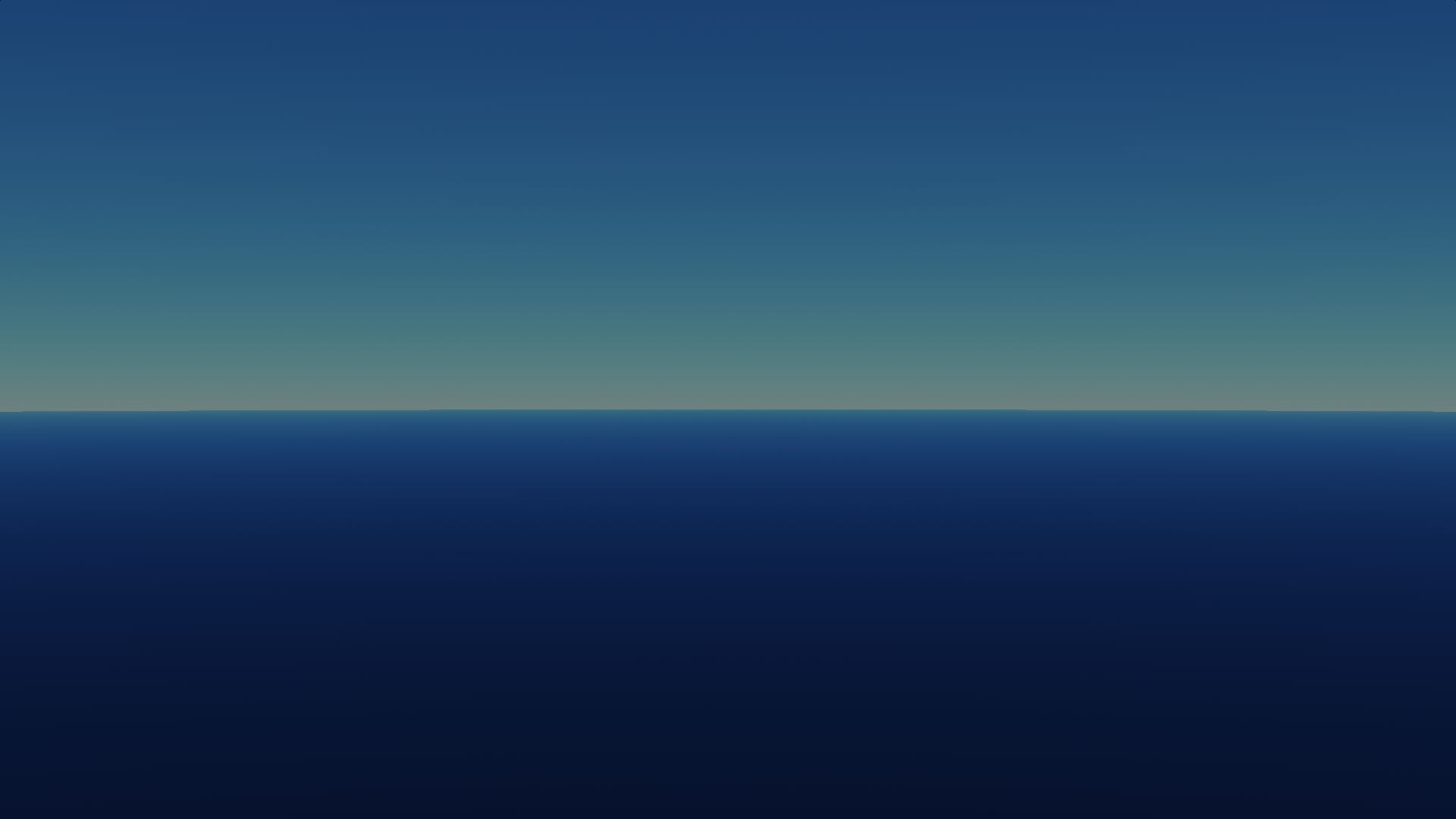sure, it was just for visual comparison. I’ll let user to define atmosphere thickness.
thanks for suggestions.
I actually tried moving it to world tab but failed, I will try harder 
And I will look for a way to hide the node groups.
but what if not earth?
Ok. If you set real thickness to atmosphere, I’m kind of interested to see how accurate this atmosphere implementation is if you render whole planet with physically accurate values and compare to photos taken from ISS or some probe, and how those same values work if camera is moved from space to earth surface.
Hey man! Could you shed some light on using fog with node setup? I’ve tried brute forcing volume shader into worlg grp nodes but failed. It work OKish udner Eevee but not in Cycles.
Cheers!
In cycles world node you can’t have both volume and surface shader.
I’ve managed to make realistic atmosphere both cycles and eevee just making big cube with volumetric material where I calculate both mie and rayleigh scatter.
Look amazing any sales for black friday or cyber monday ?
Thank you for explanation. I barely udnerstand anything after “where I calculate” part 
Are you using Starlight node groups (e.g. mie_scattering) for that or it’s your own stuff?
Cheers!
My own stuff. So what I do, I just put big cube where I calculate density vertical axis (example Z)
And formula is: power(2.718, -Z/1.2km) for Mie scatter (aerosols) and power(2.718, -Z/8km) for Rayleigh scatter (atmosphere gas). Z = 0 is sea level and normal is Z = 1
Mie scatter is just pure white color where I use anisotropy 0.73. Density I use scatter is total_density * 0.9 and absorption is total_density - scatter_density.
Then I have one single variable to control aerosol density. So it works and I got realistic sky, god rays and so on.
However, I found easier to separate background from actual rendering / fog, so I generate sky HDRI with Cycles using Cycles own Sky texture in different pass and create fog there using compositor. When I render foreground I can use this atmosphere scatter trick what I describe (or compositor). Or switch background to actual photo HDRI.
I don’t know is this addon doing things better.
When global illumination was new thing, there was competitions to illuminate scenes indirect light with known camera positions and have actual photographs to compare results.
Kind of interested to benchmark atmosphere / sky techniques.
Oh man, I do appreciate you explaining this in detail. Unfortunately I am bit on stupid side, to fully comprehend it. None the less, thank you!
Hi, i found this problem with the starmap. i was rendering with a render farm, and the skies turned reddish, purple.
Turnes out is was a missing texture. the only texture in this addon (starmap).
Is there a way you can change the directory of the textures inside this addon in the future?
What’s the difference between this sky add-on and the Real Sky add-on?
yeah, makes sense.
I have revisited how starmap is added, now it is a directory field. I`tll be changed in next release
Bought it and liking it. Also cool to have procedural distance hills & mountains, and of course the cloud to complete the background. Patiently waiting!
here`s a transition from space to surface of earth:
sphere is real Earth sized, atmosphere is 130km thick where upper 40km is indistinguishable from black due extremely low density.
I got the analytical exponential density sort of working. There are few artifacts that I actually like - you can visually distinguish different atmosphere layers.
Now that I have a satisfying result I am heading back to fixing bugs. ![]()
background hills is an interesting feature suggestion. I am adding it to non-critical future feature list 
FYI, to hide groups from main ui just add dot/period at start of their names. (You still can access them from UI via search field)
Wait, really?
Atmosphere layers?
I’ve calculated atmosphere with exponential falloff function without layers. Is there some reason to use layers? Like fine tuning density for visuals and get temperature data from model?
Idea was to keep shader simple so it can be put in to volume rendering.
Lukas Hosek mentioned inversion layers in his new thesis. They are kinda visible for those who actually fly.