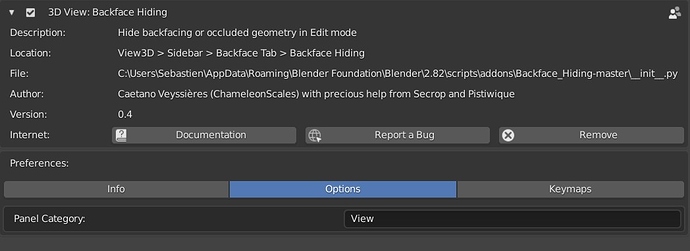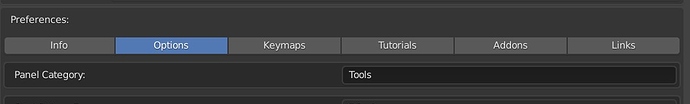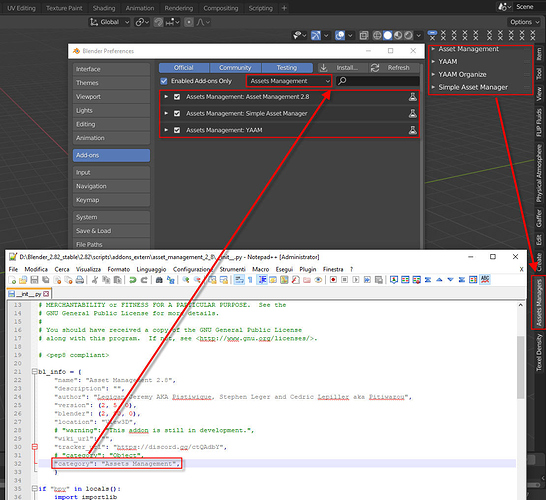Awesome addon, using it alot, I just wish Blender didn’t show custom groups in custom groups in the group add tab
that is fixed in next release 
Yay, is this just ungrouping all the inner custom nodes and reconnecting them?
adding a prefix ". " (dot space) in front of the name will hide it
oh interesting thanks for the info for my own personal nodes.
The fog is based on both depth and height or just height? I feel over here my objects are being affected just by the height.
Hey,
Thanks for the add-on, super awesome so far!
The only problem I bumped into is the fog doesn’t really work with the trees.
I am tryig to use it on a forest scene and it works well on the trunks, but applying the node on the leafs is crashing te render.
I have seen someone having the same problem previously, but not sure you managed to solve this problem somehow since that.
Thanks a lot for your answer!
Just chiming i here. Just bought the addon, and it is AWESOME!!..  Are you planning on having the moon in there as well? That would be crazy cool, with phases and all. eager
Are you planning on having the moon in there as well? That would be crazy cool, with phases and all. eager
@martinsh awesome! thanks! do you have a release date in mind?
current version is great already, but you mentioned so many cool new features… 
Any news ?
Will you support ACEScg AP1 colorimetry for real surface colors? By the way, I ported an updated version of the temperature function to work with sRGB primaries and linear light space. PM me to help with code if interested.
@martinsh Have you seen this addon? It seems that you’re not the only one to wrangle with Blender’s default sun strength and exposure.
nice! How do they compare? Have you tested?
Hi @martinsh
Summary
I second this request (but not necessary to move the addon into the World Properties tab of the Properties side panel).
Instead, I’d suggest you to add an option in the addon preferences to give the user the choice of location for the tab.
This way, with this option, Blender users would be able to move the Physical Atmosphere" tab in a custom tab (for example, in the Tool or View tab, or anywhere else).
I invite you to have a look at the source code of these (free) addons (to reuse the lines related to this feature):
Backface Hiding : https://gitlab.com/ChameleonScales/Backface_Hiding
SpeedRetopo : https://gumroad.com/l/speedretopo
Some addons have this feature and it’s very convenient for the user, especially when there are many addons that add their own tab on the N panel (it could become overcrowded vertically).
Here is a related topic (about the cluttered N panel): https://blender.community/c/rightclickselect/dzdbbc/
I tend to think that it’s a good option to have in the preferences of an addon ; and if most of the addon developers consent to add this option, you (the devs) will succeed to fix “the N panel tabs clutter”. ![]()
Thank you in advance for considering to add this option.
Are you just going through and copy-pasting this same message to every add-on? I’ve seen it at least half a dozen times now.
I adapt my text to each add-on. The goal is to give users customisation of the tab location.
Since it’s a real annoyance for users, I think it would be nice to have this option in all add-ons that add a tab into the N panel.
I am kind of lobbying here, I am sorry if it annoyed you but I think that it worths pasting this paragraph (since no other solution has been provided in Blender to bypass the N panel clutter).
I do understand xan2622 because I had to put my hands on the python code of three add-ons for asset management since they were spreading all around, while I wanted to group similar add-ons inside a single tab. Of course, if every add-on developer would follow the rule to leave to the user in which tab (or create a new one) to put it, it will be much more convenient and easier to organize your N panel without too much cluttering.
I did it in two steps, first grouping all the asset managers in the Preferences under a single specific category (Assets Management), and secondly modifying the code in each add-on to properly place their related properties in the N-panel inside a single specific tab named “Assets Managers”, as you can see in the example below.
How can I make sun rays like in “Victorian Style House” GIF in original post? Documentation sadly does not explain every aspect.