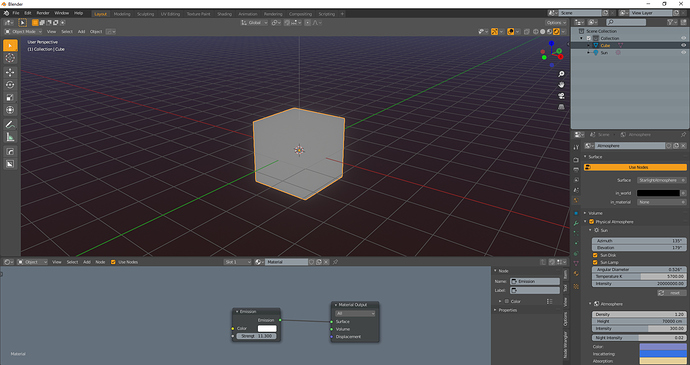I found that emission material won’t work when I enable PSA addon. And though I turn it off, material still the same.
Same! I feel bad for saying this but I waited for v1.2 for so long and now I have to go back to 1.1.
Can I use this Addon while mixing custom world nodes? Like a big image in the sky or custom stars like ice cream stars.
Not really
Wondering the same thing. This add-on is awesome, but now I’m also trying the new sky shader in 2.9 and the results are really pleasing.
Where Physical Starlight & Atmosphere can shine at this point is fog, stars, clouds… Hope to see some news in that direction. Keep up the good work, @martinsh!
Does this addon work with Octane? Description only mentions Cycles and Eevee.
That’s what I’ve had to do as well.
New patch for one of the issues with exposure was apparently released. I’ll have to check if it fixes my issue of the exposure setting to super bright as soon as I change a frame or start a render.
Would wish there was a bit more communication
Thank you for the feedback which helped quickly to fix the issue. Updated the folder structure and the .zip files. My apologies!
Thank you for reporting the issue. During this summer holiday period and in between the other projects, it has been hard to keep up with the bugs, sorry. I’ll take care of them right after my summer holidays (or ASAP). Thank you for your patience!
Hey Martin upitis, i need your help desperately
How is the progress on this addon. I hope you guys are still working on new features and plan to have new releases soon? I’m currently playing with v1.2.
Hey Martin, I noticed a change in 1.2, when i viewport render my scene everthing goes dark in Eevee, this has to to with the exposure in color management, is there a workaround for this?
Same here - I detailed my experience in this post. I’m hoping this problem is being addressed though it’s taking a long time to see a response from the developers to any of the issues. I’ve found uninstalling 1.2 and reverting to 1.1 is the best solution to the exposure bug.
Good explanation! fingers crossed martinsh will fix this issue asap
Where can I find this advertised Macbeth ColorChecker? I cycled through nodes I found nothing.
It’s a well known real world color chart used by photographers to calibrate white black and neutral colors. A check to place in camera and then to remove for the actual production shot. Google for it, you’ll also find jpg to use in Blender if you please
I know, but I want to test this thing that comes with this plugin.
look at your downloads in the blender market, it should be there