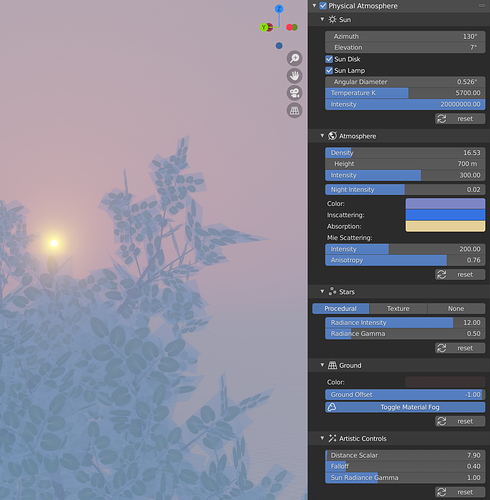Haha! Chafouin!!! I was just about to ask to join your beta team and report to you an issue I have been having between Photographer and PSA… The exposure adjustment seems to break PSA exposure control. It would be great to get your auto exposure talking and working between PSA. Its a natural fit. Without auto exposure PSA is tricky to manage time-lapse type animation automatically.
This addon was recommended to my by a professional render friend. I like it quite a bit. Two things i would like to see that many others are mentioning for it be proper useful - procedural clouds and more atmospherics in cycles similar to what we get in eevee.
For now, I will be combining it with an HDRI and manually aligning the sunlight to get some atmospherics but also clouds.
Can you show me your node setup for combining with the HDRI?
I am guessing this doesn’t work with the smoke simulation? When I add the Starlight Atmosphere node, my smoke disappears…
Yeah so if anyone knows if there is a way to get the Starlight node to work with a volume node that would be awesome.
Been playing a bit with the add-on, I’ve always loved the results and the easy of use, but I have a couple of feedback about the physically based intensities.
-
I am not a fan of the separation of sun intensity, mie scattering intensity and atmosphere intensity. I would make them physically linked by default, where changing the sun intensity would control the radiance of the entire sky, and then have arbitrary multipliers for each.
-
There is a mistake in descriptions, it says Radiance in W/m2, but the unit of radiance is W·sr−1·m−2. W/m2 is irradiance.
-
Daytime radiance seems about right, but the difference of brightness between the day and night is just not as large as in real life.
I assume intensities are in Radiance, but then I am not sure about the default values of 200,000,000, 300 and 200. Do you have any reference for these values?
Solar irradiance before going through the atmosphere is at 1,365,000 W/m2 (https://en.wikipedia.org/wiki/Sunlight), have you tried converting your default radiance value to irradiance to compare?
And for sky radiance, looking at this paper, this seems far off? https://aip.scitation.org/doi/pdf/10.1063/1.4975537 -
It would be great to add presets support to the panel and to propose an artistic one that sets values that work with Blender default exposure, with reduced dynamic range to not have to change exposure, and one with physically based values that would work with real Exposure values from Photographer.
Anyway, great work, your add-on does wonders 
EDIT: I just went up the thread and read the post from martinsh about adding a new presets system with more physically based values, so I am glad that to see it’s coming soon!
There’s a issue in v1.2 . I turn this addon on and off while I use blender and I found out that every time I try to render without enabling this, I get a very dark image. turned out that this version mess around with exposure value in color management by reducing it to -6.0
it is really frustrating to go through process of fixing the gamma value.
and also the intensity of the sun increased way too much and I think it is related to this.
can you look for it? thanks for the great addon
Yes, it’s a known bug
Hi Martin, will v1.2 work with Blender 2.83? I’m about to download it and I also own your plugin, I’ve bought it on blendermarket. Will I be able to use it with latest version of Blender?
I like this addon. But i Do ely miss the cloud support. And also the ability to go full out cloudy day. With the white light.
Hope it could be implemented.
Thank you for your work.
Cheers
Chris
ah no it is Watt/m2.
It could be useful in the future to switch between irradiance and illuminance values though.
could you, please provide me a blend file? just remove all the assets  I want to take a look what could be causing this.
I want to take a look what could be causing this.
ohh, yep. this is an untested use case. I will ad an exception for volumetrics in the next release 
thanks for pointing out.
yup I tested and it works in 2.83 fine
Sounds awesome! Also maybe check same issues with alpha blend in Eevee. When I use import images as planes with some alpha images I get kinda same issue with volumetrics and I have to take the nodegroup out. Thanks for your time, really looking forward to the next release! 
I find that if setting the Distance Scalar more than 5 & the fall off lower number will cost the transparent to show up.
Hope you can fix it in the next release. Thanks
That exposure bug is really annoying on my end 
I have to move my assets to another scene to get rid of it if I still want to keep using PSA.
I’ve also grappled with this for many hours, trying many different approaches to rectify the problem. Eventually discovered that uninstalling V1.2 and reinstalling V1.1 sorted out the issue. Sticking with V1.1 for the time being…